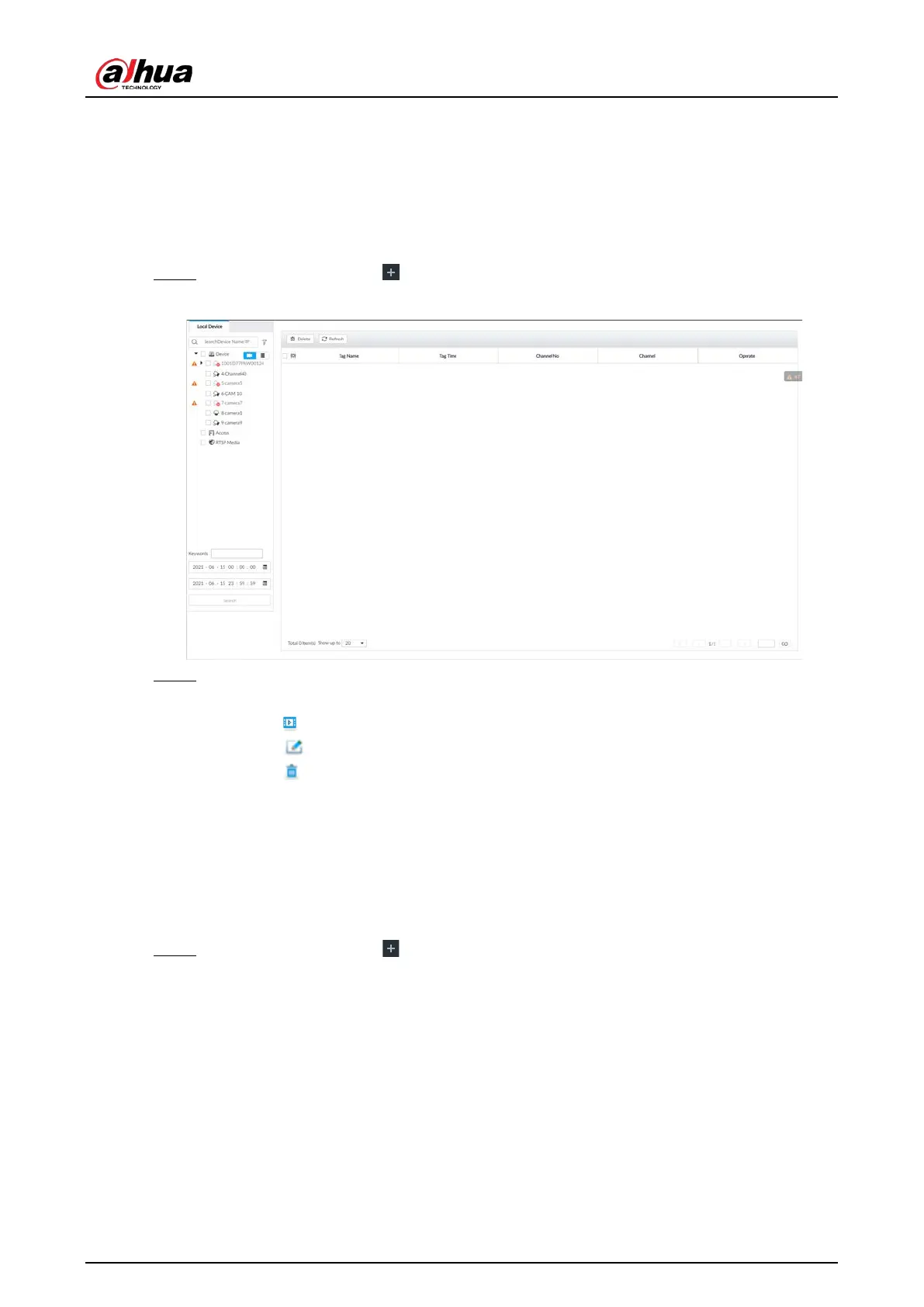User's Manual
204
7.3.2 Vehicle Management
See "6.8.3 Configuring Vehicle Database".
7.3.3 Tag Management
Step 1 On the LIVE page, click , and then select FILE > Tag Management > Tag Management.
Figure 7-45 Tag management
Step 2 Select a channel, set start time and end time, and then click Search.
The tags during the set time period are displayed.
●
Click to view the corresponding video.
●
Click to edit the tag.
●
Click to delete the tag.
●
Select multiple tags and click
Delete to delete the tags in batches.
●
Click
Refresh to video the latest tags.
7.3.4 File Lock
View the locked video files, and you can unlock them.
Step 1 On the LIVE page, click , and then select FILE > File Lock > File Lock.