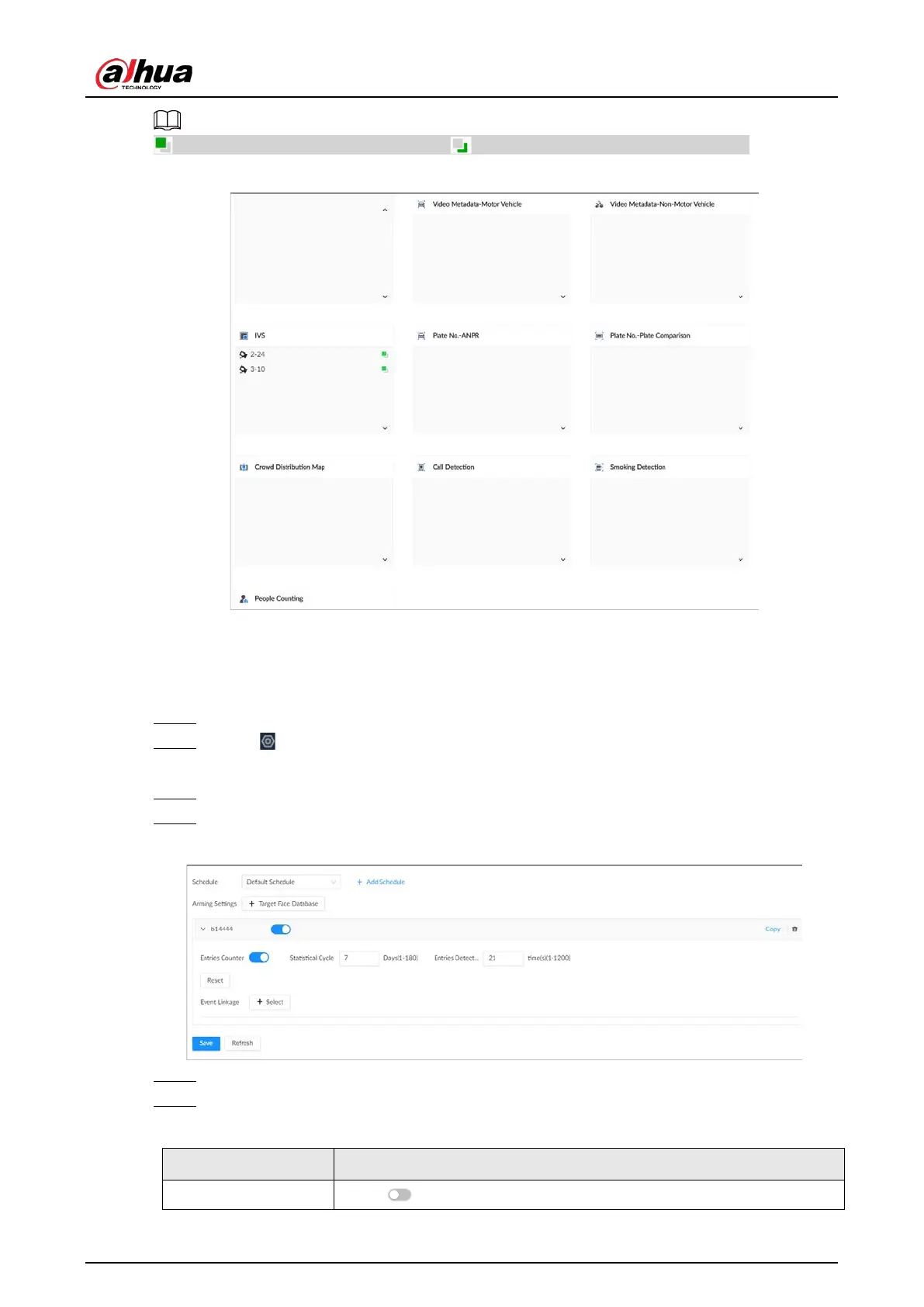User's Manual
204
indicates that AI by Camera is enabled; indicates that AI by Recorder is enabled.
Figure 8-37 Smart plan
8.3.2.4.2 Setting Entries Frequency
Procedure
Step 1 Log in to the PC client.
Step 2 Click on the upper-right corner and then click
Event
.
You can also click
Event
from the configuration list on the home page.
Step 3 Select the root node on the device tree.
Step 4 Select
Smart Plan
>
Entries Frequency
.
Figure 8-38 Entries frequency
Step 5 Click
Target Face Database
, and then select the database to be linked.
Step 6 Configure the parameters.
Table 8-17 Entries frequency parameters
Parameter Description
Entries Counter Click to enable entries counter. Entries will be counted.