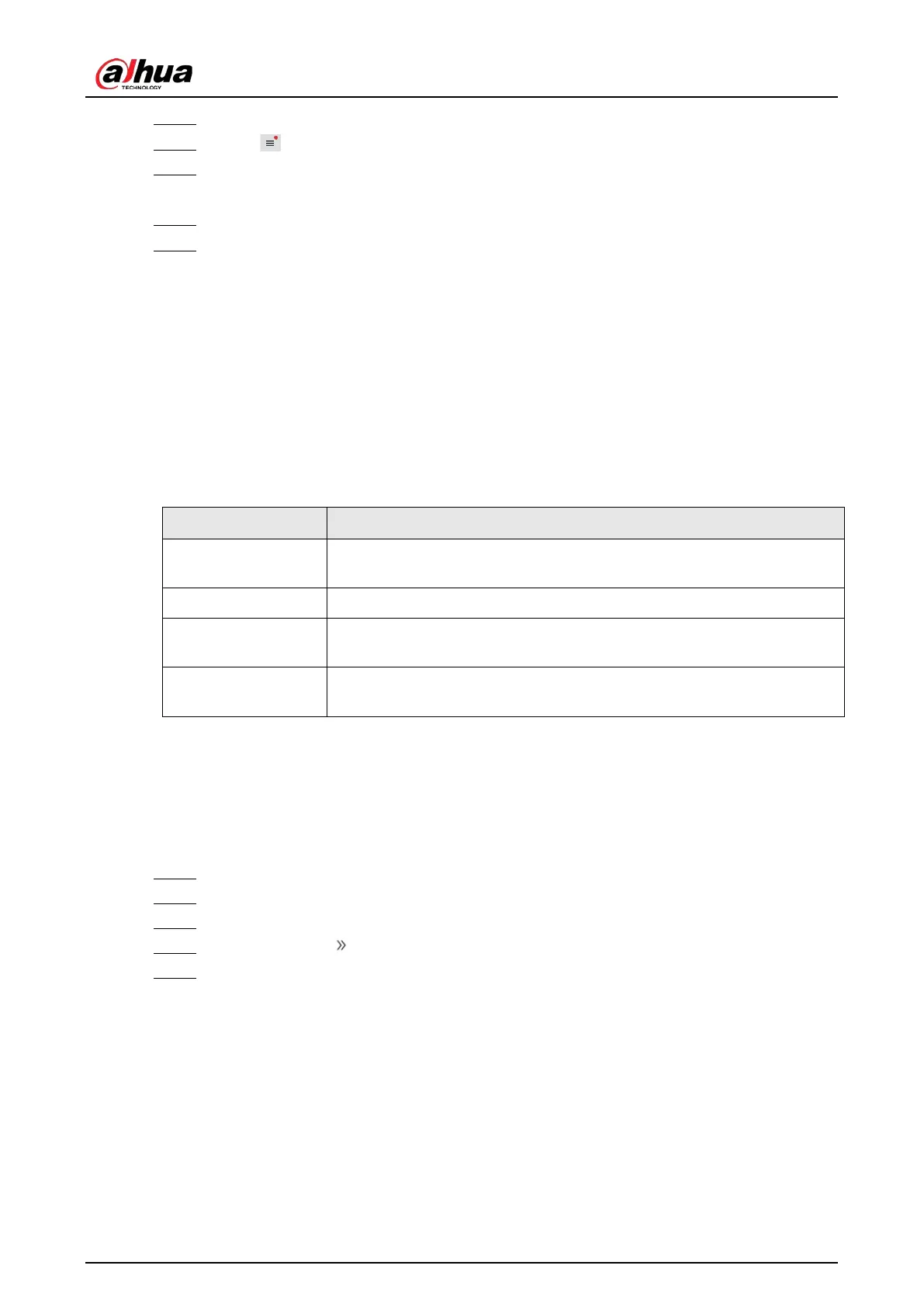User's Manual
266
Step 3 Click
Download Template
to download the update template
Step 4 Click , select
Download
, and then open and fill in the downloaded template.
Step 5 Select a disk, click
Import Firmware Info
, click
Browse
to choose the template to be
imported, and then click
OK
.
Step 6 Click
Firmware Update
to update the firmware information.
Step 7 Click
Detect Firmware
to refresh the firmware information on the page.
9.6 Logs
The logs record all kinds of system running information. We recommend you check the logs
periodically and fix the problems in time.
9.6.1 Log Classification
Table 9-2 Log categories
Log Type
System log
Logs of system running status, file management, hardware detection and
scheduled task.
User operation log User operation and user configuration logs.
Event log
Logs of different events, such as IP conflict, MAC conflict, login lock, and
stay detection.
Connection log
Logs of user login and logout, session hijack, session blast and camera
list.
9.6.2 Log Search
You search for different categories of logs. This section uses system logs as an example.
Procedure
Step 1 Log in to the PC client.
Step 2 On the home page, select
Maintain
>
Log
>
System Logs
.
Step 3 Set the search period, and then select the log type.
Step 4 (Optional) Click , and then select a log level.
Step 5 Click
Search
.