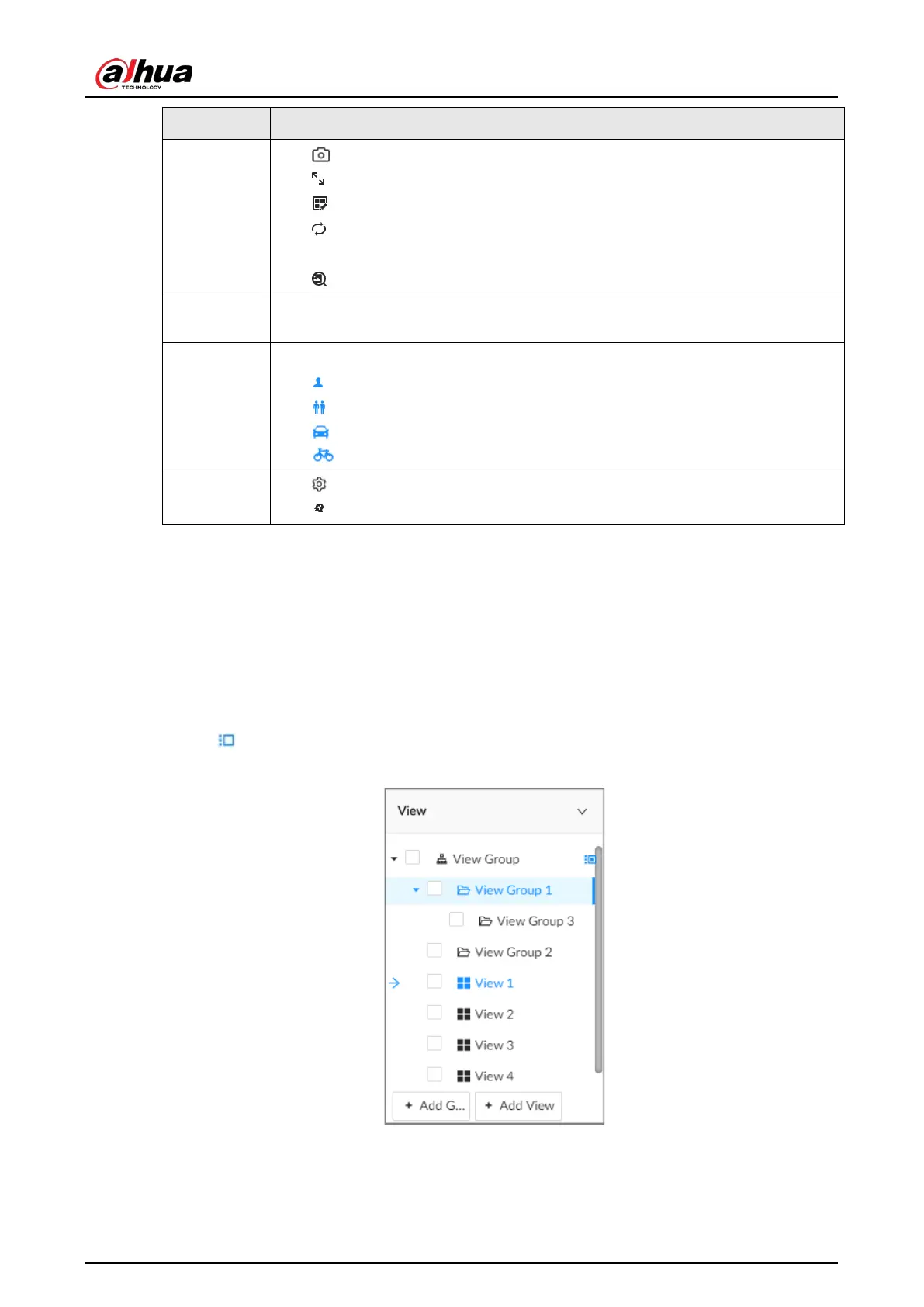User's Manual
132
No. Description
6
●
: Take a snapshot of live view.
●
: Display the live view in full screen.
●
: Edit the view window and save as a new view.
●
: Start tour. You need to enable the function first in
System
>
General
>
System Settings
.
●
: Select a target for search by image.
7
Features panels. A features panel appears when the system detected a target
according to the configured rule.
8
Detection statistics. Displays the number of detected targets.
●
: face.
●
: human.
●
: motor vehicle.
●
: non-motor vehicle.
9
●
: Set attribute display.
●
: Go to
AI Search
.
7.1.1 View Management
A view is composed of video images of several remote devices. Go to the view panel at the lower-left
corner of the
Live
tab to check and open the view.
●
View Group
is created by default, under which you can create view groups and views.
●
Double-click a view or drag the view to the play panel in the middle of the
Live
tab. The Device
begins playing the real-time video from the remote device in the view.
●
Click to select views, view groups and their sub-nodes.
Figure 7-2 View