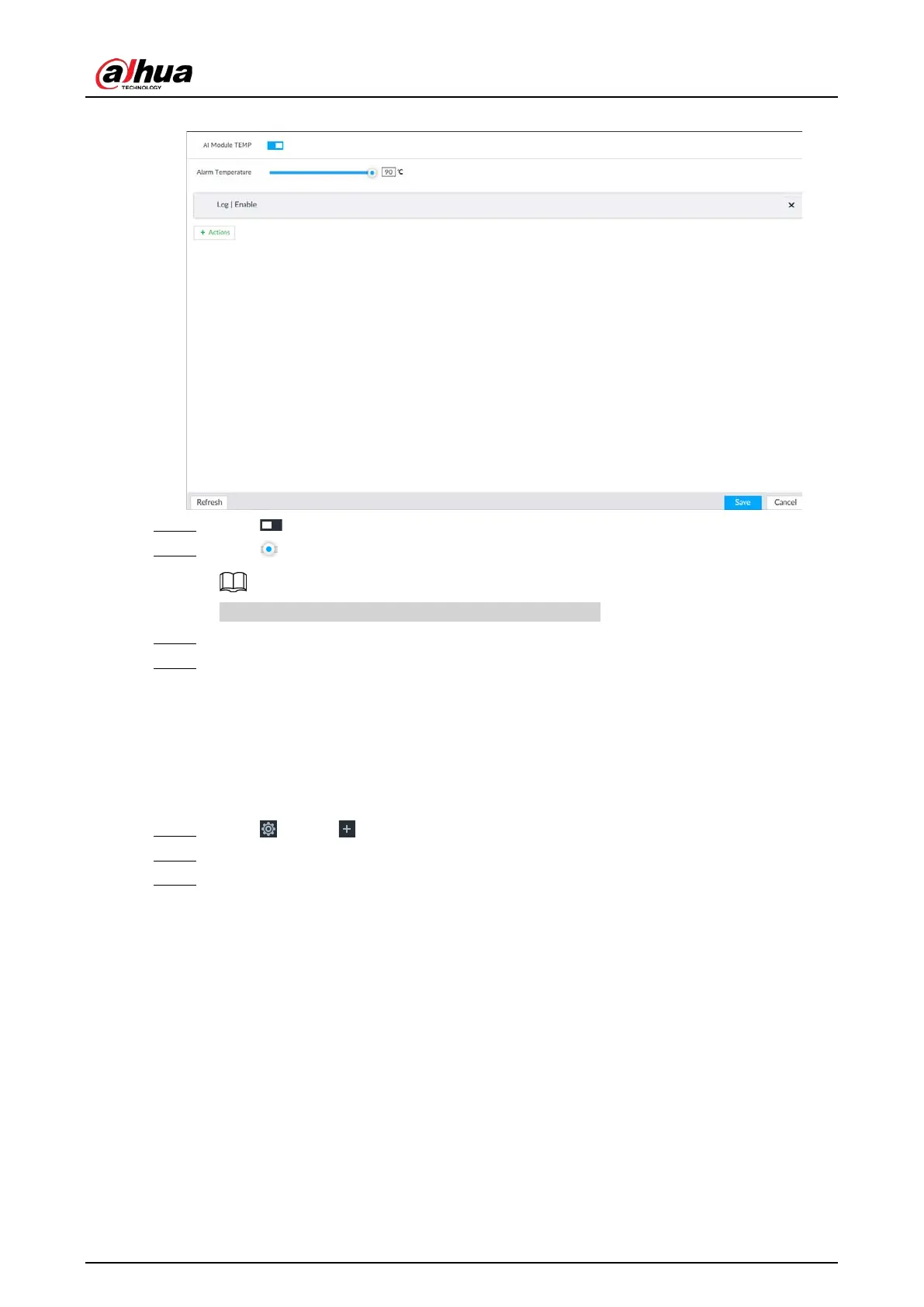User's Manual
260
Figure 8-50 AI module temp
Step 4 Click to enable AI module temperature alarm function.
Step 5 Drag to set alarm temperature threshold.
The above step is for AI module temperature alarm only.
Step 6 Click
Actions to set alarm actions. See "8.4.1 Alarm Actions" for detailed information.
Step 7 Click Save.
8.4.2.3 Offline Alarm
Set IVSS network offline alarm. If you have not set offline alarm for a specified remote device, once
the remote device is disconnected from the system, system adopts IVSS alarm strategy to trigger an
alarm.
Step 1 Click , or click on the configuration page, and then select
EVENT.
Step 2 Select the root node in the device tree on the left.
Step 3 Select Device Offline > Device Offline.