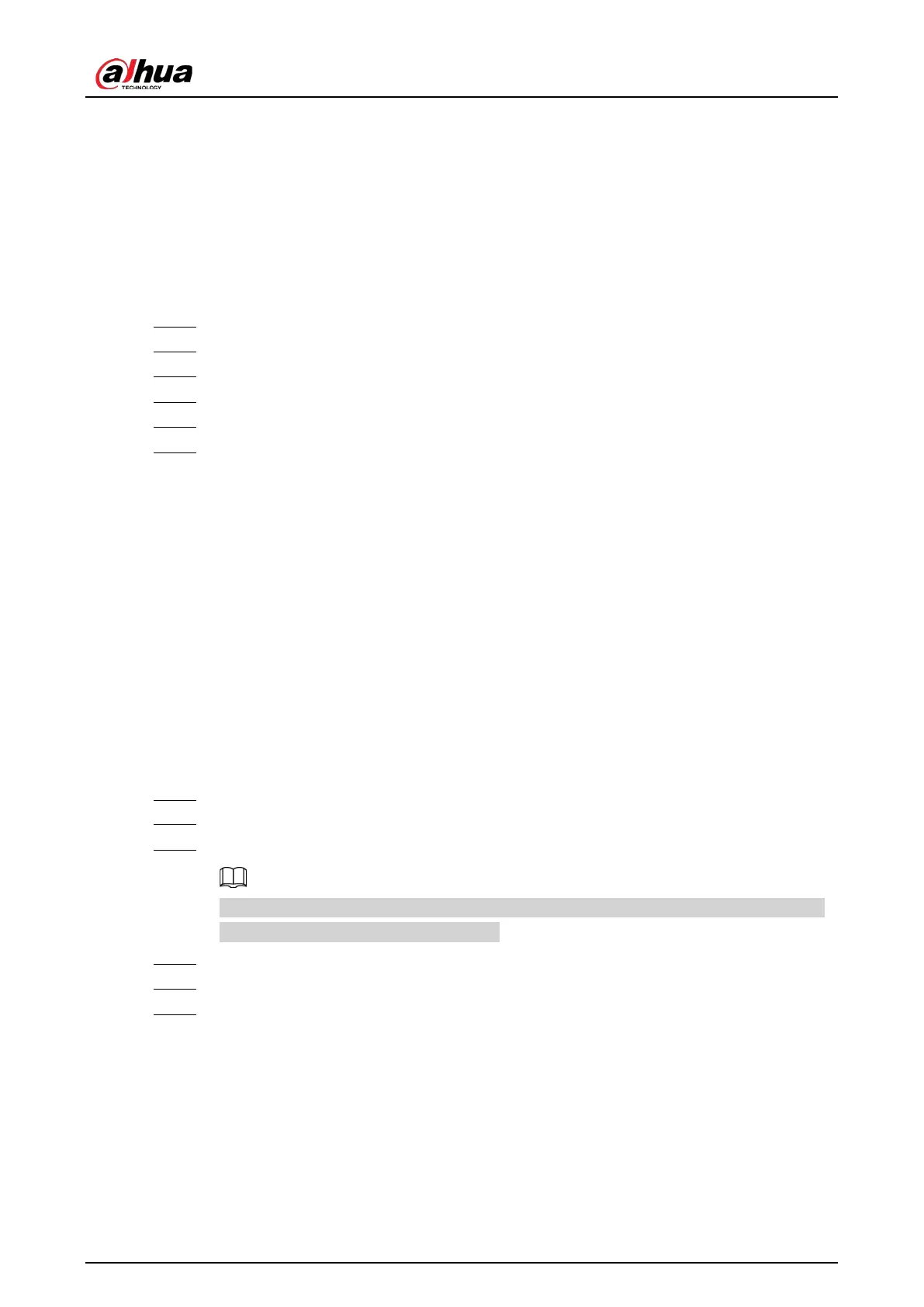User's Manual
269
is .bin.
Prerequisites
You need to obtain the correct update file and save it in the corresponding path.
●
When operating on the local interface, save the update file in the USB storage device and then
connect the USB storage device to the IVSS.
●
When operating on the web interface or PC client, save the update file on your computer.
Procedure
Step 1 Log in to the PC client.
Step 2 On the home page, select
Maintain
>
Manager
>
Update
>
AI Module Update
.
Step 3 Click
File Update
.
Step 4 Click
Browse
to select an update file.
Step 5 Click
Update Now
.
Step 6 Click
OK
.
The system starts updating the AI module. The Device automatically restarts after the
update is complete.
9.8.1.3 Updating Cameras
You can import the update file to update the cameras.
Prerequisites
You need to obtain the correct update file and save it in the corresponding path.
●
When operating on the local interface, save the update file in the USB storage device and then
connect the USB storage device to the IVSS.
●
When operating on the web interface or PC client, save the update file on your computer.
Procedure
Step 1 Log in to the PC client.
Step 2 On the home page, select
Maintain
>
Manager
>
Update
>
Camera Update
.
Step 3 Select one or more cameras and then click
File upgrade
.
Stop recording before update. If you are updating a camera that is recording, the system
will prompt you to disable recording first.
Step 4 Click
Browse
to select an update file.
Step 5 Click
Update Now
.
Step 6 Click
OK
.
9.8.2 Default
When the system runs slowly and has configuration errors, try to solve the problems by restoring the
default settings.