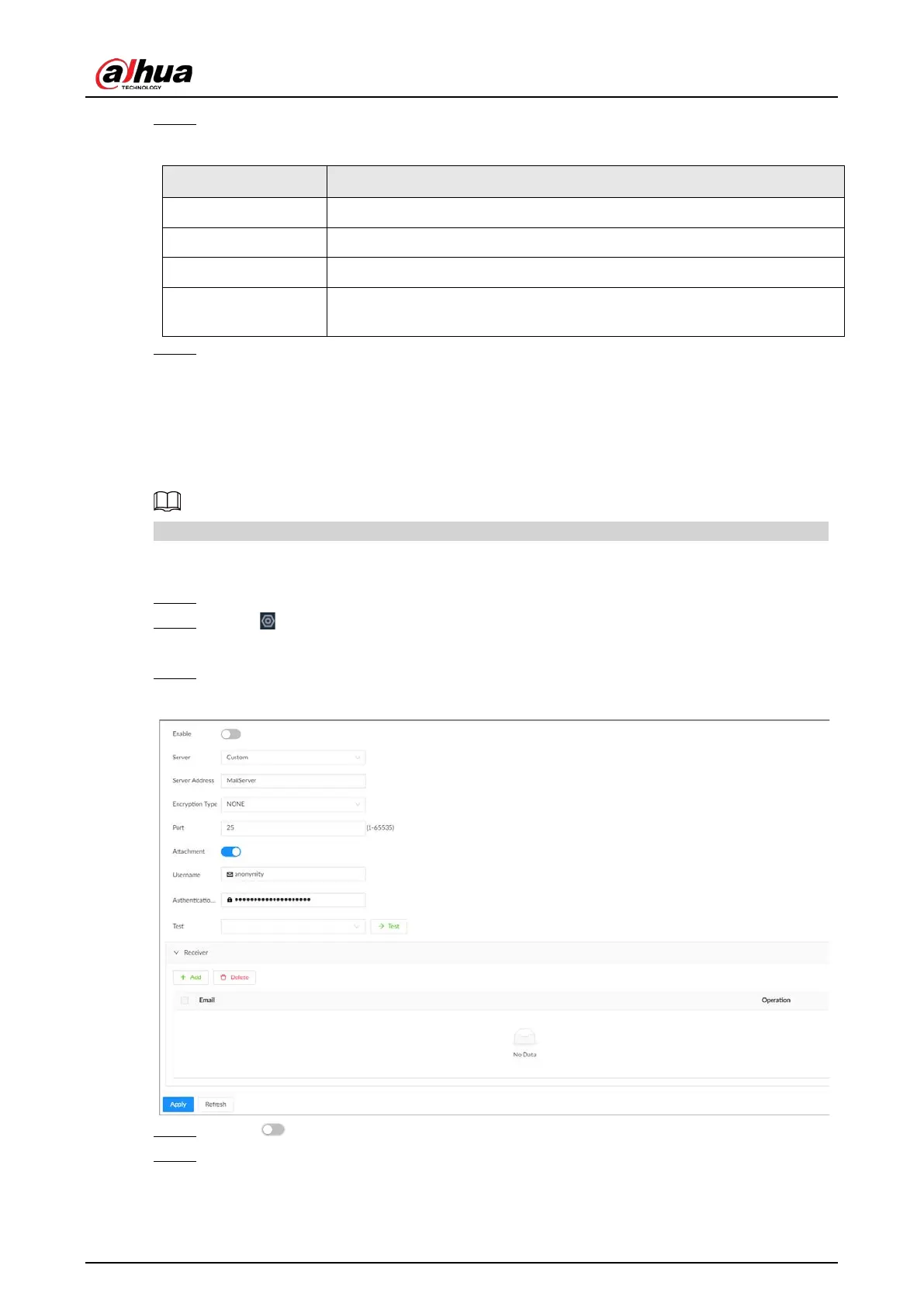User's Manual
182
Step 5 Set parameters.
Table 8-8 Register
Parameter Description
Type Select an IP type from
IPv4
and
IPv6
.
IP Address Enter the IP address of the server that you are registering the Device to.
Port Enter the port number of the server for registration.
Trap Address
The destination address of the trap information from the agent on the
Device.
Step 6 Click
Apply
.
8.2.2.3 Email
Configure email information. When an alarm event linked with email occurs, the system
automatically sends emails to the user.
Please be advised that device data will be sent to specific servers after the email function is enabled.
Procedure
Step 1 Log in to PC client.
Step 2 Click on the upper-right corner and then click
Network
.
You can also click
Network
from the configuration list on the home page.
Step 3 Select
Network Application
>
Email
.
Figure 8-19 Email
Step 4 Click to enable the email function.
Step 5 Set parameters.