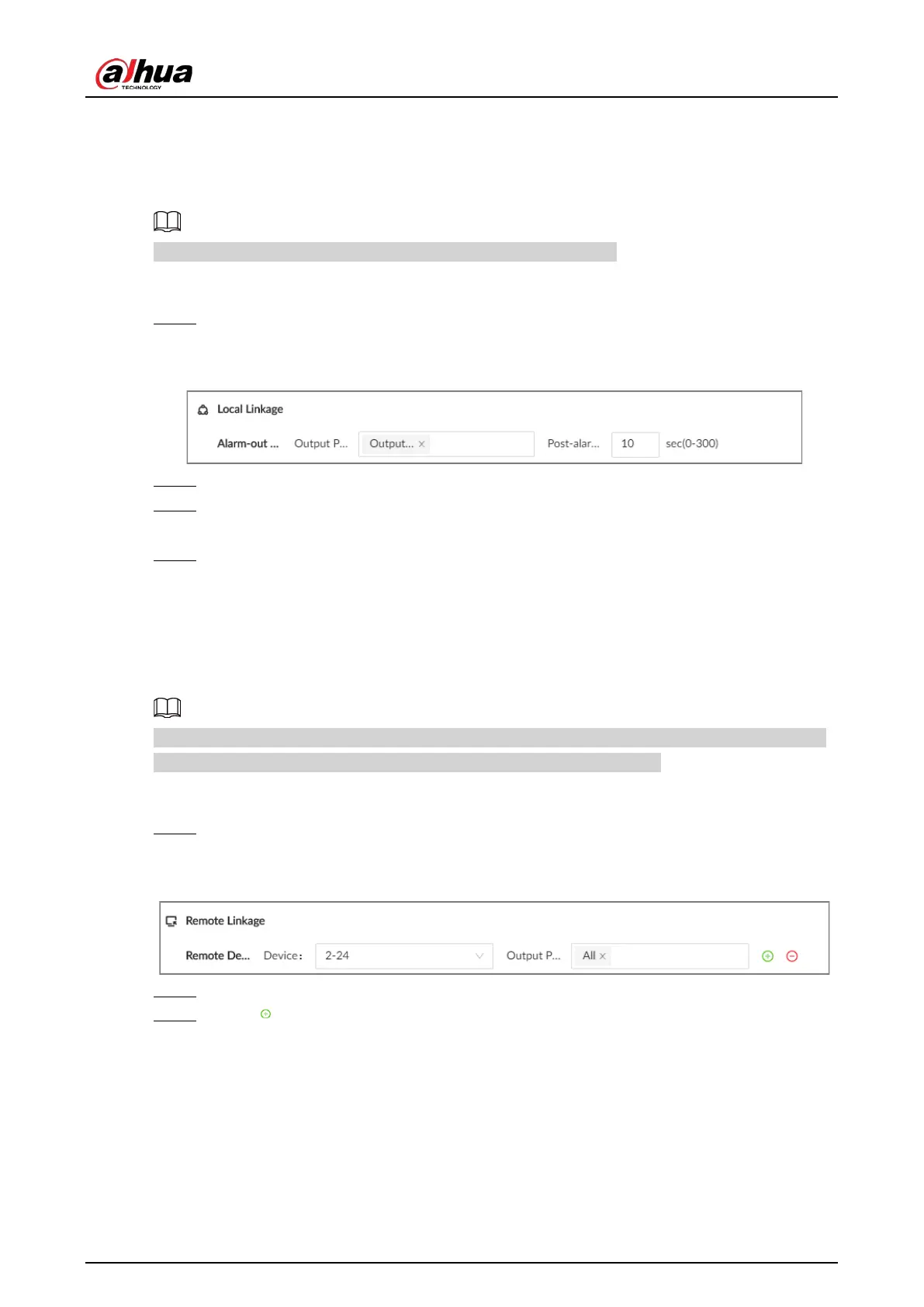User's Manual
197
8.3.1.7 Local Alarm Output
Set local alarm output. The alarm output device connected with the Device generates an alarm the
corresponding alarm when a linkage event occurs.
Make sure that the Device is connected with an alarm output device.
Procedure
Step 1 On the alarm configuration page, click
Select
next to
Event Linkage
, and then select
Alarm-out Port
.
Figure 8-31 Local alarm output
Step 2 Select one or more alarm output ports.
Step 3 In the
Post-alarm
box, configure the length of time for the alarm to continue after the
event ends.
Step 4 Click
Apply
.
8.3.1.8 Remote Device Alarm Output
Set remote device alarm output. The system links the corresponding remote alarm output device to
generate an alarm when a linkage event occurs.
Make sure that the remote device has been added, and the remote device is connected with alarm
output device. See "5.5.2 Adding Remote Devices" for detailed information.
Procedure
Step 1 On the alarm configuration page, click
Select
next to
Event Linkage
, and then select
Remote Device Alarm Output
.
Figure 8-32 Remote device alarm output
Step 2 Select a remote device and then select one or more alarm output ports.
Step 3 Click to link multiple remote alarm output devices.
8.3.1.9 Access Control
Set access control function. When a linkage event occurs, the system links the corresponding access
control device to open door and close door.
