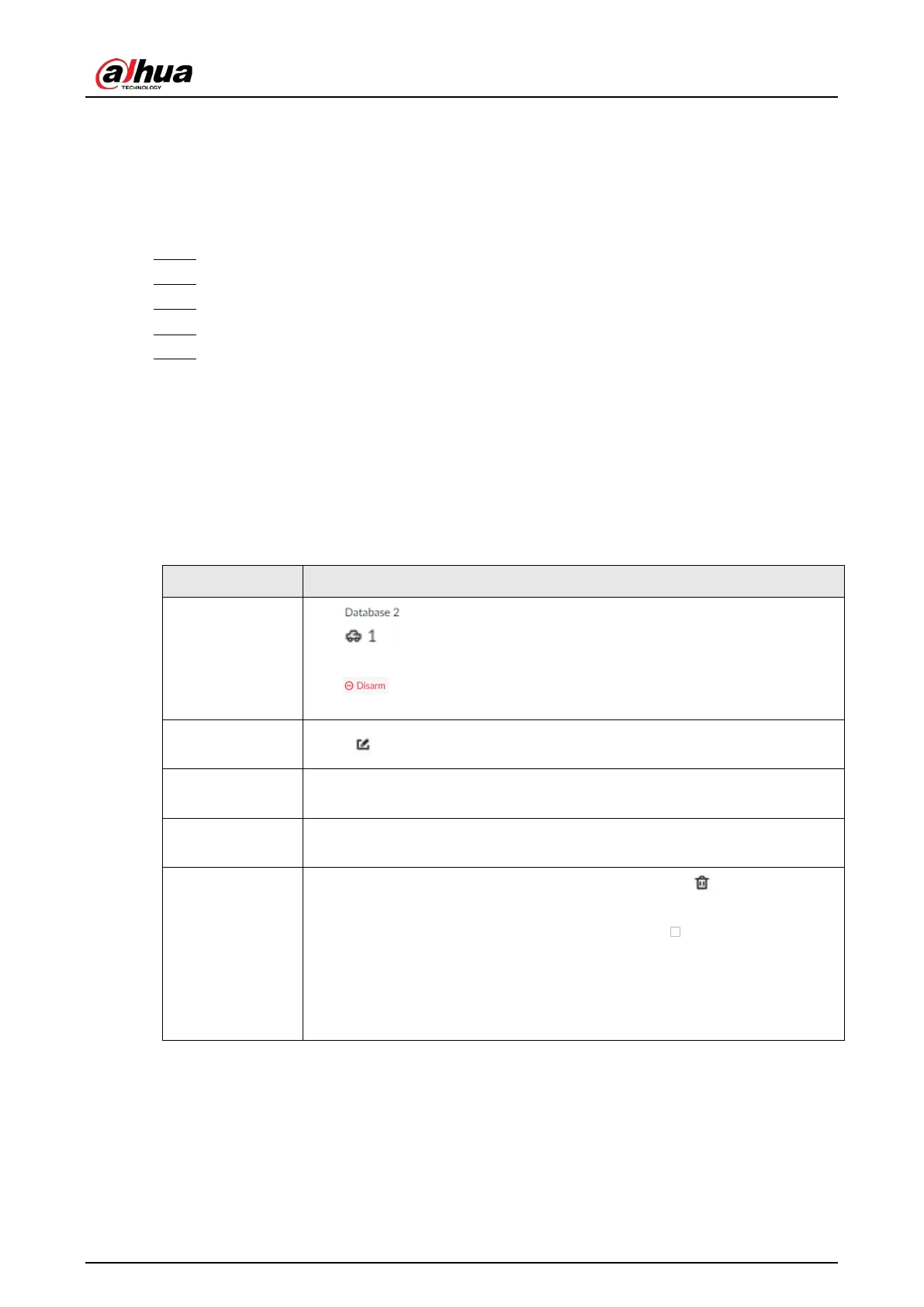User's Manual
115
6.8.3.1 Creating Plate Databases
Create plate databases to classify and manage license plates. You can create allowlist or blocklist
databases.
Procedure
Step 1 Log in to the PC client.
Step 2 On the home page, select
File Management
>
Plate Database Config
.
Step 3 Click
Create
.
Step 4 Enter a name for the plate database and then select the database type.
Step 5 Click
Plate Registration
or
Save and Close
.
●
Click
Plate Registration
to add plate information to the database. For details, see
"6.8.3.2 Registering Vehicle Information".
●
Click
Save and Close
if you want to add plate information later.
Related Operations
After creating a database, you can modify the database name, register plate information, arm the
database, and delete the database.
Table 6-24 Related Operations
Operation Description
View database
information and
status
●
: Database name.
●
: Number of vehicle plates in the database.
●
Allowlist/Blocklist: The database type.
●
: The database is not linked to any channel for plate comparison. If
armed, the linked channel will be displayed.
Modify database
name
Click next to the database name to modify its name.
Manage vehicle
information
Double-click the database, and you can manage the vehicle information in
the database. For details, see "6.8.3.3 Managing Vehicle Information".
Arm the
database
Link the database to a camera channel for vehicle plate comparison. For
details, see "6.8.4 Configuring Plate Comparison".
Delete the
database
●
Delete one by one: Point to the database, and click at the upper-
right corner to delete it.
●
Delete in batch: Point to a database, and select to select the
database. Select multiple databases in this way, and then click
Delete
to
delete the selected databases.
●
Delete all: Select the checkbox next to
Select All
, and then click
Delete
to delete all databases.
6.8.3.2 Registering Vehicle Information
Add vehicle information to the created database.
