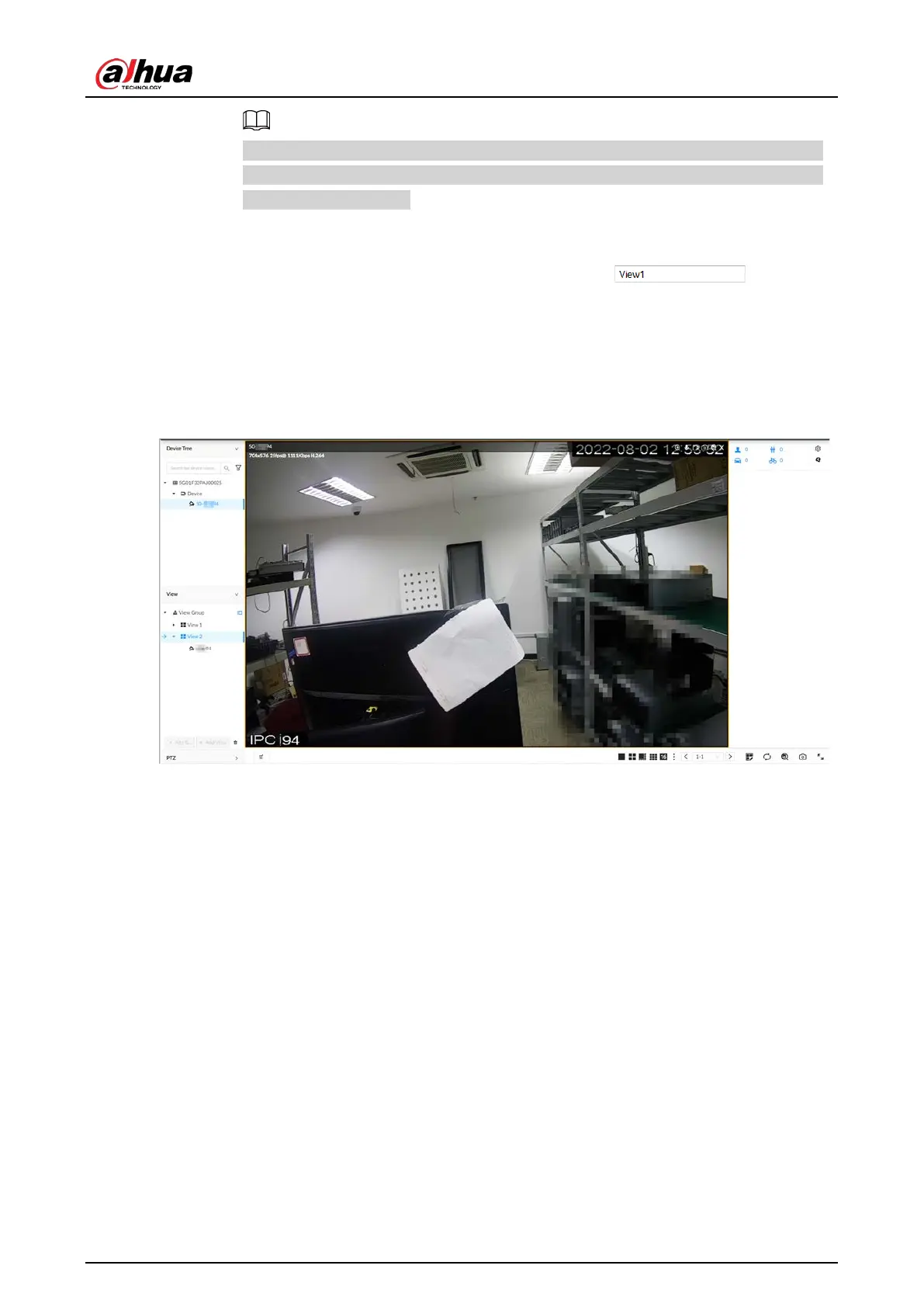User's Manual
136
When adjusting the positions of video windows, drag the video window to the layout
grid whose background color is green. You cannot drag the video window to the grid
of red background color.
●
Change the window size: Drag the edges of the video window to adjust its size, and
then click
OK
.
●
Save the view as a new one: Change the view name in and then
click
OK
.
7.1.1.2.3 Opening a View
Right-click the view and select
Open
, or double-click a view to open the view window.
Figure 7-4 View window
When opening the view, you can change video position, zoom video window.