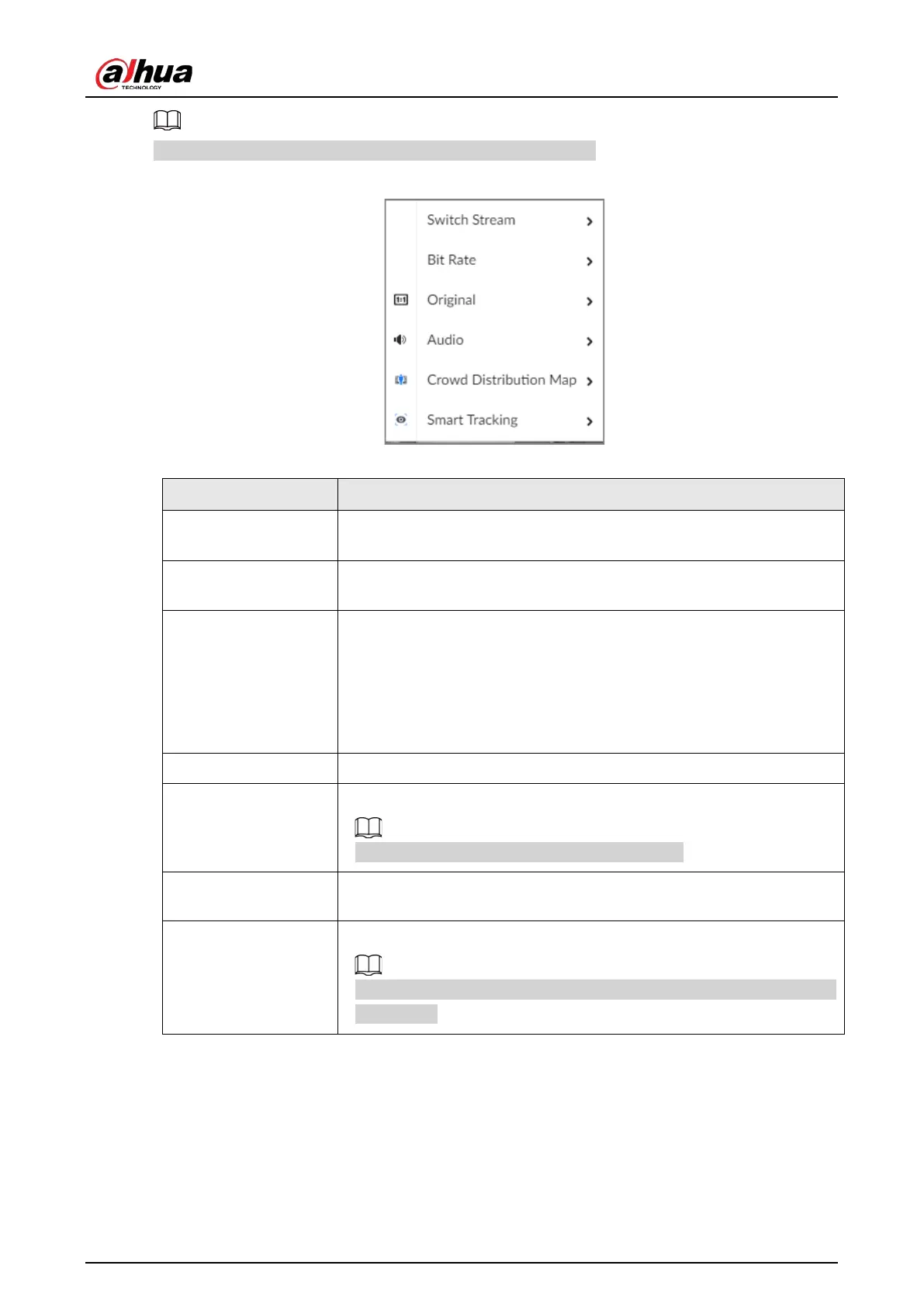User's Manual
140
The shortcut menu might vary depending on the remote devices.
Figure 7-7 Shortcut menu
Table 7-6 Shortcut menu description
Parameter Description
Switch Stream
Select a stream type from
Main Stream
,
Sub Stream 1
and
Sub
Stream 2
.
Bit Rate
Select whether to display the real-time bit rate on the upper-left corner
of the video window.
Original
Set video window scale.
●
ON
: The system automatically adjusts video window scale
according to the resolution.
●
OFF
: The system automatically adjusts video window scale
according to the number of remote devices and the available
display space.
Audio
Set an audio output mode from
Audio 1
,
Audio 2
,
Mixing
and
Close
.
Fisheye Dewarp
Set installation methods and display modes of fisheye cameras.
This function is only available on fisheye camera.
Crowd Distribution
Map
Enable the crowd distribution map to view and monitor crowd density.
Smart Tracking
Intelligently track targets.
This function is only available on the multi-sensor panoramic camera +
PTZ camera.
7.1.1.3.3 Digital Zoom
The digital zoom function allows you to zoom in a specified zone to view the video details.
Log in to the PC client, open a view under the
Live
tab, and then you can zoom in the video window
in either of the following ways.
●
Point to the center of the zone that you want to zoom in or zoom out, and then scroll the mouse
to zoom in or zoom out.