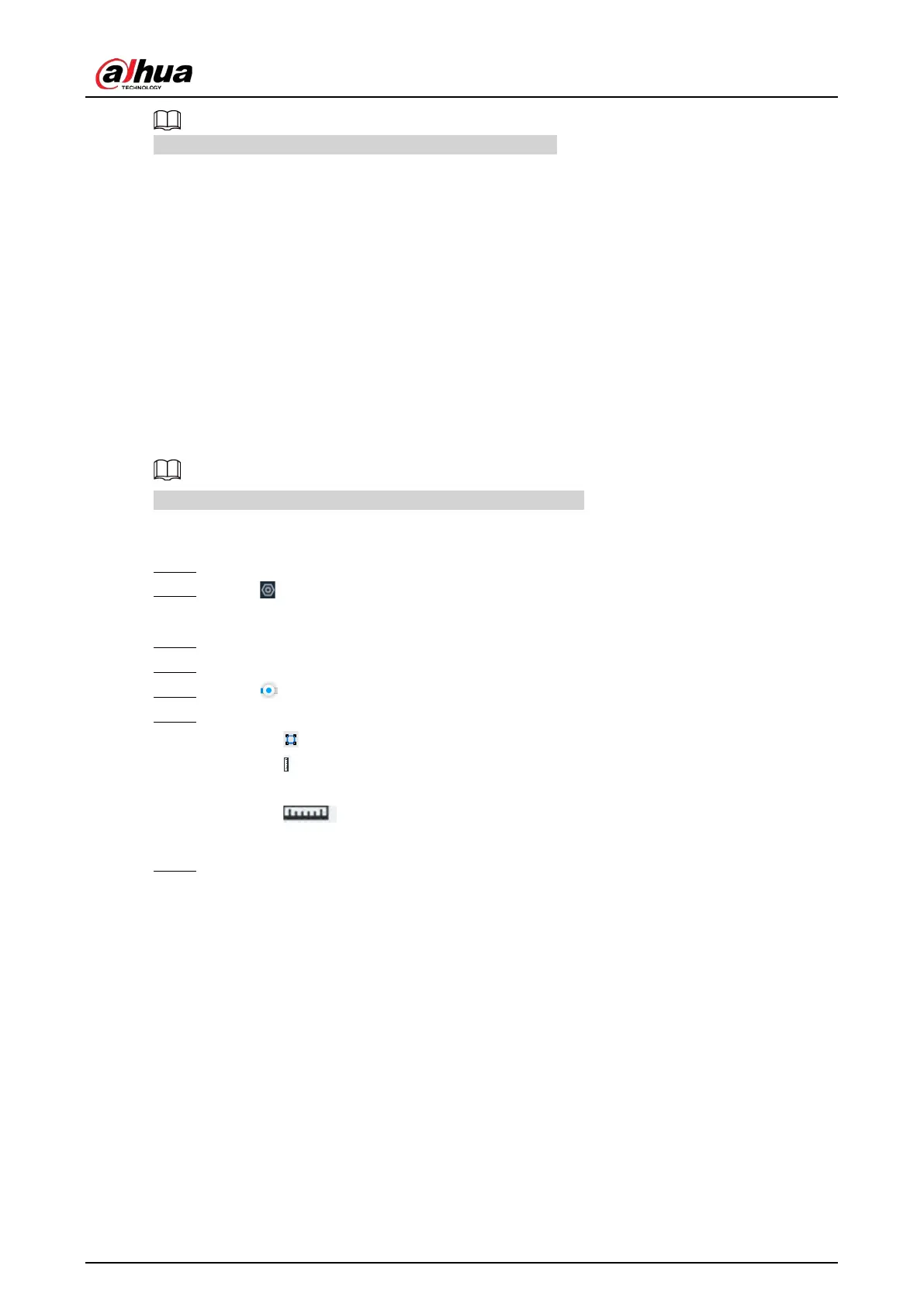User's Manual
105
Some models only support some IVS functions by Recorder.
6.6.1 Enabling the Smart Plan
To use AI by Camera, you need to enable the corresponding smart plan first. For details, see "6.2.1
Enabling the Smart Plan".
6.6.2 Configuring IVS
6.6.2.1 Global Configuration
Configure global rules of IVS.
Global configuration is needed only when AI by Camera is used.
Procedure
Step 1 Log in to the PC client.
Step 2 Click on the upper-right corner and then click
Event
.
You can also click
Event
from the configuration list on the home page.
Step 3 Select a remote device on the device tree, and then select
Smart Plan
>
IVS
.
Step 4 Select
AI By Camera
>
Global Config
.
Step 5 Drag to adjust sensitivity.
Step 6 Calibrate horizontal and vertical scales.
1) Click to draw an area.
2) Click to draw three vertical lines, enter the actual length, and then click
Calibration
Verification
.
3) Click to draw a horizontal line, enter the actual length, and then click
Calibration Verification
.
Step 7 Click
Save
.
6.6.2.2 Rule Configuration
Configure IVS rules. IVS functions are different between AI by Camera and AI by Recorder. IVS
functions with AI by Camera include crossing fence, tripwire, intrusion, abandoned object, parking
detection, people gathering, object removed, and loitering. Different cameras support different
functions.
