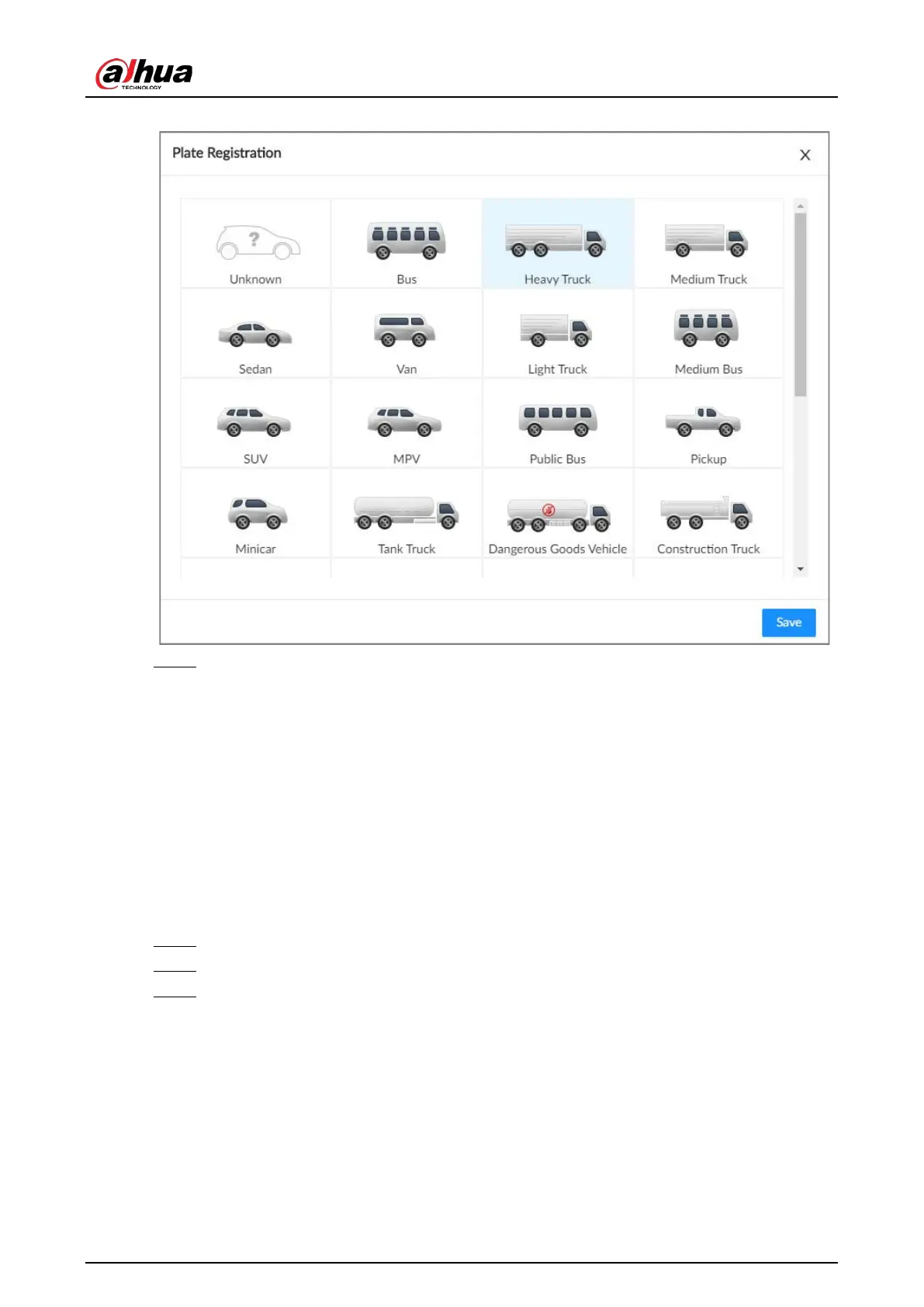User's Manual
117
Figure 6-35 Vehicle type
Step 6 Click
Add More
or
Save
.
●
Click
Add More
: Save the current vehicle information, and you can continue to add
more vehicle information
●
Click
Save
: Save the current vehicle information and close the
Plate Registration
window.
6.8.3.2.2 Batch Import
Import vehicle information in batches. We recommend this method when you want to add plenty of
vehicle information.
Procedure
Step 1 Log in to the PC client.
Step 2 On the home page, select
File Management
>
Plate Database Config
.
Step 3 Double-click a database, and then click
Add
.