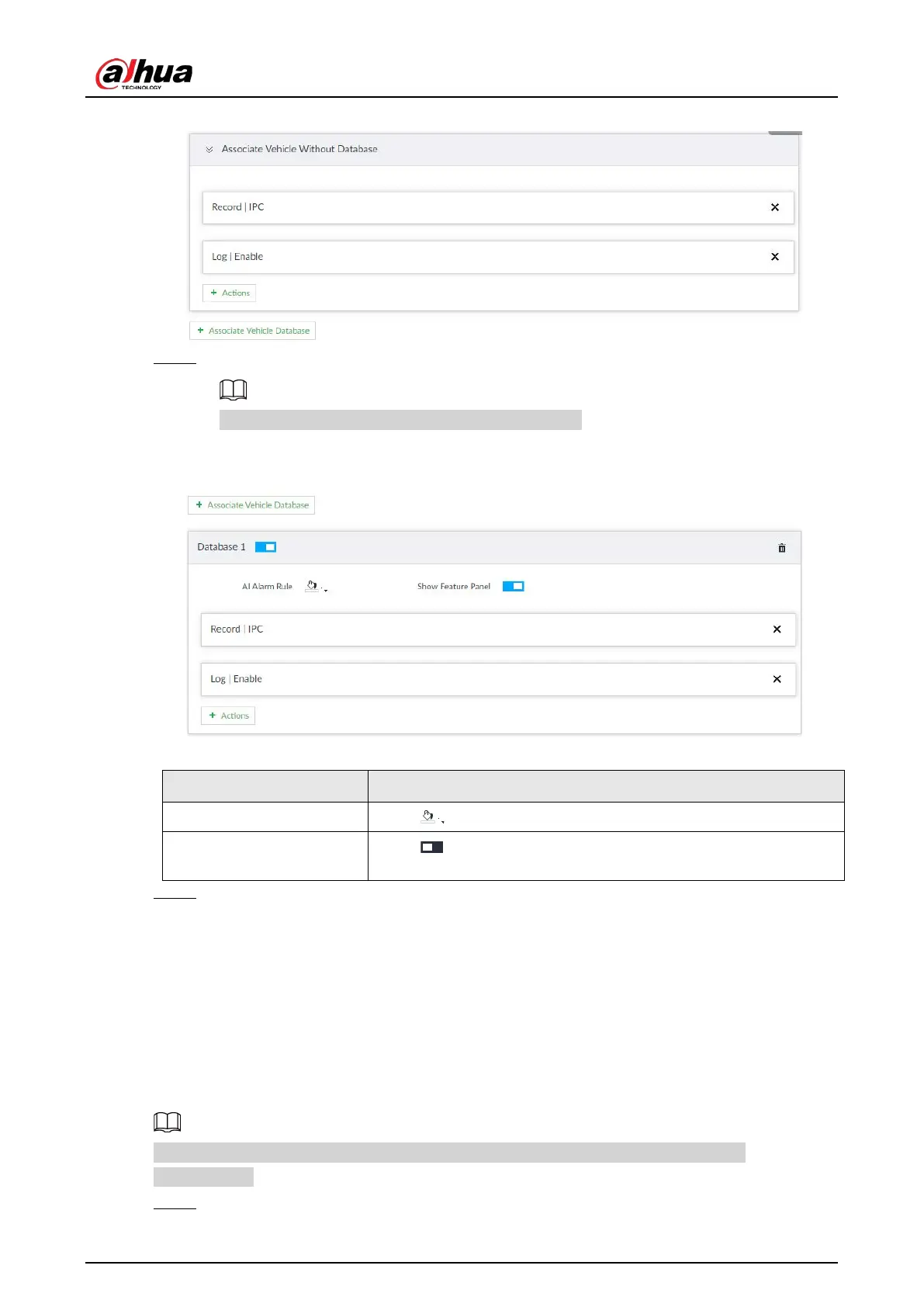User's Manual
150
Figure 6-122 Associate vehicle without database
Step 7 Link database.
Repeat the following steps to link multiple databases.
1) Click Associate Vehicle Database, and select the database to be linked.
Figure 6-123 Database linkage
Table 6-23 Database linkage parameters
AI Alarm Rule Click to set the color of alarm rule box.
Show Feature Panel
Click , and when alarm is triggered, the plate comparison
information is displayed in the feature panel of video image.
Step 8 Click Save.
6.8.5 Live View of ANPR
View vehicle comparison results on the LIVE page.
6.8.5.1 Setting AI Display
Set the display rules of detection results.
Make sure that view is created before setting AI display. To create view, see "7.1.1 View
Management".
Step 1 Select a view from
LIVE > View > View Group.