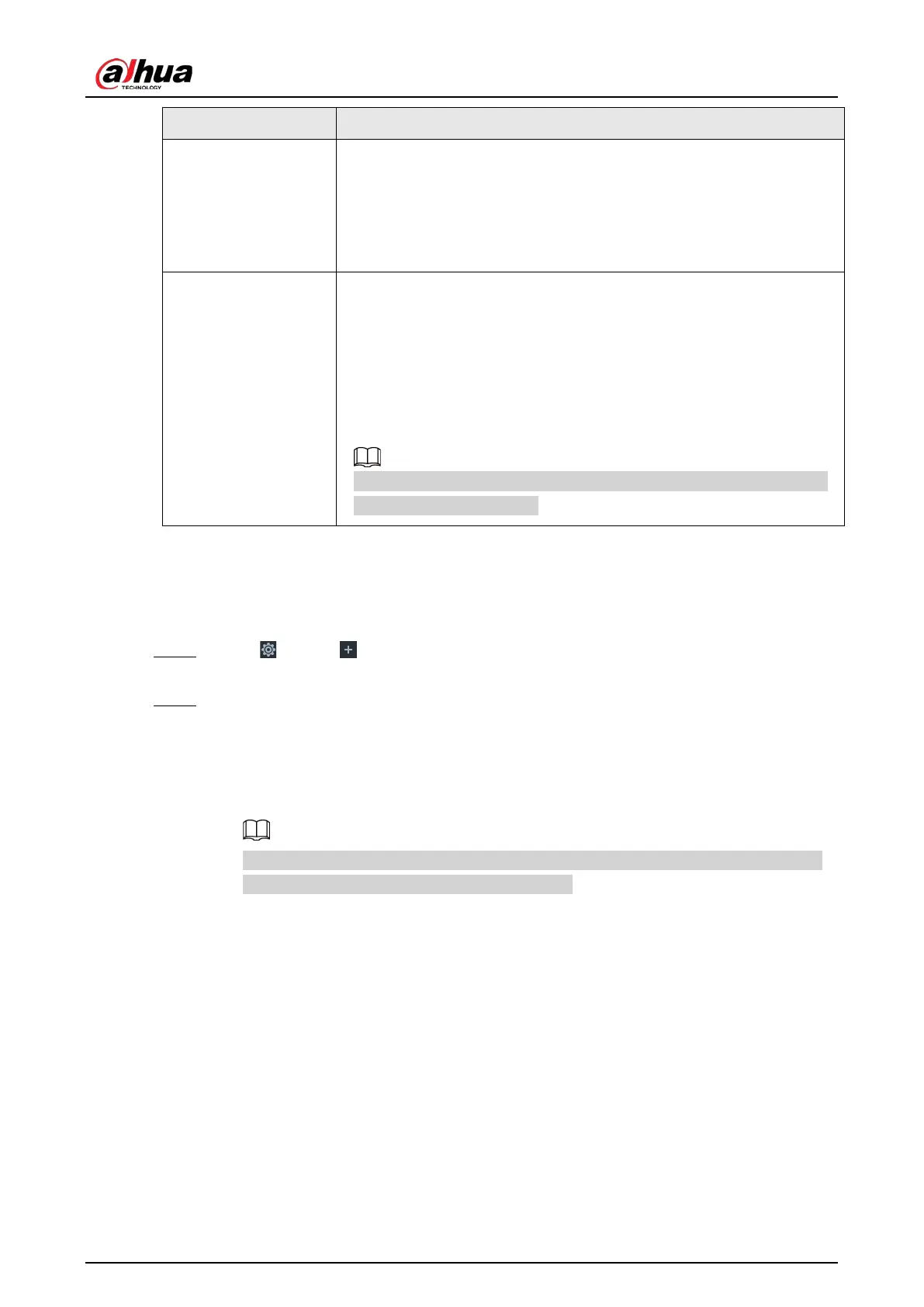User's Manual
237
Fault-tolerance
In this mode, device has bonded several NICs and set one NIC as the
main card and the rest NICs are the alternative NICs. Usually, only the
main NIC card is working. System can automatically enable other
alternate cards to work when the main card breaks down.
Fault-tolerance is a network mode to enhance NIC reliability. In this
mode, the network is offline once all NICs break down.
Link aggregation
Device has bonded several NICs and all NICs are working together to
share the network load. System allocates data to each NIC according to
your allocated strategy. Once the system detects that one NIC breaks
down, it stops sending data with this NIC, and then system transmits
the data among the rest NICs. System calculates transmission data
again after malfunctioning NIC resumes work.
In this mode, the network is offline once all bonded NICs are
malfunctioning.
Make sure that the switch supports link aggregation and you have set
the link aggregation mode.
8.3.1.2.1 Binding NIC
System supports load balance, fault-tolerance, and link aggregation. Select bind mode according to
your actual requirements.
Step 1 Click or click on the configuration page, and then select
NETWORK > Basic
Network > TCP/IP .
Step 2 Bind NICs.
1) Click Port Aggregation.
2) Select the NICs you want to bind.
3) Select an aggregation mode.
4) Click
Port Aggregation.
The setting page varies depending on the aggregation mode you have selected. The
following figure is the load balance setting page.