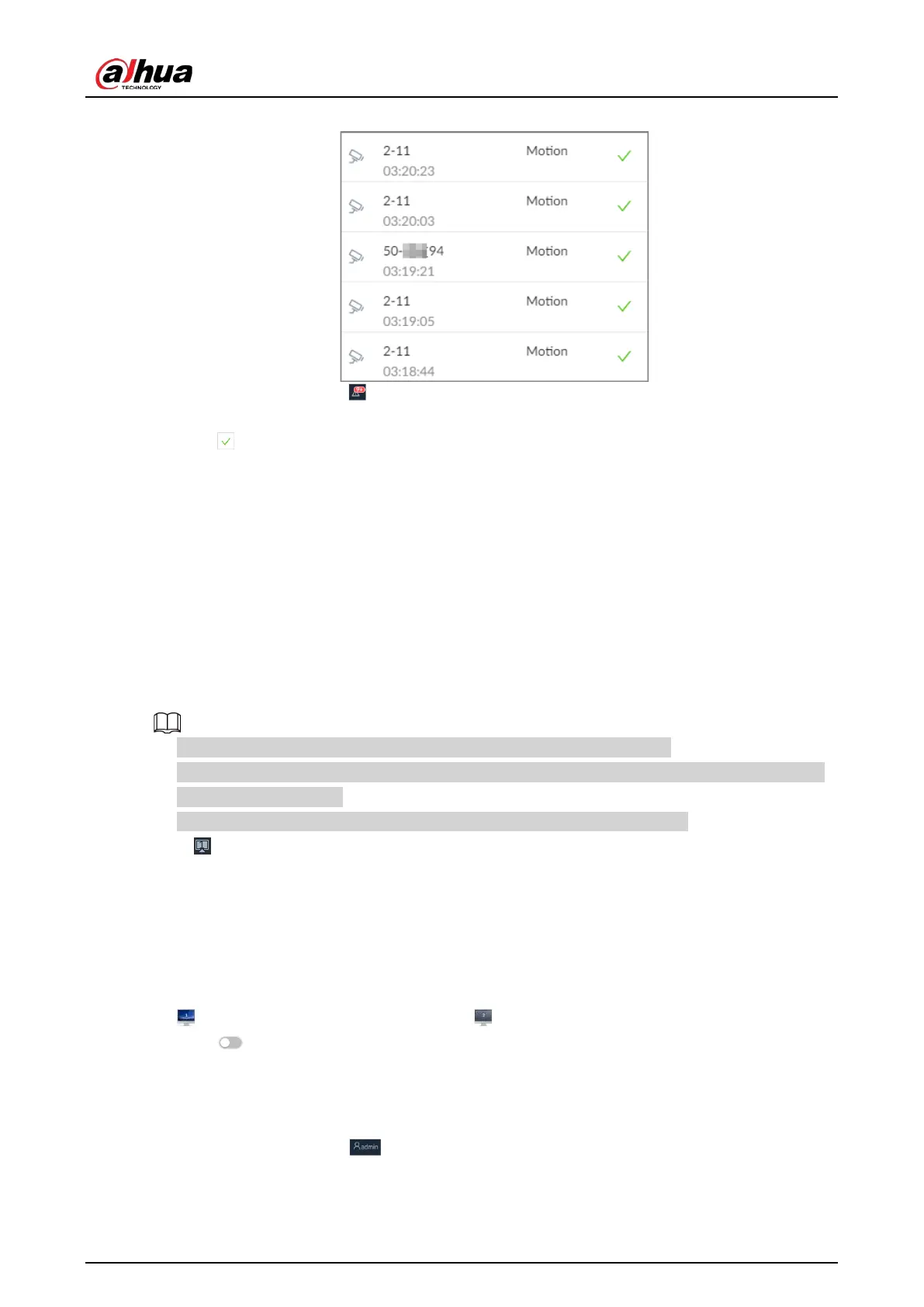User's Manual
159
Figure 7-21 Alarm list
●
The number on the icon is the number of unprocessed alarm events. The alarm list displays
up to 200 unprocessed alarm events.
●
Click to confirm the alarm event. The confirmed event will be removed from the alarm list.
7.5 Display Management
Enable connected monitors or lock the screen.
7.5.1 Multiple-screen Control
The Device can connect to multiple monitors at the same time. You can select a monitor you want to
use.
●
The multiple-screen control function only available on the local interface.
●
Go to
System
>
General
>
Display
to enable a monitor or set its resolution. See "8.7.3 Display"
for detailed information.
●
The page might vary depending on the number of the connected monitors.
Click on the local interface.
●
The 1–3 monitors represent monitors connected to HDMI 1–HDMI 3. The main screen refers to
the monitor connected to VGA or HDMI 1 port. The monitors connected to the HDMI 2 and HDMI
3 are the sub screens. The main screen and sub screen display different content and support
different resolutions and refresh intervals.
●
VGA and HDMI 1 output the same video source. The 3 HDMI ports can output different video
sources.
●
means connected and enabled monitor. means connected but not enabled monitor.
●
Click to enable the monitor. The main screen is enabled by default and cannot be disabled.
7.5.2 Locking the Screen
Log in to the PC client. Click and then select
Lock
. The screen is locked at the current page.
If you want to unlock the screen for more operations, click any position on the screen, enter the
password of the current account or use another account to log in.
