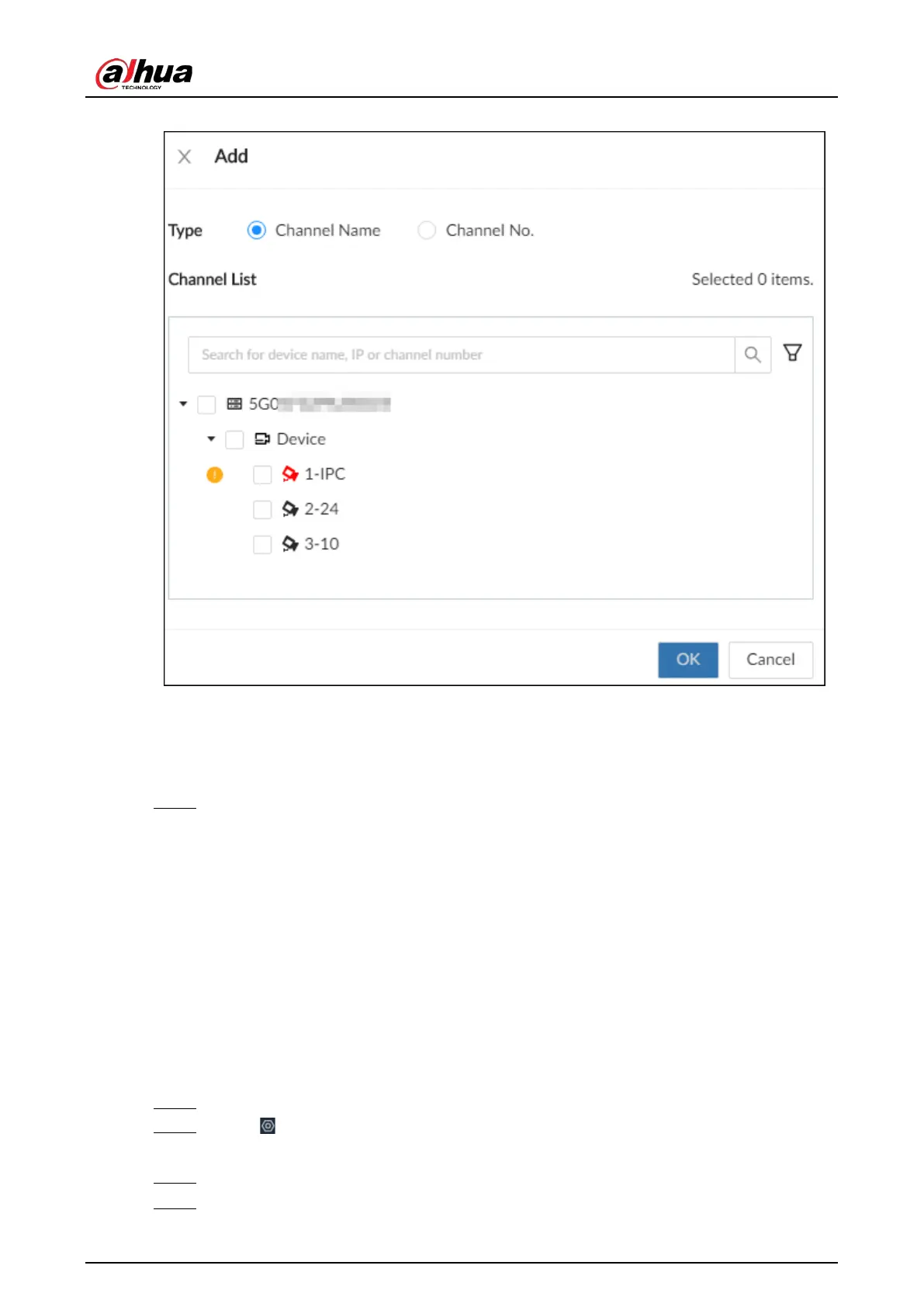User's Manual
225
Figure 8-55 Add channels
●
Move channels to another disk group for video or image storage.
◇
One by one: Click
Move to
under
Operation
, select a disk group, and then click
OK
.
◇
In bathes: Select one or more channels and then click
Move to
next to
Add
, select a
disk group, and then click
OK
.
Step 7 (Optional) Click
Advanced
and then select the checkbox to enable load balance.
After you enable load balance, the system automatically moves videos from ineffective
disk groups and evenly allocates them to functional groups.
8.4.2.2 Recording Control
Configure recording modes and schedules for channels.
8.4.2.2.1 Configuring Recording Mode
Configure recording modes for channels.
Procedure
Step 1 Log in to the PC client.
Step 2 Click on the upper-right corner and then click
Storage
.
You can also click
Storage
from the configuration list on the home page.
Step 3 Select
Storage
>
Record Control
.
Step 4 Configure the recording mode for each channel.