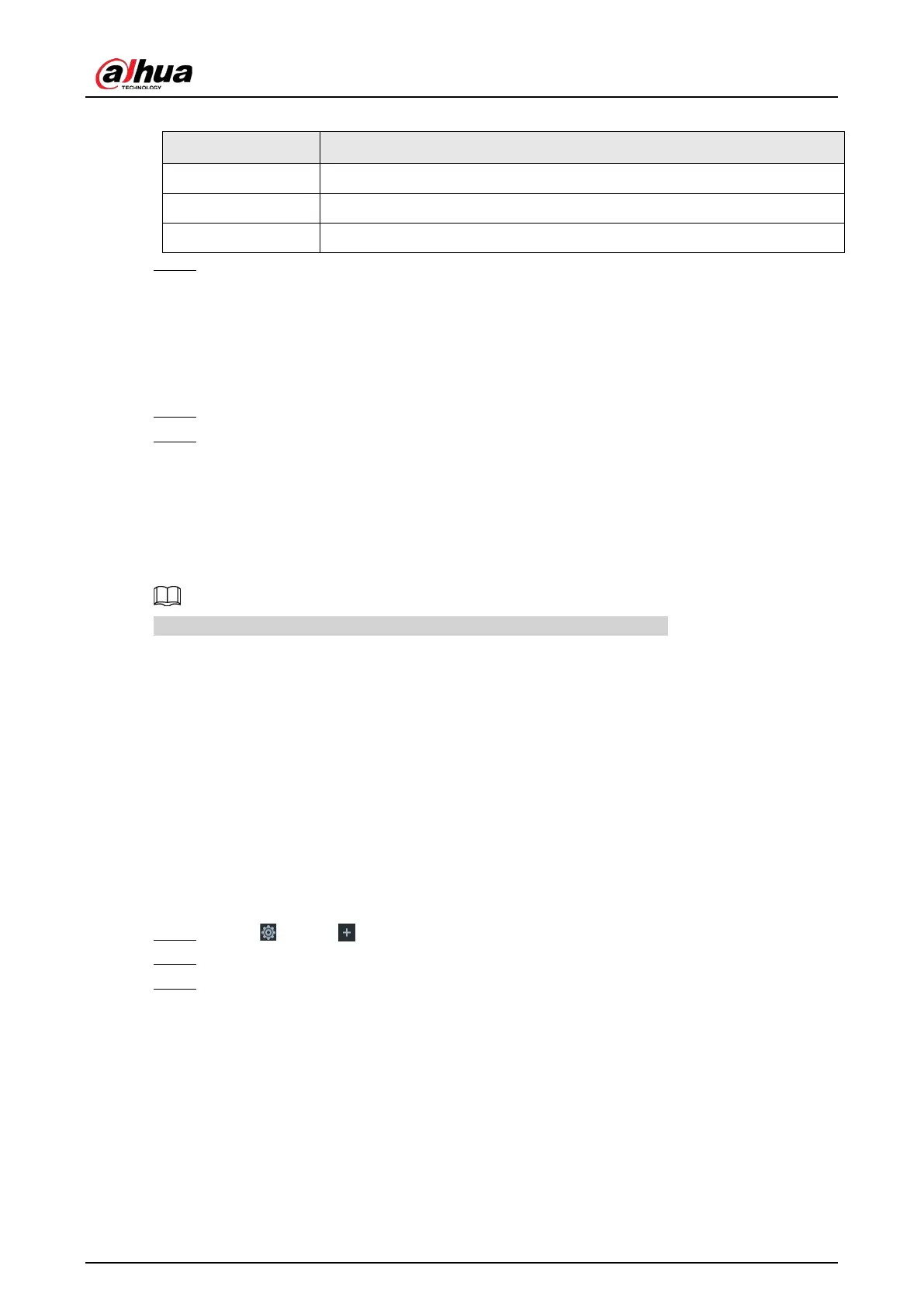User's Manual
268
Table 8-21 Local alarm parameters description
Name In the Alarm name box, enter a name for the alarm.
Type Select alarm input device type. Both NO and NC are supported.
Debouncing The system records only one event during this period.
Step 6 Click Deployment Time to select schedule from the drop-down list.
After setting deployment period, system triggers corresponding operations when there is
a motion detection alarm in the specified period.
●
Click
View Schedule to view detailed schedule settings.
●
If the schedule is not added or the added schedule does not meet actual needs, click
Add Schedule. See "8.8.4 Schedule" for detailed information.
Step 7 Click
Actions to set alarm actions. See "8.4.1 Alarm Actions" for detailed information.
Step 8 Click Save.
8.4.3 Remote Device
Set alarm actions of remote device, including video detection alarm, offline alarm and AI plan of
remote device.
The parameters might be different depending on the model you purchased.
8.4.3.1 Video Detection
Video detection function adopts the PC visual, image and graphical processing technology to
analyze the video image and check there is considerable changes on the video. Once there are
considerable video changes (such as there is any moving object, or the video is blurred), system
triggers corresponding alarm event.
8.4.3.1.1 Configuring Video Motion
After analyzing video, system can generate a video motion alarm when the detected moving target
reaches the sensitivity you set here.
Step 1 Click , or click on the configuration page, and then select
EVENT.
Step 2 Select remote device in the device tree on the left.
Step 3 Select Video Detect > Video Motion.
