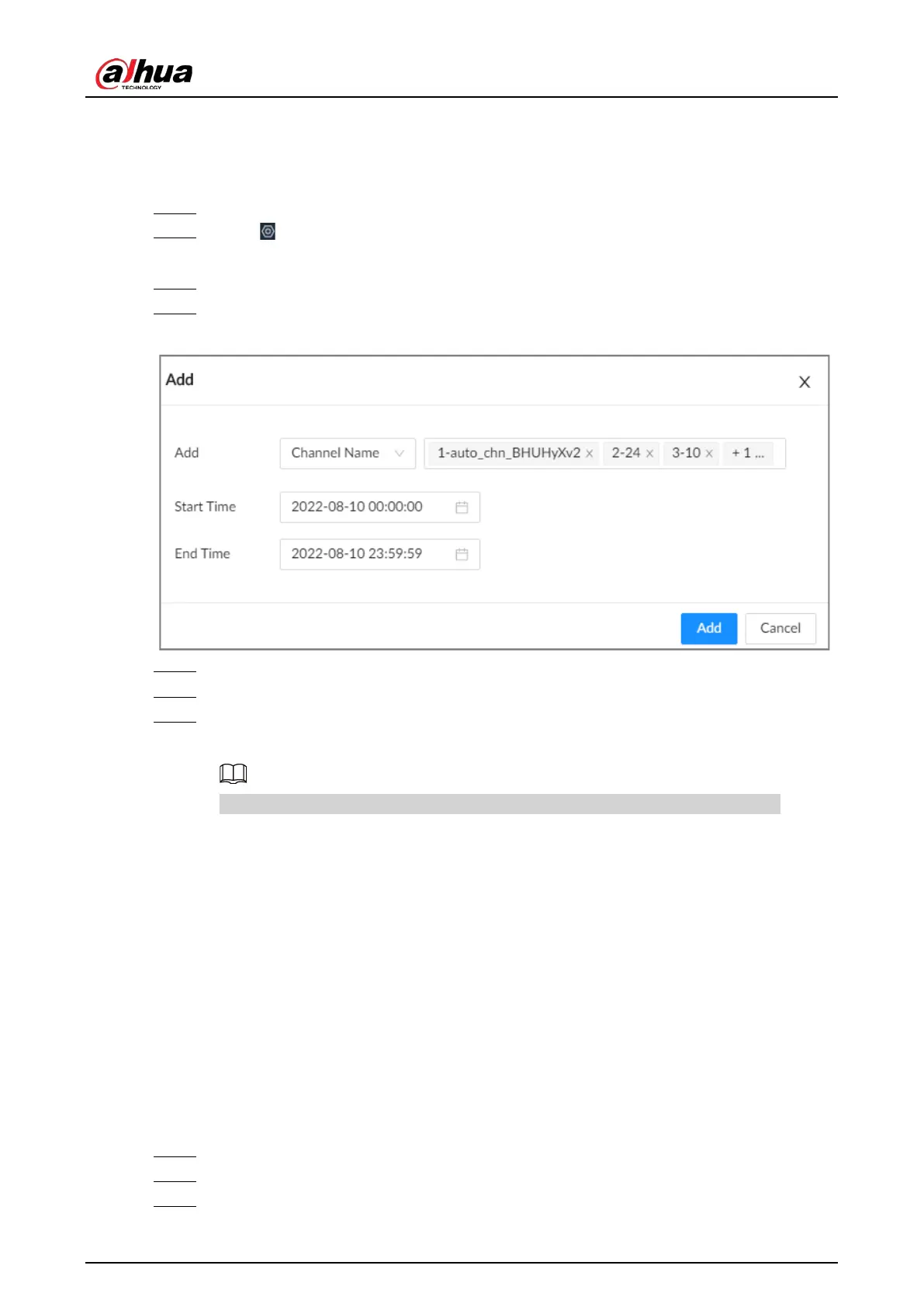User's Manual
230
recovers, the Device can not automatically download the recording during the disconnection,
but you can manually create a download task.
Procedure
Step 1 Log in to the PC client.
Step 2 Click on the upper-right corner and then click
Storage
.
You can also click
Storage
from the configuration list on the home page.
Step 3 Select
Storage
>
Basic
>
Transfer Record
.
Step 4 Click
Add
.
Figure 8-61 Add a task
Step 5 Select
Channel Name
or
Channel No.
to search for channels.
Step 6 Select channels and then set the time period.
Step 7 Click
Add
.
The system downloads files recorded on the selected channels during the defined period.
Select a transfer task, click
Delete
to delete it. A task in progress cannot be deleted.
8.5 Security Strategy
8.5.1 Security Status
Security scanning helps get a whole picture of the device security status.
●
User and service detection: Detects whether the current login authentication, user status, and
configuration security conform to recommended settings.
●
Security modules scanning: Scans the running status of the security modules such as attach
defense, log security and session security.
Procedure
Step 1 Log in to the PC client.
Step 2 On the home page, select
Security
>
Security Status
.
Step 3 Click
Rescan
.