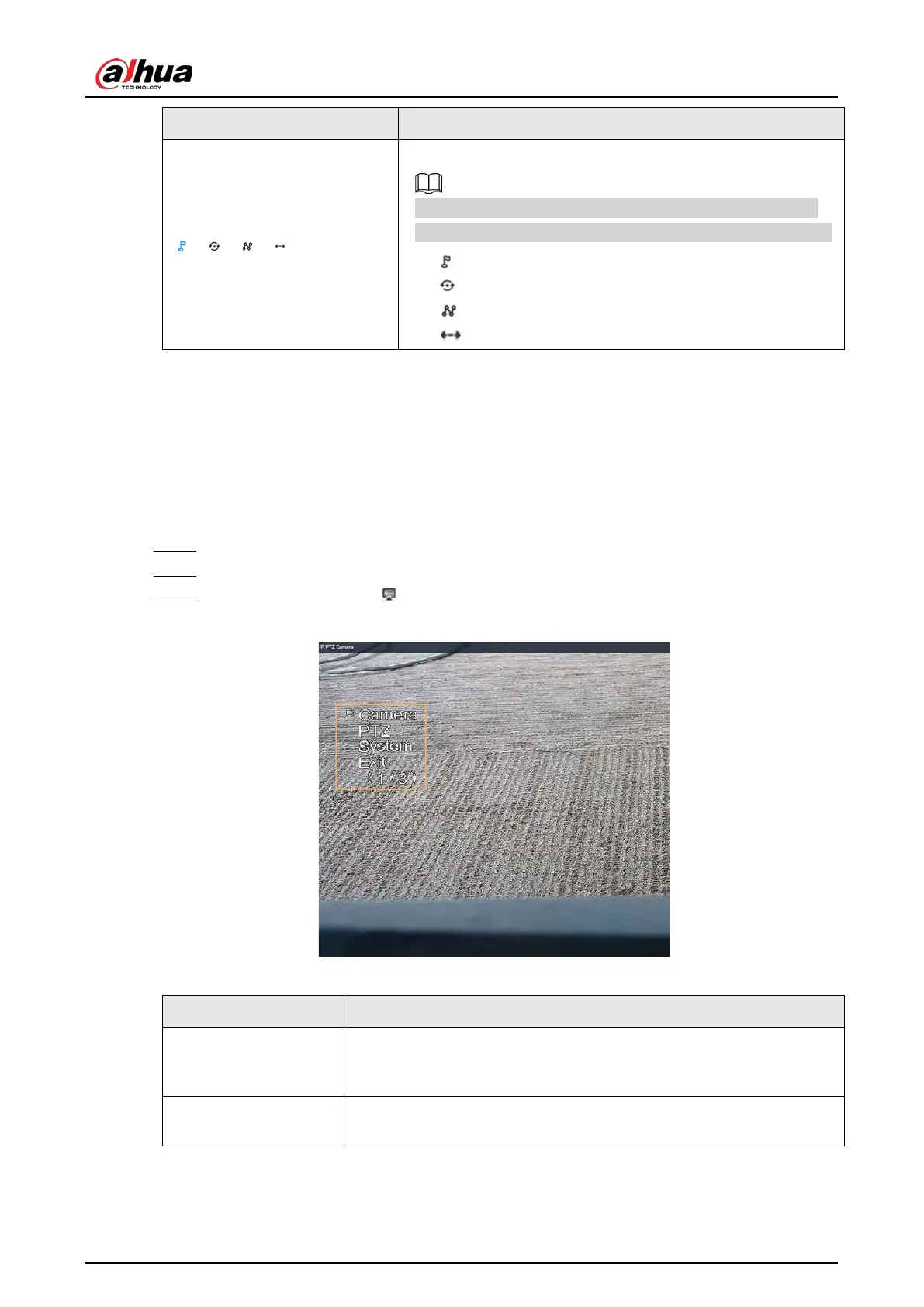User's Manual
146
Icons Description
Click to use PTZ functions.
Before using PTZ functions, you need to configure the PTZ
functions. For details, see "7.1.3.2 Configuring PTZ Functions".
●
: preset.
●
: tour group.
●
: pattern.
●
: scan.
7.1.3.1 PTZ Menu Settings
Device displays PTZ main menu on the view window. The PTZ main menu enables you to perform
camera settings, PTZ settings, system management, and more. You can use the direction and
confirm buttons to set the remote device.
Procedure
Step 1 Log in to the PC client.
Step 2 Under the
Live
tab, open a view and then select a remote device on the view.
Step 3 On the PTZ panel, click to open the OSD menu.
Figure 7-11 PTZ menu
Table 7-10 PTZ menu description
Parameter Description
Camera
Set camera parameters of the remote device including picture,
exposure, backlight, WB, day and night, focus and zoom, defog, and
default.
PTZ
Set PTZ functions of the remote device such as preset, tour group,
scan, pattern, rotation, and PTZ restart.