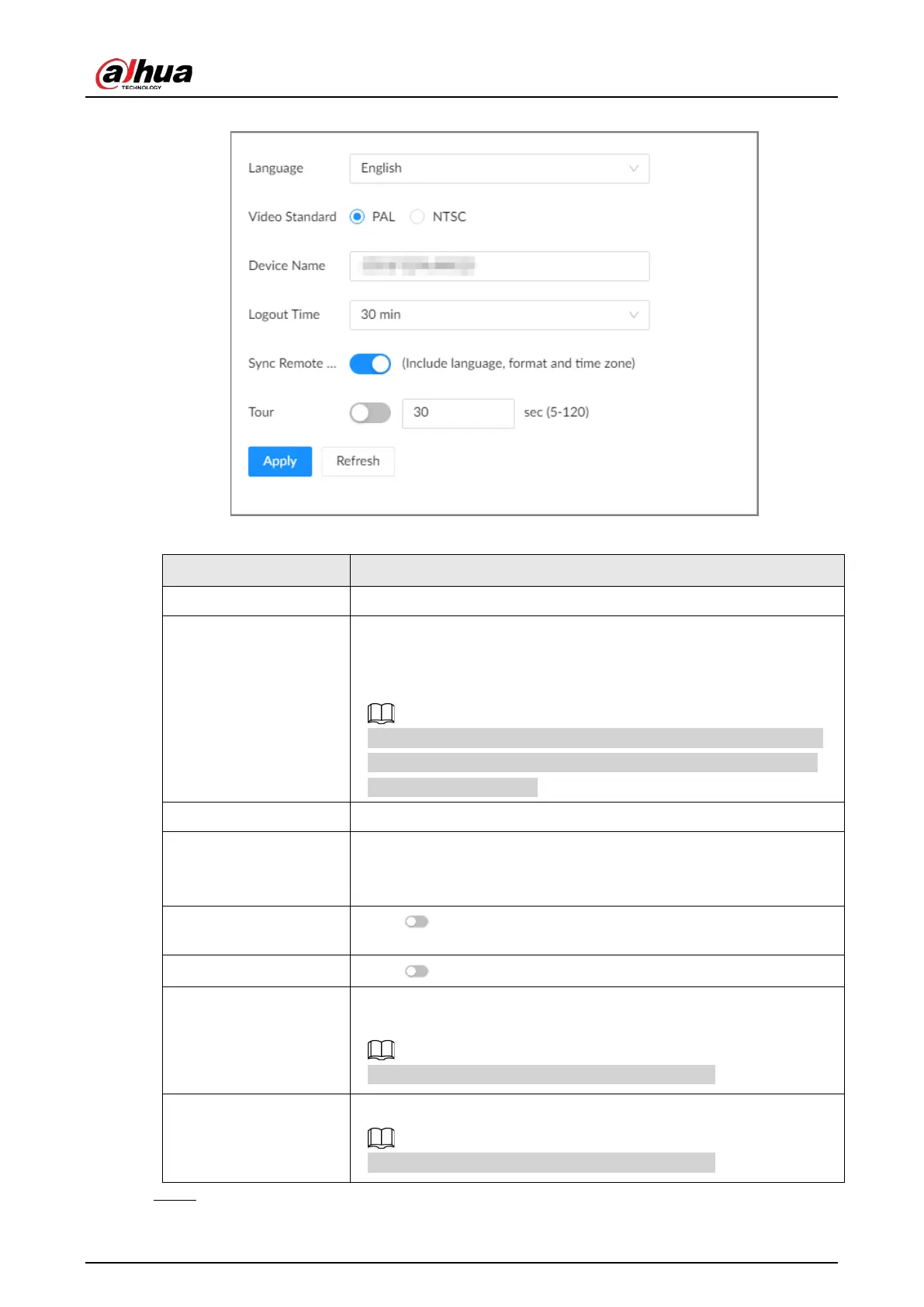User's Manual
249
Figure 8-81 Basic system settings
Table 8-34 System parameters description
Parameter Description
Language Set system language.
Video Standard
Select a video standard.
●
PAL is mainly used in China, Middle East and Europe.
●
NTSC is mainly used in Japan, United States, Canada and Mexico.
As a technical standard of processing video and audio signals, PAL
and NTSC mainly differ in the encoding and decoding modes and
field scanning frequency.
Device Name Customize a name for the Device.
Logout Time
Enter the time of inactivity before logout. The Device logs out
automatically after the period of inactivity.
If you select
None
, the Device does not automatically log out.
Sync Remote Device
Click to synchronize the system settings such as language and
time zone with remote devices.
Tour Click to enable tour and then enter the tour time
。
Virtual Keyboard
Enable virtual keyboard on the local interface. See "Appendix 2.2
Virtual Keyboard" for detailed information.
This function is available only on the local interface.
Mouse Moving Speed
Set mouse moving speed on the local interface.
This function is available only on the local interface.
Step 4 Click
Apply
.