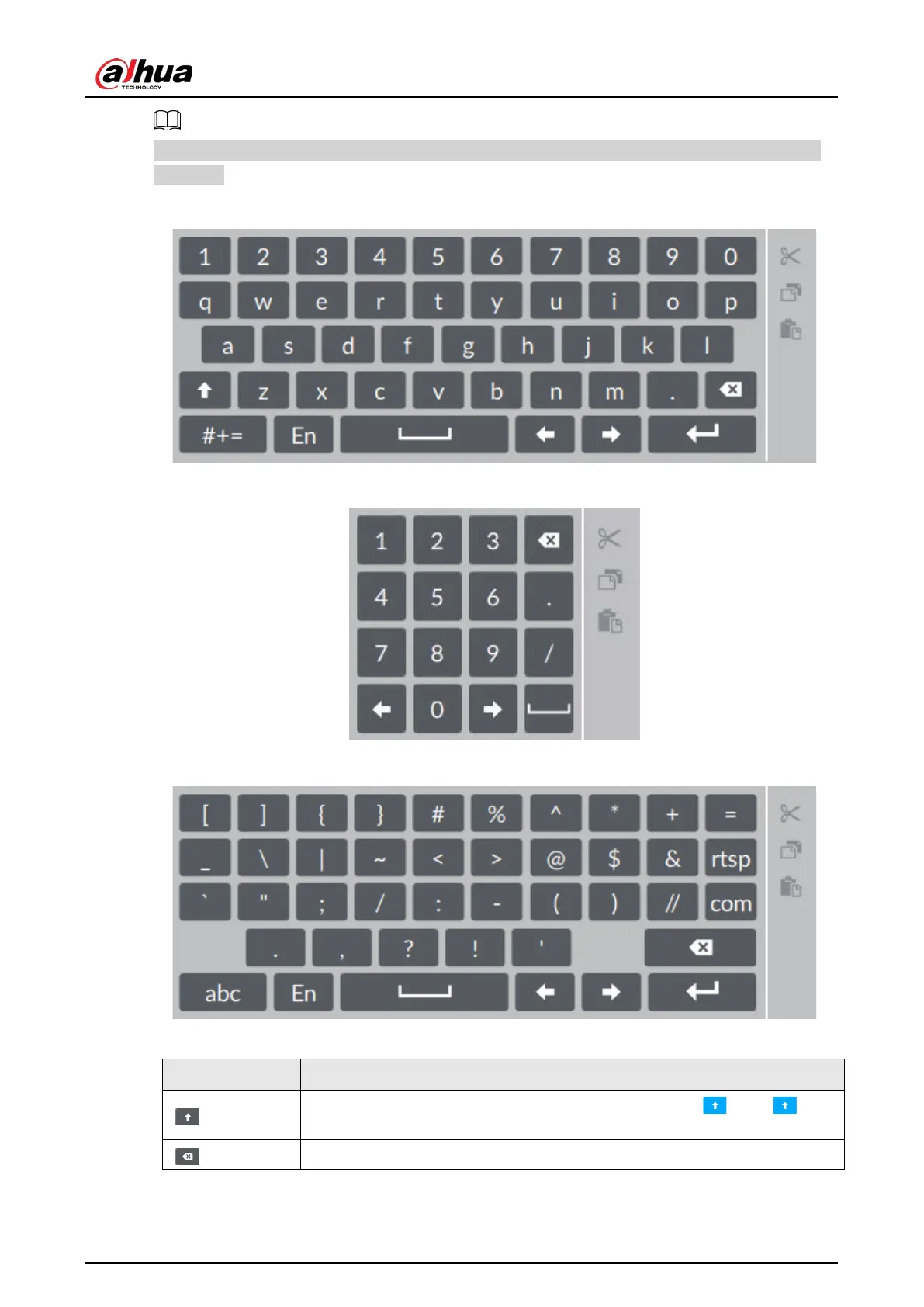User's Manual
279
If the device has connected to the peripheral keyboard, click the text column. Virtual keyboard will
disappear.
Appendix Figure 2-1 Virtual keyboard (global keyboard)
Appendix Figure 2-2 Virtual keyboard (digital keyboard)
Appendix Figure 2-3 Virtual keyboard (input letter)
Appendix Table 2-2 Virtual keyboard icon
Signal Words Description
Click the icon to switch to upper case. The icon becomes . Click to
switch to lower case.
Click to delete letter.