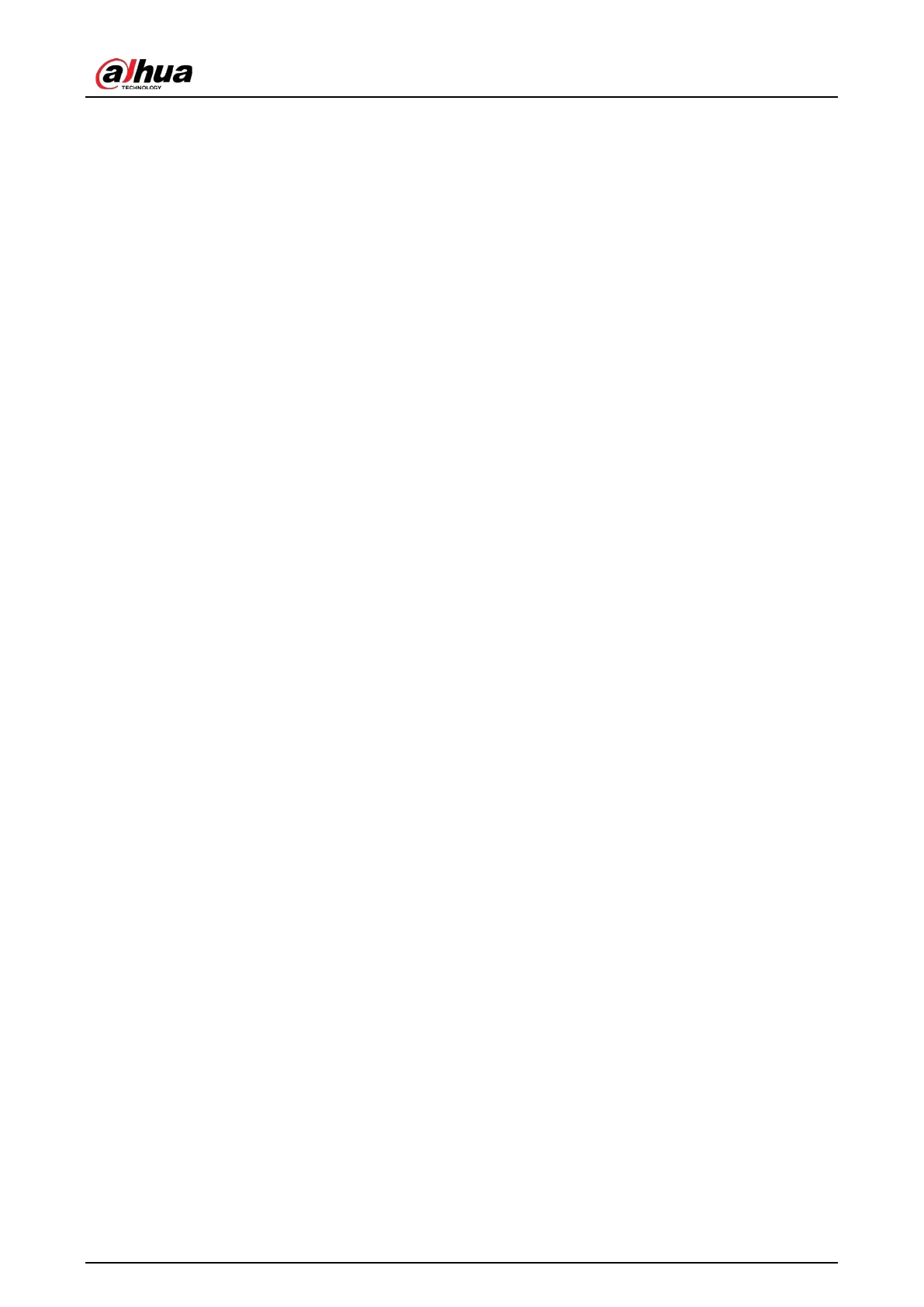User's Manual
X
6.3.2 Face Recognition by Camera ................................................................................................................................... 73
6.3.2.1 Configuration Procedure ................................................................................................................................ 73
6.3.2.2 Enabling AI Plan .................................................................................................................................................. 73
6.3.2.3 Configuring Remote Face Database .......................................................................................................... 73
6.3.2.3.1 Creating Face Database for Remote Devices ............................................................................. 73
6.3.2.3.2 Adding Face Images for Remote Devices..................................................................................... 75
6.3.2.4 Configuring Face Recognition (by Camera) .......................................................................................... 78
6.3.2.5 Live View of Face Recognition ..................................................................................................................... 79
6.3.2.5.1 Setting AI Display ..................................................................................................................................... 79
6.3.2.5.2 Live View ...................................................................................................................................................... 80
6.3.2.5.3 Face Total ..................................................................................................................................................... 81
6.3.2.6 Face Search ............................................................................................................................................................ 82
6.3.2.6.1 Searching by Property ........................................................................................................................... 82
6.3.2.6.2 Searching by Property ........................................................................................................................... 84
6.3.2.6.3 Searching by Image ................................................................................................................................ 84
6.3.2.6.4 Exporting Face Records ........................................................................................................................ 84
6.3.2.6.5 1:1 Face Recognition .............................................................................................................................. 84
6.3.3 Face Detection by Camera + Face Recognition by Device ....................................................................... 85
6.3.3.1 Configuration Procedure ................................................................................................................................ 85
6.3.3.2 Enabling AI Plan .................................................................................................................................................. 85
6.3.3.3 Configuring Face Detection (by Camera) ............................................................................................... 85
6.3.3.4 Configuring Device Face Database ............................................................................................................ 87
6.3.3.4.1 Creating Human Face Database ....................................................................................................... 87
6.3.3.4.2 Exporting Face Database ..................................................................................................................... 88
6.3.3.4.3 Adding Face Image ................................................................................................................................. 89
6.3.3.4.4 Creating Passerby Database ............................................................................................................... 94
6.3.3.4.5 Human Face Abstract ............................................................................................................................. 96
6.3.3.4.6 Managing Face Pictures ........................................................................................................................ 97
6.3.3.5 Configuring Face Recognition (by Device) ............................................................................................ 98
6.3.3.6 Live View .............................................................................................................................................................. 100
6.3.3.7 Face Search ......................................................................................................................................................... 100
6.3.4 Face Recognition by Camera + Face Recognition by Device................................................................ 100
6.3.4.1 Configuration procedure ............................................................................................................................. 100
6.3.4.2 Enabling AI Plan ............................................................................................................................................... 101
6.3.4.3 Configuring Face Recognition (by Camera) ....................................................................................... 101
6.3.4.4 Configuring Device Face Database ......................................................................................................... 101
6.3.4.5 Configuring Face Recognition (by Device) ......................................................................................... 101
6.3.4.6 Live View .............................................................................................................................................................. 101