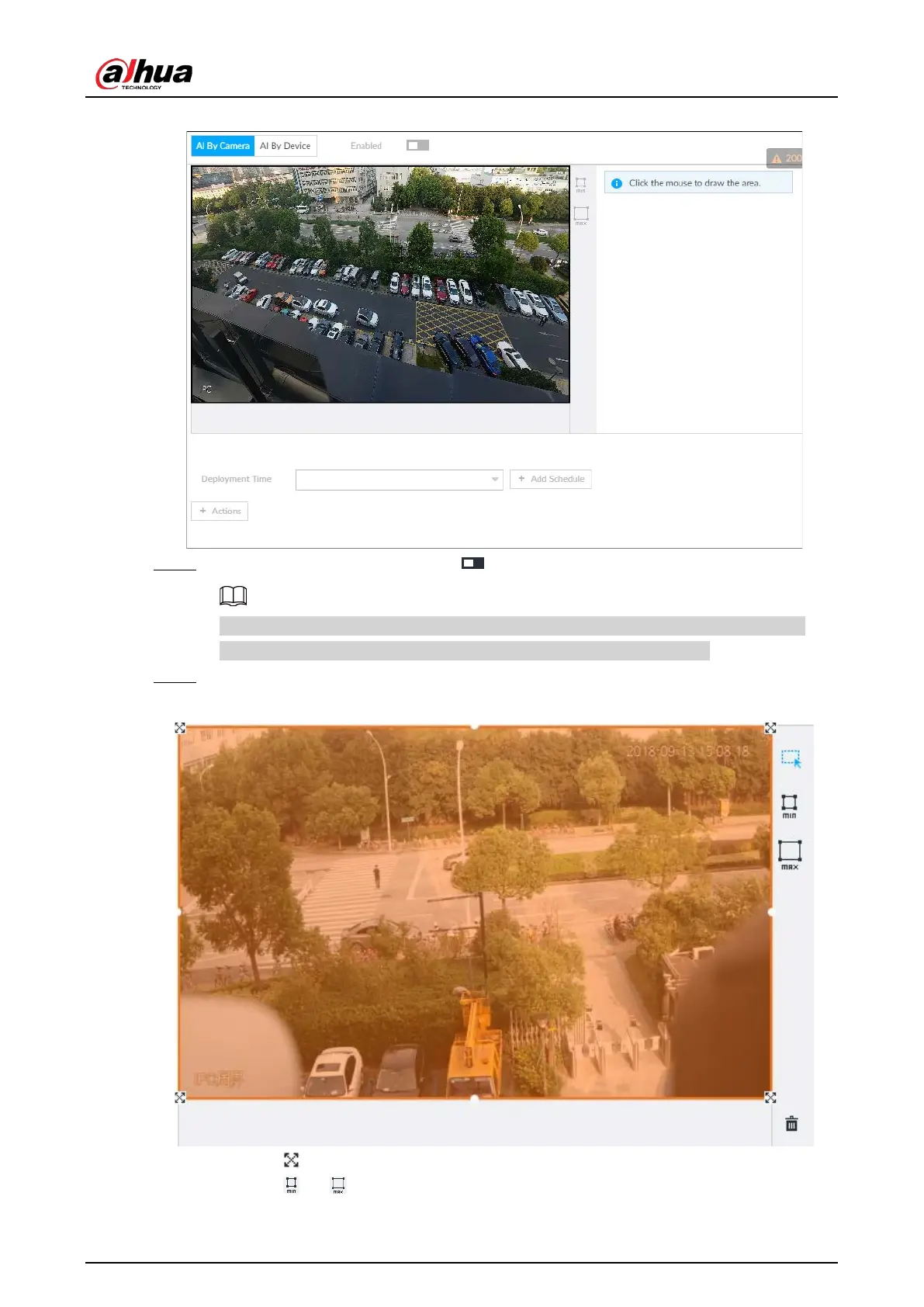User's Manual
86
Figure 6-38 AI by camera
Step 4 Click AI by camera , and then click to enable face detection.
AI by camera supports Face Enhancefunction. After enabling Face Enhancefunction,
system displays enhanced human face zone on the surveillance window.
Step 5 Set detection area on the video (yellow area).
Figure 6-39 Area
●
Click or white dot on detect region frame, and drag to adjust its range.
●
Click or to set the minimum size or maximum size of the face detection area.