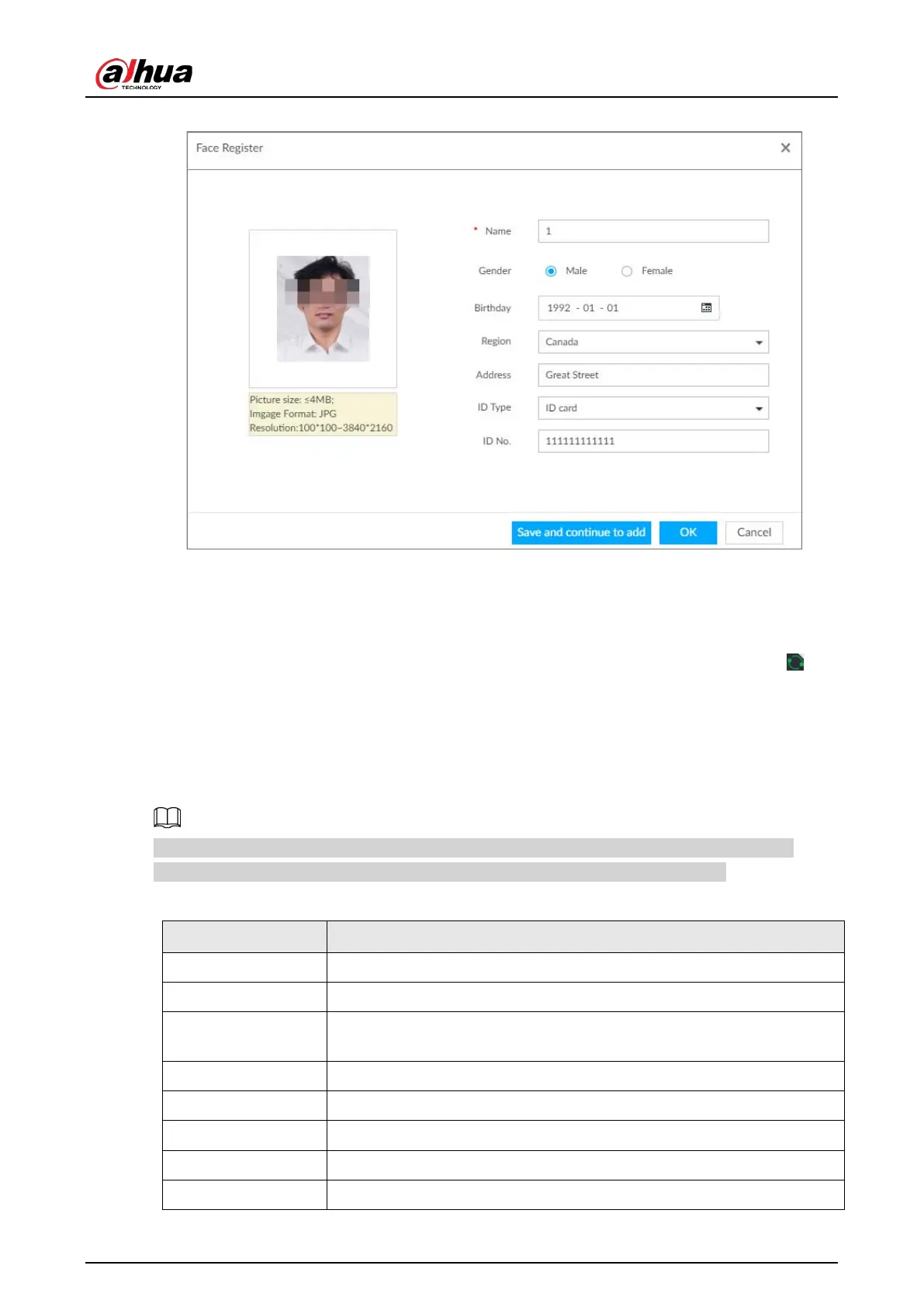User's Manual
91
Figure 6-44 Face information
7. Click Save and continue to add or OK.
●
Click
Save and Continue to add to save current face image information and add another
human face image.
●
Click
OK to save current face image information and complete registration.
After adding the image, at the lower-left corner of the human face image, there is an icon . It
means device that face abstracting in process.
Batch Import
Before the batch import, name the face image according to the rule. After successful import, the
system will identify the face image automatically.
Name is required and the rest are optional. For example, if you want to enter the name and ID
number only, the naming can be Tim#S#B#N#P#T#M0000#A.jpg or Time#M0000.jpg.
Table 6-8 Naming rules for batch import
Name Enter the corresponding name.
Gender Enter number. 1: Male; 2: Female.
Birthday
Enter number in the format of yyyymmdd or yyyy-mm-dd. For example,
20181123.
Region Enter the corresponding abbreviation of the region.
Province Enter the corresponding spelling or English name of the province.
ID type Enter the corresponding number. 1. ID card, 2. Passport, 3. Others.
ID number Fill in the corresponding ID number.
Address Enter the detailed address.