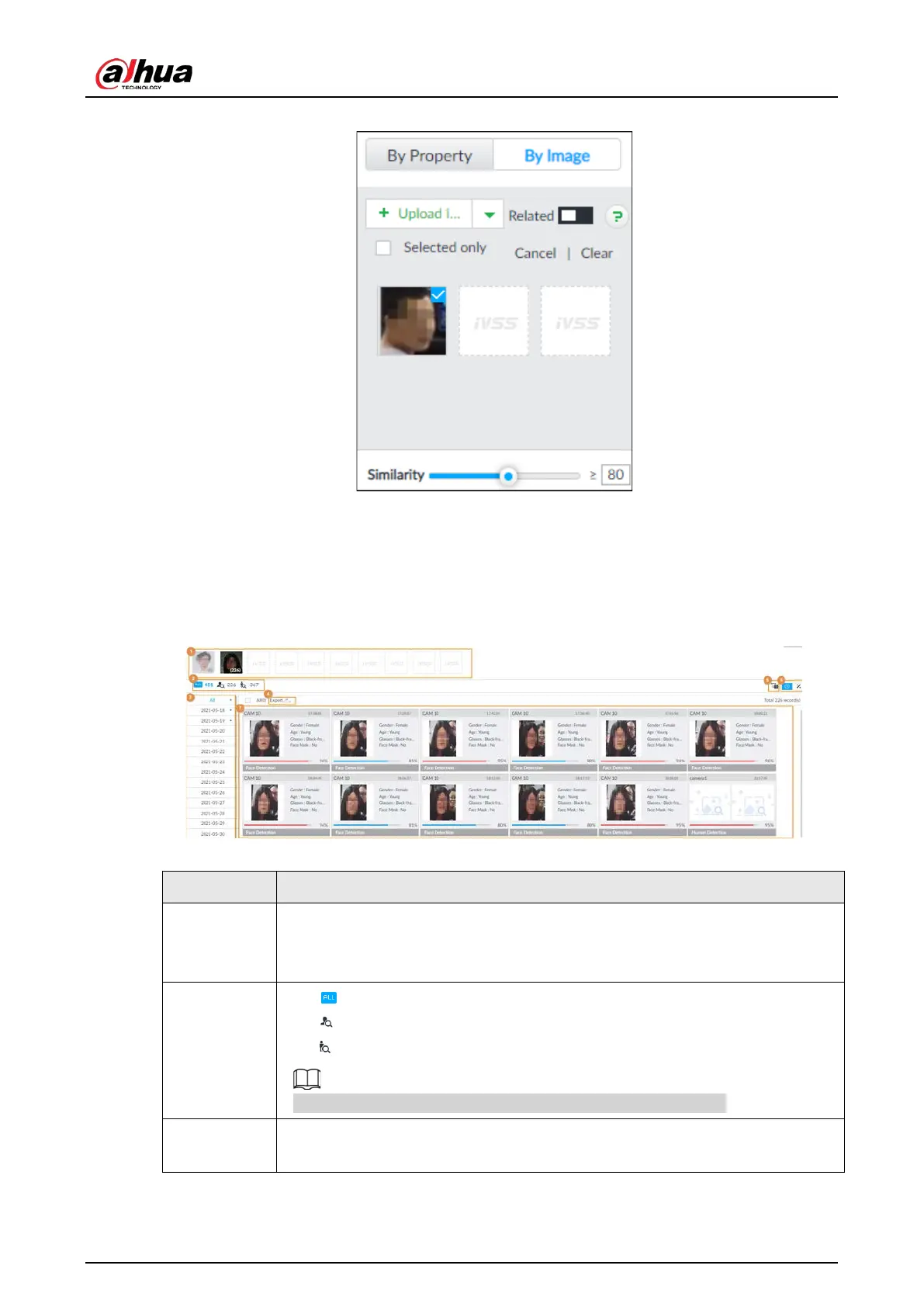User's Manual
124
Figure 6-88 Related search
5. Set similarity. It is 80% by default.
6. Select a task to be searched.
7. Click
Query.
Managing Search Results
Figure 6-89 Search results
Table 6-16 Search results page description
1
●
Displays the selected search images. The number at the lower-right corner
of the image represents the number of records found.
●
Click the image to view detailed results.
2
●
: displays the number of images found.
●
: Displays the number of face images found.
●
: Displays the number of human body images found.
The numbers are displayed only when related search is enabled.
3
●
Displays the dates within the selected search range.
●
Click a date and the records of that day are displayed.