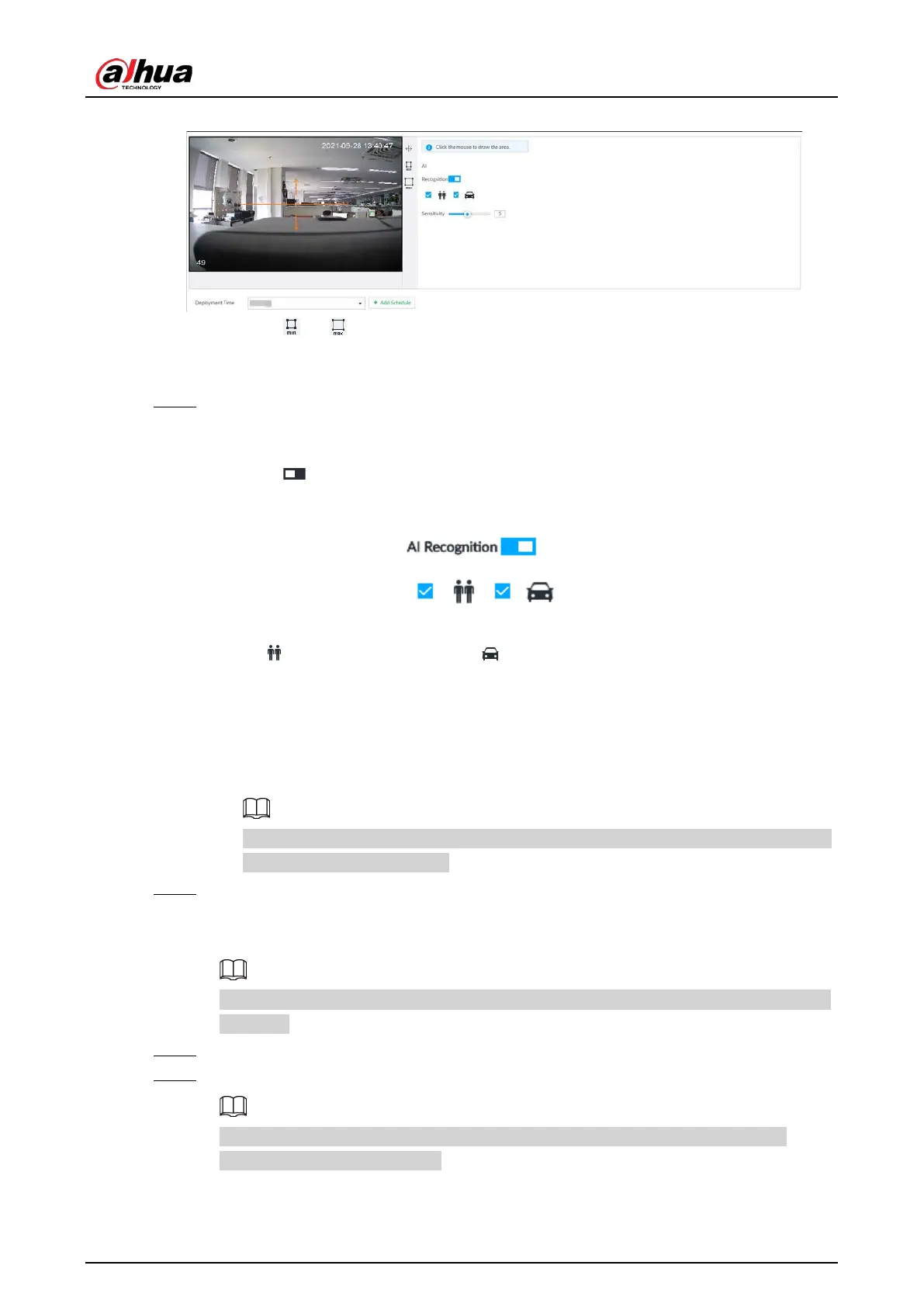User's Manual
133
Figure 6-100 Configure tripwire detection rules
4) Click or to set minimum size or maximum size of detection target.
System triggers an alarm once the detected target size is between the maximum size
and the minimum size.
Step 5 Configure AI recognition and sensitivity.
After setting AI recognition, when the system detects a person, vehicle or non-motor
vehicle, a rule box will appear beside the target on the video.
1) Click to enable AI recognition function.
Figure 6-101 Type
2) Select a recognition type.
●
is to recognize human, and is to recognize vehicle.
●
After enabling AI recognition function, you need to select at least one recognition
type.
3) Configure sensitivity.
The higher the sensitivity, the easier to trigger tripwire alarm, but meanwhile the higher
probability of false alarm.
Sensitivity is available when AI by device is used or when AI by camera is used and the
camera supports this function.
Step 6 Click Deployment Time to select schedule from the drop-down list.
After setting deployment period, system triggers corresponding operations when there is
a motion detection alarm in the specified period.
If the schedule is not added or the added schedule does not meet actual needs, click Add
Schedule.
Step 7 Click Actions to set alarm action. See "8.4.1 Alarm Actions" for detailed information.
Step 8 Click Save.
Repeat Step 4 through Step 8 to add multiple detection rules. You can add max. 10
detection rules at the same time.