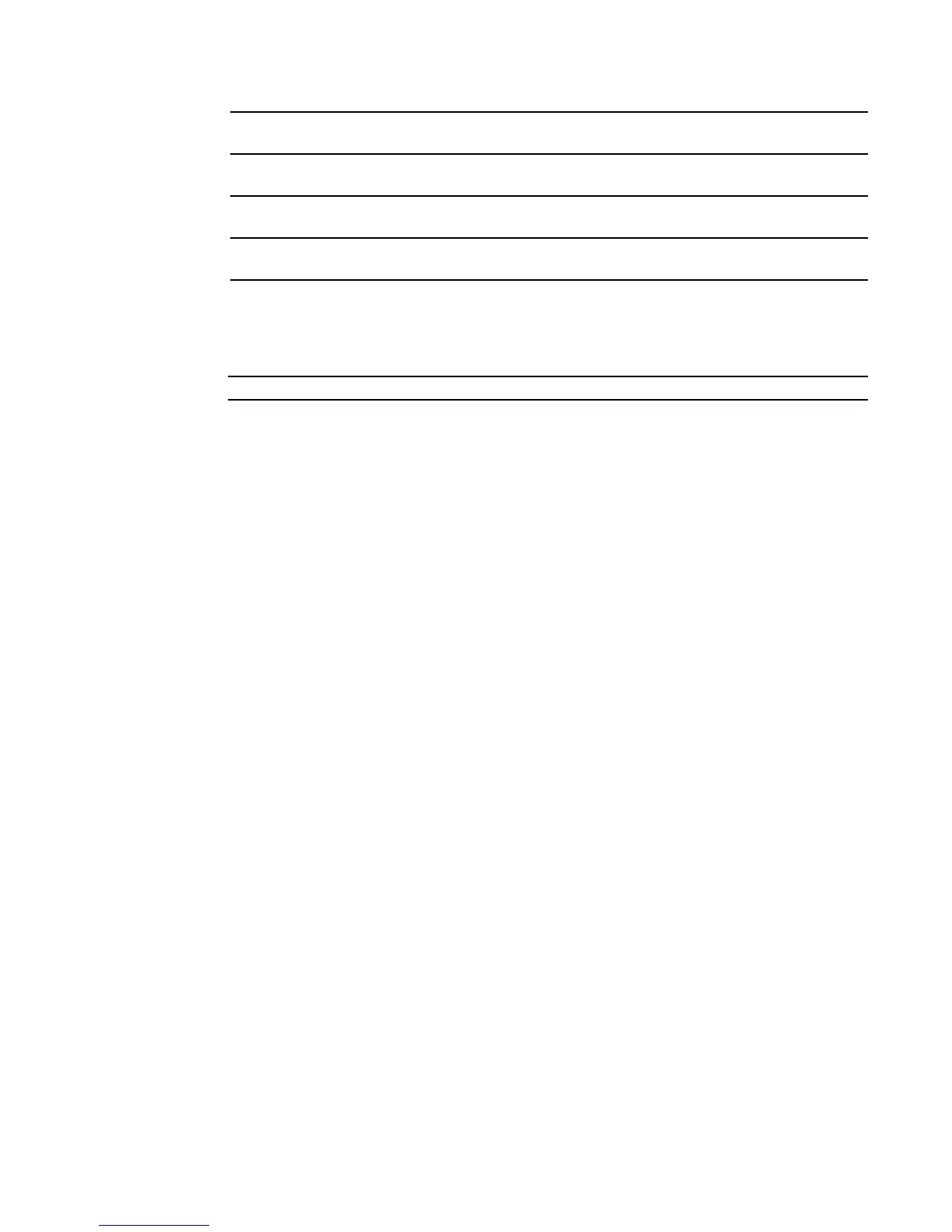System Configuration Commands | 105
Default
auto-negotiate
Mode
Global Config
Related
Commands
System Utility Commands
System utility commands in this section are:
• clear config
• clear counters on page 106
• clear igmpsnooping on page 106
• clear pass on page 106
• clear traplog on page 106
• copy on page 106
• copy (clibanner) on page 109
• enable passwd on page 110
• logout on page 110
• ping on page 111
• reload on page 111
• show terminal length on page 112
• terminal length on page 112
• traceroute on page 113
• write on page 113
See also port channel commands in the chapter LAG/Port Channel Commands on page 287.
clear config
This command resets the configuration to the factory defaults without powering off the switch. The
switch is automatically reset when this command is processed. You are prompted to confirm that the
reset should proceed.
Syntax
clear config
100 half-duplex Enter 100 to set the speed as 100BASE-T, followed by half-duplex for half
duplex.
100 full-duplex Enter 100 to set the speed as 100BASE-T, followed by full-duplex for full
duplex.
1000 half-duplex Enter 1000 to set the speed as 1000BASE-T, followed by half-duplex for half
duplex.
1000 full-duplex Enter 1000 to set the speed as 1000BASE-T, followed by full-duplex for full
duplex.
auto-negotiate all Enables automatic speed negotiation on all ports.
