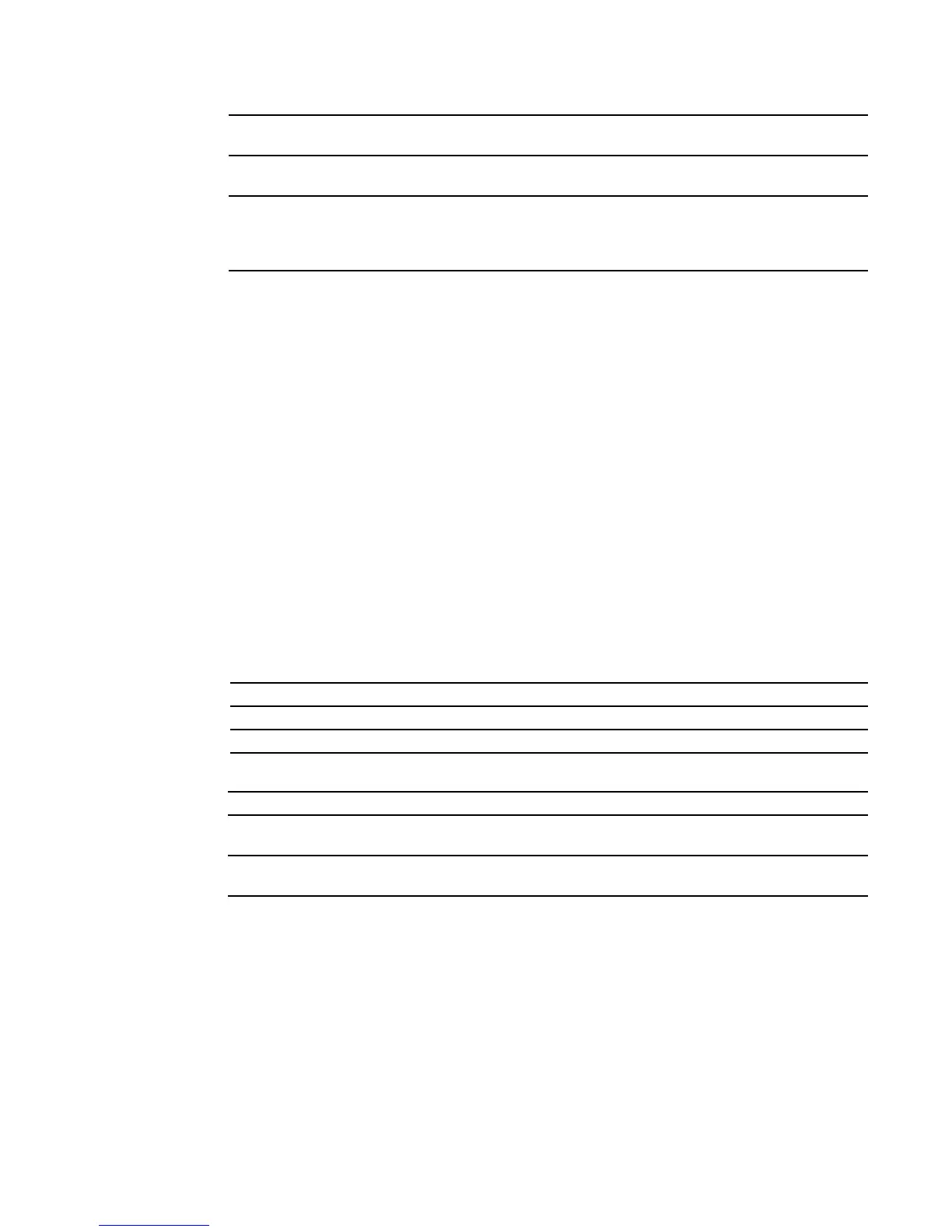152 | VLAN Commands
www.dell.com | support.dell.com
Related
Commands
dvlan-tunnel ethertype
This command configures the etherType for all vlan-stack (Double VLAN tagging) interfaces on the
system. The setting is enabled by default, with the vman value. When enabled, all STP BPDUs
coming in at a customer port are sent double-tagged, while BPDUs coming in at provider ports are not.
Syntax
dvlan-tunnel ethertype {802.1Q | vman | custom 0-65535}
The etherType may have the values of 802.1Q, vman, or custom. For custom, the value of the
etherType must be set to a number from 0 to 65535.
The no version of this command configures the etherType for the specified interface to the default
value.
Default
vman
Mode
Global Config; Interface Range, which is indicated by the (conf-if-range-interface)# prompt, such as
(conf-if-range-vlan 10-20)#.
Command
History
Related
Commands
mode dot1q-tunnel
This command is used to enable Double VLAN Tunneling on the specified interface. By default,
Double VLAN Tunneling is disabled. This command performs the same function as mode
dvlan-tunnel.
The no version of this command is used to disable Double VLAN Tunneling on the specified interface.
By default, Double VLAN Tunneling is disabled.
dvlan-tunnel
l2pdu-forwarding enable
Enable/disable the l2pdu-forwarding mode.
show dvlan-tunnel
l2pdu-forwarding
Displays the current l2pdu tunneling configuration on the switch.
show dot1q-tunnel Displays whether an interface is enabled for Double VLAN Tunneling, along
with the system-configured etherType and detailed information about Double
VLAN Tunneling for the specified interface, or a list of interfaces and their
tunneling status.
Version 2.5.2 Unsupported: This command was not tested in SFTOS 2.5.2, so is not supported
Version 2.5.1 Unsupported: This command was not tested in SFTOS 2.5.1, so is not supported
Version 2.3 Interface Range mode added
interface range Defines an interface range and accesses the Interface Range mode
show dot1q-tunnel Displays the configured etherType and other information about Double
VLAN Tunneling for a specified interface or for all interfaces.
show dvlan-tunnel
l2pdu-forwarding
Displays the current l2pdu tunneling configuration present on the switch.
