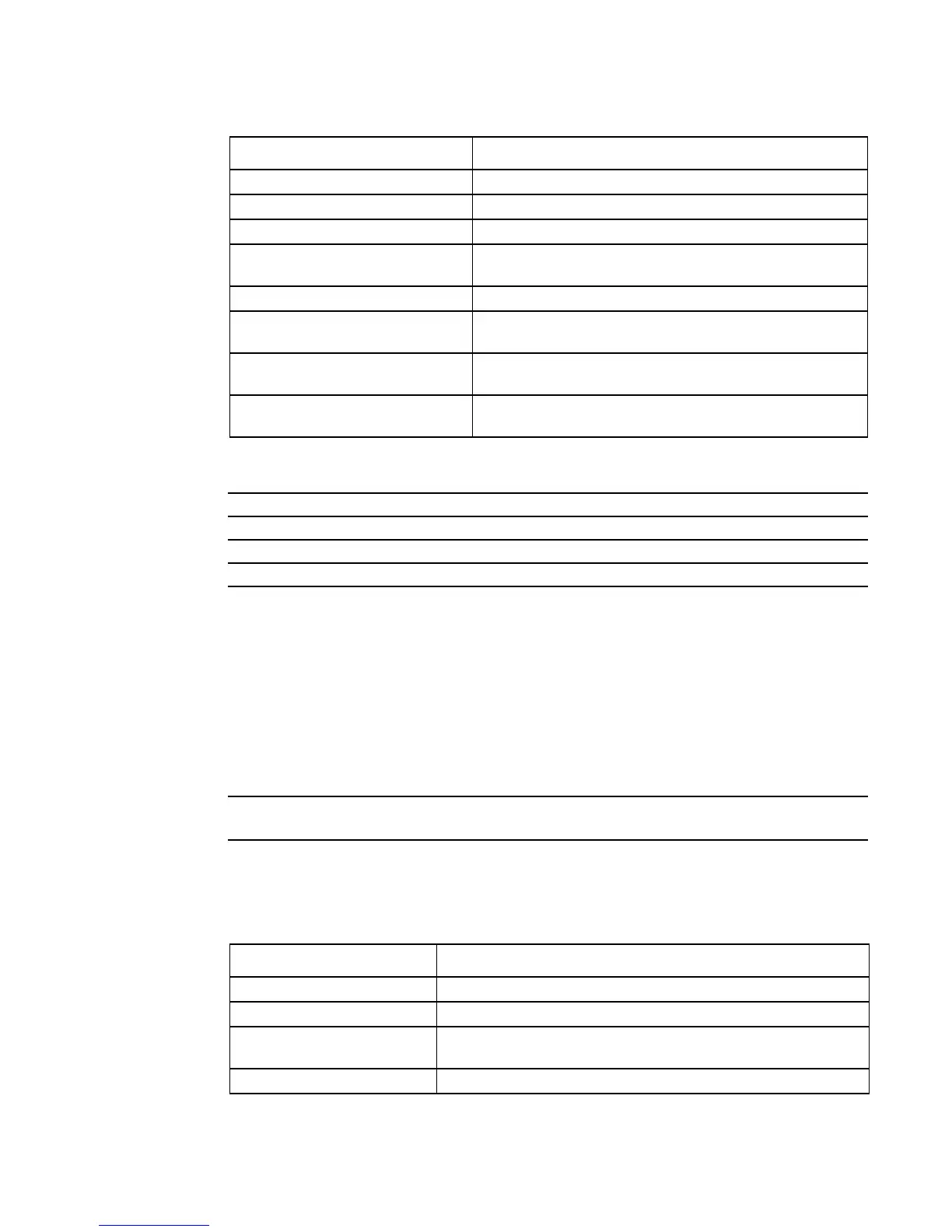System Management Commands | 57
Related
Commands
show interface managementethernet
This command displays information about the management address of the switch.
Syntax
show interface managementethernet
Mode
Privileged Exec
Command
History
Usage
Information
The display parameters of the show interface command, when the keyword is
managementethernet, are as follows:
RST BPDUs Transmitted Rapid Spanning Tree Protocol Bridge Protocol Data Units sent
RSTP BPDUs Received Rapid Spanning Tree Protocol Bridge Protocol Data Units received
MSTP BPDUs Transmitted Multiple Spanning Tree Protocol Bridge Protocol Data Units sent
MSTP BPDUs Received Multiple Spanning Tree Protocol Bridge Protocol Data Units
received
Dot1x Statistics
EAPOL Frames Received The number of valid EAPOL frames of any type that have been
received by this authenticator
EAPOL Frames Transmitted The number of EAPOL frames of any type that have been
transmitted by this authenticator
Time Since Counters Last Cleared The elapsed time, in days, hours, minutes, and seconds since the
statistics for this port were last cleared
Table 5-8. Fields in Output of show interface ethernet unit/slot/port Command
Field Description
ip address (management) Configures the IP address of the management interface.
show interface Displays statistics for a specific port.
show interface switchport Displays a summary of statistics on Layer 2 interfaces.
show interfaces Displays information about a selected interface or VLAN
Version 2.3
Modified: Added the keyword
managementethernet to show interface to provide
the information that had been available through the
show network command.
Table 5-9. Fields in Output of show interface managementethernet command
Field Description
IP Address The IP address of the interface. The factory default value is 0.0.0.0
Subnet Mask The IP subnet mask for this interface. The factory default value is 0.0.0.0
Default Gateway The default gateway for this IP interface. The factory default value is
0.0.0.0
Burned In MAC Address The burned in MAC address used for in-band connectivity
