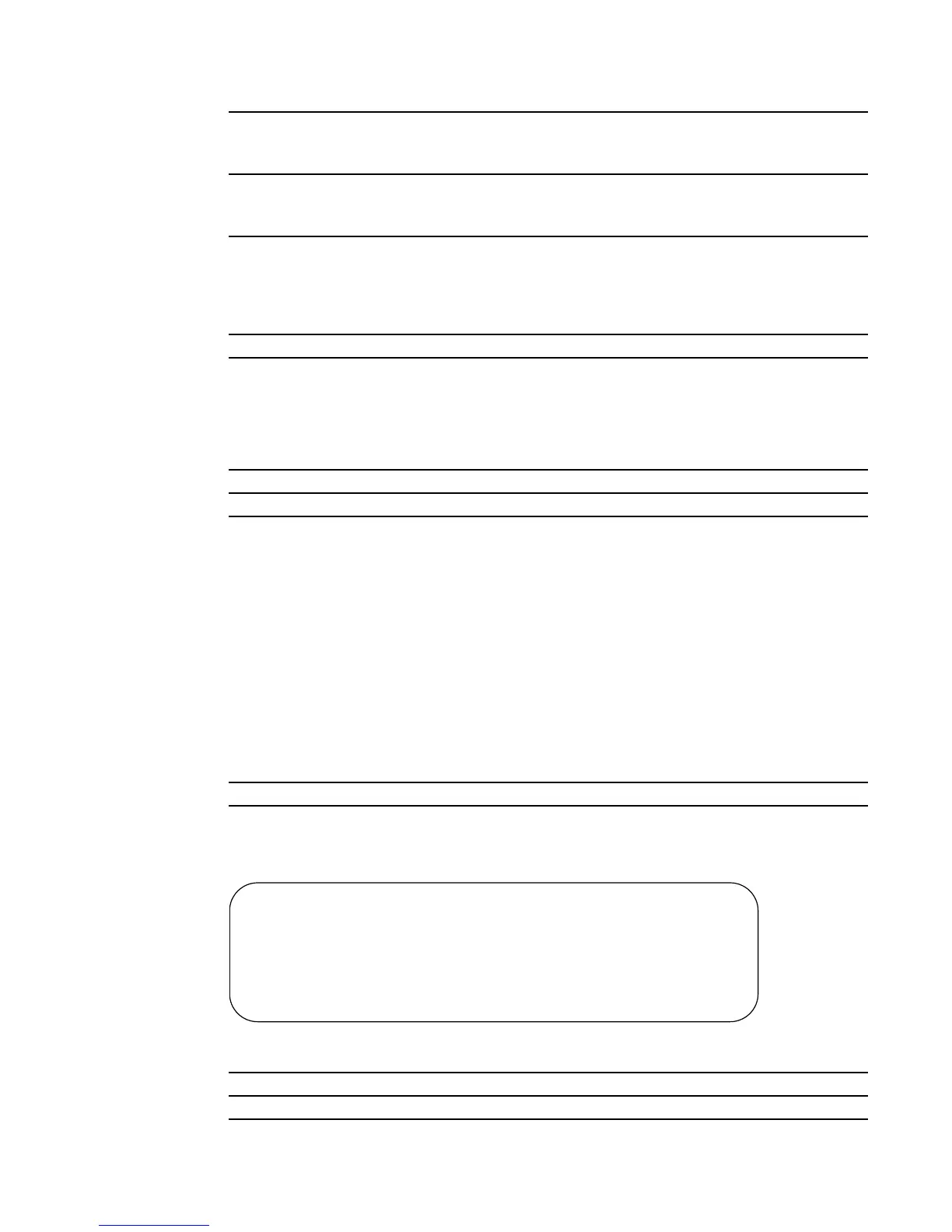RMON Commands | 265
Defaults
As described above
Mode
Global Config
Command
History
Usage
A pair relationship exists between the index number defined by this command and the index numbers
used in the command rmon alarm. See the example in Figure 16-92 on page 263.
show rmon
Display the RMON running status, including the memory usage, and total RMON entries configured in
the system.
Syntax
show rmon
Defaults
No default behavior
Mode
Privileged Exec
Command
History
Example
Figure 16-93. show rmon Command Example
description string (OPTIONAL) Enter the keyword description followed by a string
describing the event.
Range: 1–127 alphanumeric characters
owner name
(OPTIONAL) Enter the keyword owner followed by a name for the owner
of this event.
Range: 1–127 alphanumeric characters
Version 2.5.1.0 Introduced
Related
Commands
show rmon events Display the contents of RMON Event Table for a specific index entry.
show rmon events brief Display a summary of the contents of the RMON Event Table.
Version 2.5.1.0 Introduced
Force10# show rmon
RMON status
Total memory used ..................... 202260 bytes.
Ether statistics table ................ 2 entries, 1184 bytes
Ether history table ................... 9 entries, 198876 bytes
Alarm table ........................... 2 entries, 536 bytes
Event table ........................... 4 entries, 1664 bytes
Log table ............................. 0 entries, 0 bytes
Force10#
Related
Commands
rmon alarm Set an alarm on a MIB object.
rmon collection history Enable the RMON MIB history group of statistics collection on an interface.
