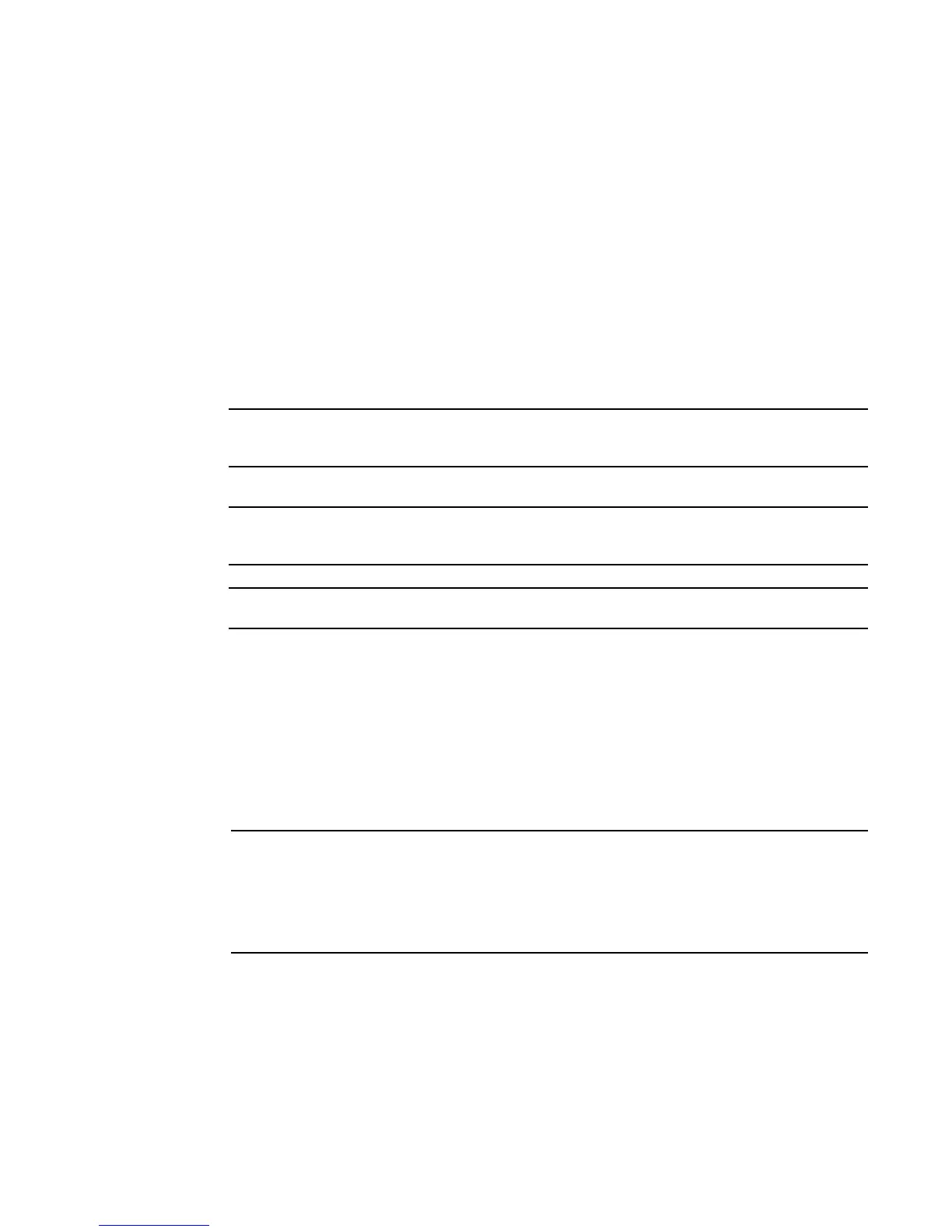System Configuration Commands | 91
interface
This command accesses the Interface Config mode for a designated logical or physical interface. The
Interface Config mode provides access to configuration commands for the specified interface.
Syntax
interface unit/slot/port
The unit/slot/port is a valid physical or logical port number. Physical ports are numbered
#/0/1 through #/0/50. In contrast, logical port numbers contain a number in the slot position and are
defined by the system. The number in the slot position is a 1 when you create a LAG (port channel).
The no version of this command deletes the selected logical port.
Default
None
Mode
Global Config
interface range
This command groups a set of individual interfaces, a range of interfaces, or more than one range of
interfaces, to which subsequent configuration commands can be applied (bulk configuration).
Syntax
interface range {ethernet range,range,... | port-channel range,range,... | vlan range,range,...}
Related
Commands
interface range
Groups a set of individual interfaces, a range of interfaces, or more than one range of
interfaces, to which subsequent configuration commands can be applied (bulk
configuration)
ip address (VLAN) Assigns an IP address and subnet mask to the selected VLAN to support Layer 3
routing.
interface vlan Creates a new VLAN, or selects one based on ID, and then enters the Interface
VLAN mode, which provides access to VLAN configuration commands for the
specified VLAN.
routing Enables routing for the selected interface
show ip interface Displays summary information about IP configuration settings for all ports in the
router
Parameters
ethernet
range,range,...
Enter the keyword ethernet and one or more ports separated by hyphens and
commas in this form:
unit/slot/port-unit/slot/port,unit/slot/port-unit/slot/port
Spaces are not allowed around commas or hyphens.
You can enter up to six comma-separated ranges.
Example:
ethernet 1/0/1-1/0/10,1/0/40-1/0/45
