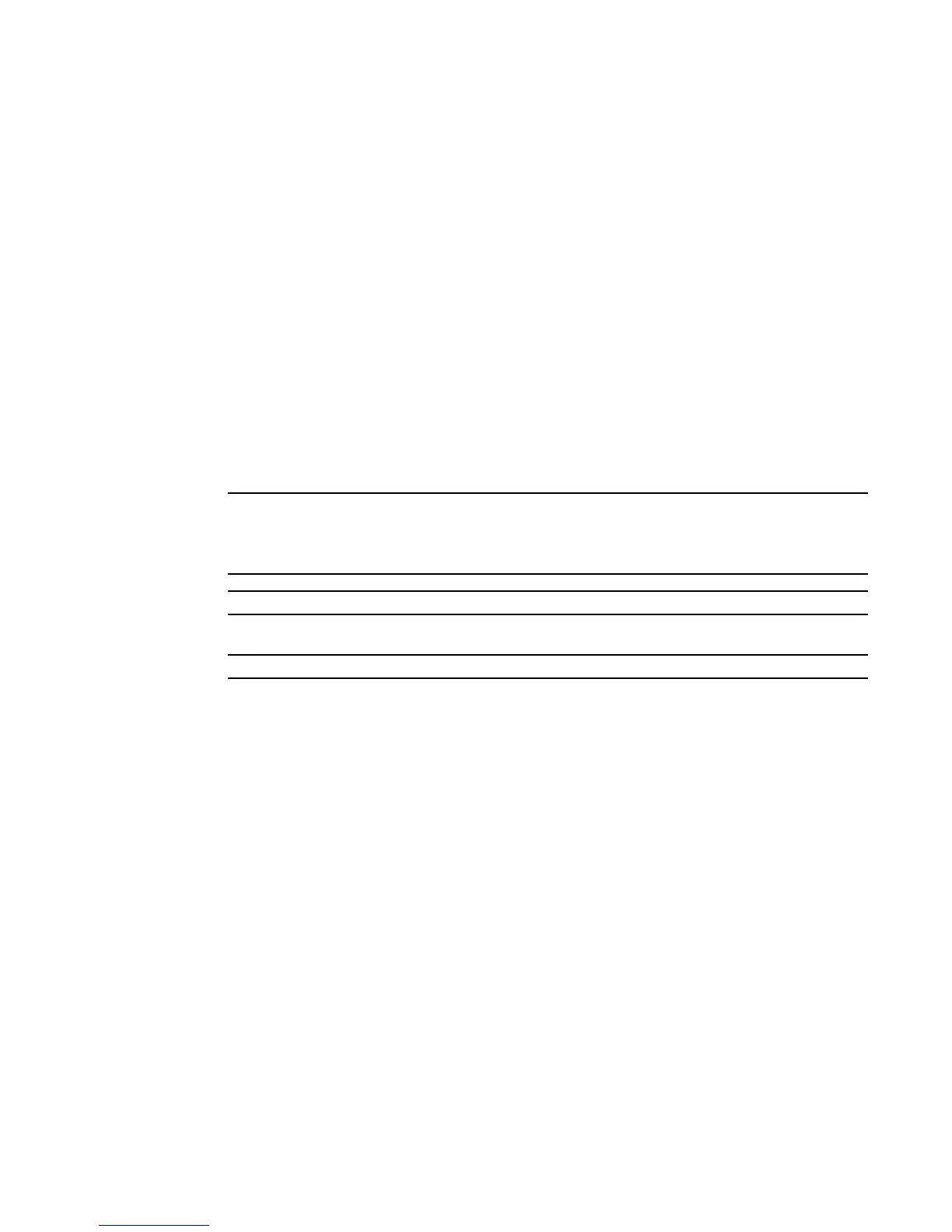OSPF Commands | 433
ip ospf authentication
This command enables you to select either no or simple OSPF authentication for the specified
interface. If simple authentication is selected, you then select a plain-text key.
Syntax
ip ospf authentication {none | simple key}
The type is either none or simple. The key is composed of standard displayable, non-control
keystrokes from a standard 101/102-key keyboard and must be 8 bytes or less.
The no ip ospf authentication command sets the OSPF authentication type for the specified
interface to the default.
Default
The default authentication type is none.
Default
The default password key is not configured. Unauthenticated interfaces do not need an authentication
key.
Mode
Interface Config; Interface VLAN; Interface Range, which is indicated by the
(conf-if-range-interface)# prompt, such as (conf-if-range-vlan 10-20)#.
Command
History
ip ospf authentication-key
This command sets the OSPF MD5 authentication key and key ID for the specified interface.
Syntax
ip ospf authentication-key key keyid
The key is the MD5 authentication key, which must be 8 bytes or less and composed of standard
displayable, non-control keystrokes from a standard 101/102-key keyboard.
The keyid range is 0 to 255.
To set the OSPF MD5 authentication key for the specified interface to the default of none, use the no
ip ospf authentication-key command.
Default
The default password key is not configured. Unauthenticated interfaces do not need an authentication
key.
Default
The default keyid is not configured. Unauthenticated interfaces do not need an authentication key ID.
Mode
Interface Config; Interface VLAN; Interface Range, which is indicated by the
(conf-if-range-interface)# prompt, such as (conf-if-range-vlan 10-20)#.
Version 2.3 Added Interface Range and Interface VLAN modes.
Modified: Separated
ip ospf authentication into two commands—ip ospf
authentication and ip ospf authentication-key, and removed encrypt as a
parameter.
Related
Commands
interface range Defines an interface range and accesses the Interface Range mode
interface vlan Creates a VLAN or selects an existing one and enters the Interface VLAN
mode.
ip ospf authentication-key Sets the OSPF authentication key for the specified interface.
