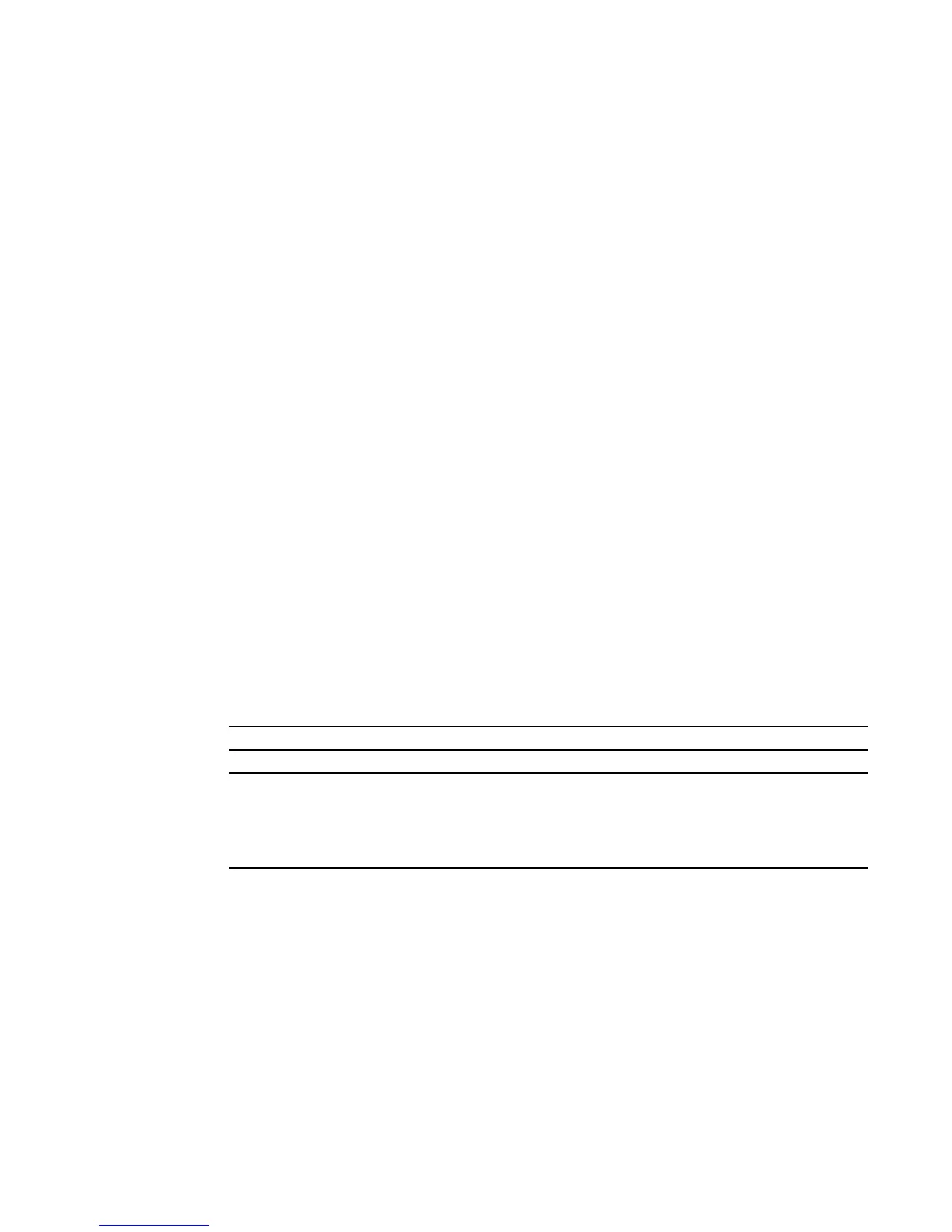IP Multicast Commands | 477
Mode
Privileged Exec and User Exec
Report Fields
If detail is not specified for a specified interface, the following fields are displayed:
IP Address—This displays the IP address of the interface participating in the multicast
group.
Subnet Mask—This displays the subnet mask of the interface participating in the
multicast group.
Interface Mode—This displays whether IGMP is enabled or disabled on this interface.
The following fields are not displayed if the interface is not enabled.
Querier Status—This displays whether the interface has IGMP in querier mode or
non-querier mode.
Groups—This displays the list of multicast groups that are registered on this interface.
If detail is specified, the following fields are displayed:
Multicast IP Address—This displays the IP Address of the registered multicast group on
this interface.
Last Reporter—This displays the IP Address of the source of the last membership report
received for the specified multicast group address on this interface.
Up Time—This displays the time elapsed since the entry was created for the specified
multicast group address on this interface.
Expiry Time—This displays the amount of time remaining to remove this entry before it
is aged out.
Version1 Host Timer—This displays the time remaining until the local router will assume
that there are no longer any IGMP version 1 multicast members on the IP subnet attached
to this interface.
Related
Commands
show ip igmp interface
This command displays the IGMP information for the specified interface.
Syntax
show ip igmp interface {unit/slot/port | vlan 1-3965}
Designate a port number or a VLAN number.
Mode
Privileged Exec and User Exec
ip igmp (global) Sets the administrative mode of IGMP in the router to active.
ip igmp (VLAN) Sets the administrative mode of IGMP for the selected VLAN to active
ip igmp-proxy When used without parameters, this command enables/disables the IGMP Proxy on the
router. When used with the
reset-status keyword, this command resets the host
interface status parameters of the IGMP Proxy router. When used with
unsolicit-report-interval, this command sets the unsolicited report interval for the
IGMP Proxy router.
