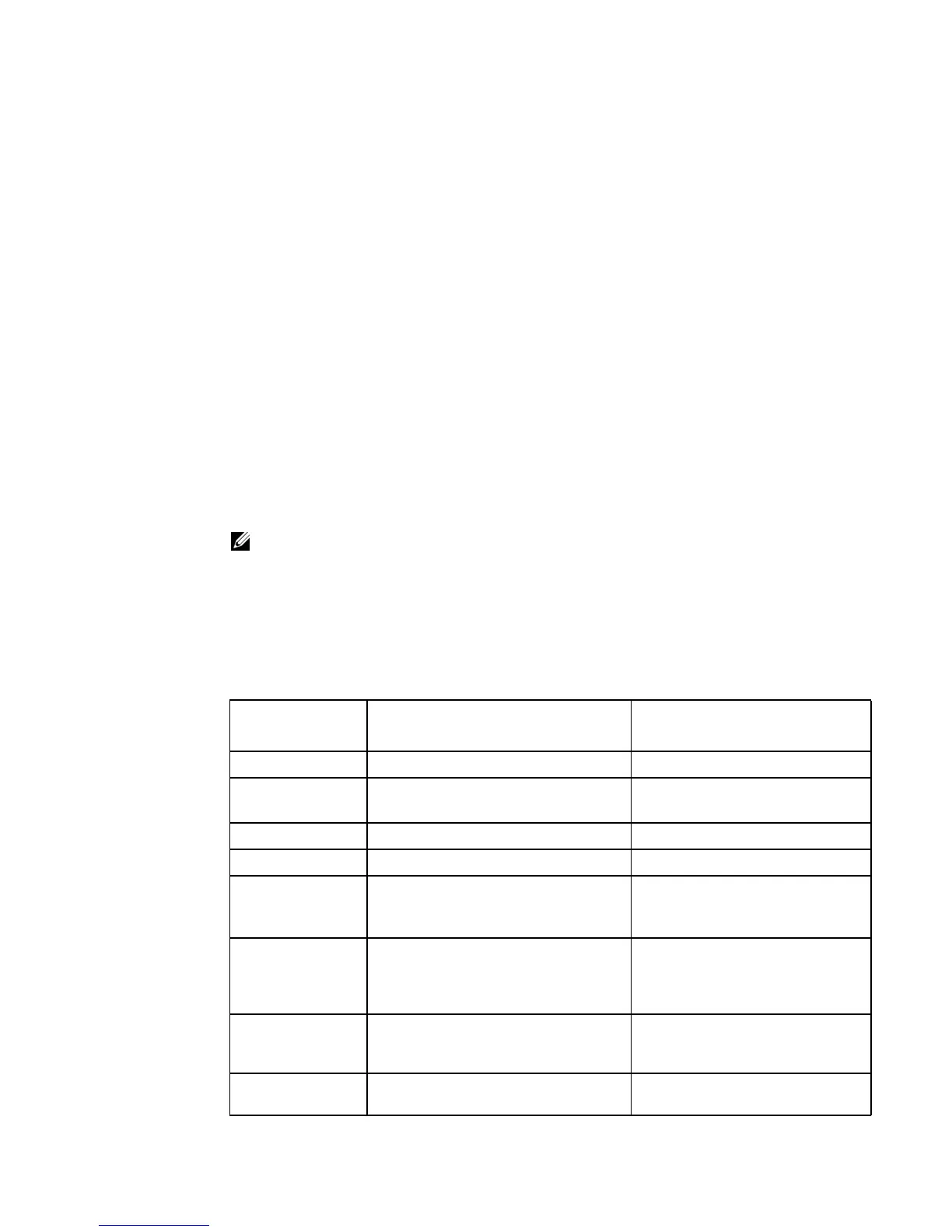VLAN Commands | 125
7
VLAN Commands
Use the commands in this chapter to configure virtual local area networks (VLANs) that conform to
IEEE 802.1Q. The three major sections in this chapter are:
• Virtual LAN (VLAN) Commands
• Protected-Port (PVLAN) Commands on page 147
• VLAN-Stacking Commands on page 150
Virtual LAN (VLAN) Commands
In SFTOS 2.3.1, the aoCEst OEubg oucommand (see interface vlan on page 129) is the starting point for
VLAN configuration. Execute the command from the Global Config mode.
Executing the aoCEst OEubg oucommand creates a new VLAN if the identified VLAN ID does not
already exist; otherwise, the command selects an existing VLAN. Then, in either case, the command
invokes the Interface VLAN mode, in which you have access to VLAN configuration commands for
the specified VLAN.
Note: You can also configure VLANs with bulk configuration commands. See interface
range on page 91.
Table 7-19. Commands in the Interface VLAN Mode
Commands
Command/Command Family
Description
Location of
Command Syntax Description
.EnOsadCaeo
Add a description to the VLAN. This chapter
encapsulation
(VLAN)
Configure interface link layer encapsulation
type.
This chapter
exit
Leave the mode.
help
Display help for various special keys.
igmp
Configure IGMP Snooping parameters for
the VLAN.
IGMP Snooping Commands on page 273
IGMP Commands on page 471 (IP
Multicast chapter)
ip
Configure IP parameters. These commands are not part of the
Layer 2 Package used for the S2410. See
Virtual LAN Routing Commands on
page 413.
IP Subnet-based
VLANs
Associate the VLAN with the IP address and
subnet mask for a desired partitioning of the
network.
Not supported in this release
MAC-based VLANs Define MAC addresses that belong to the
same VLAN.
Not supported in this release
