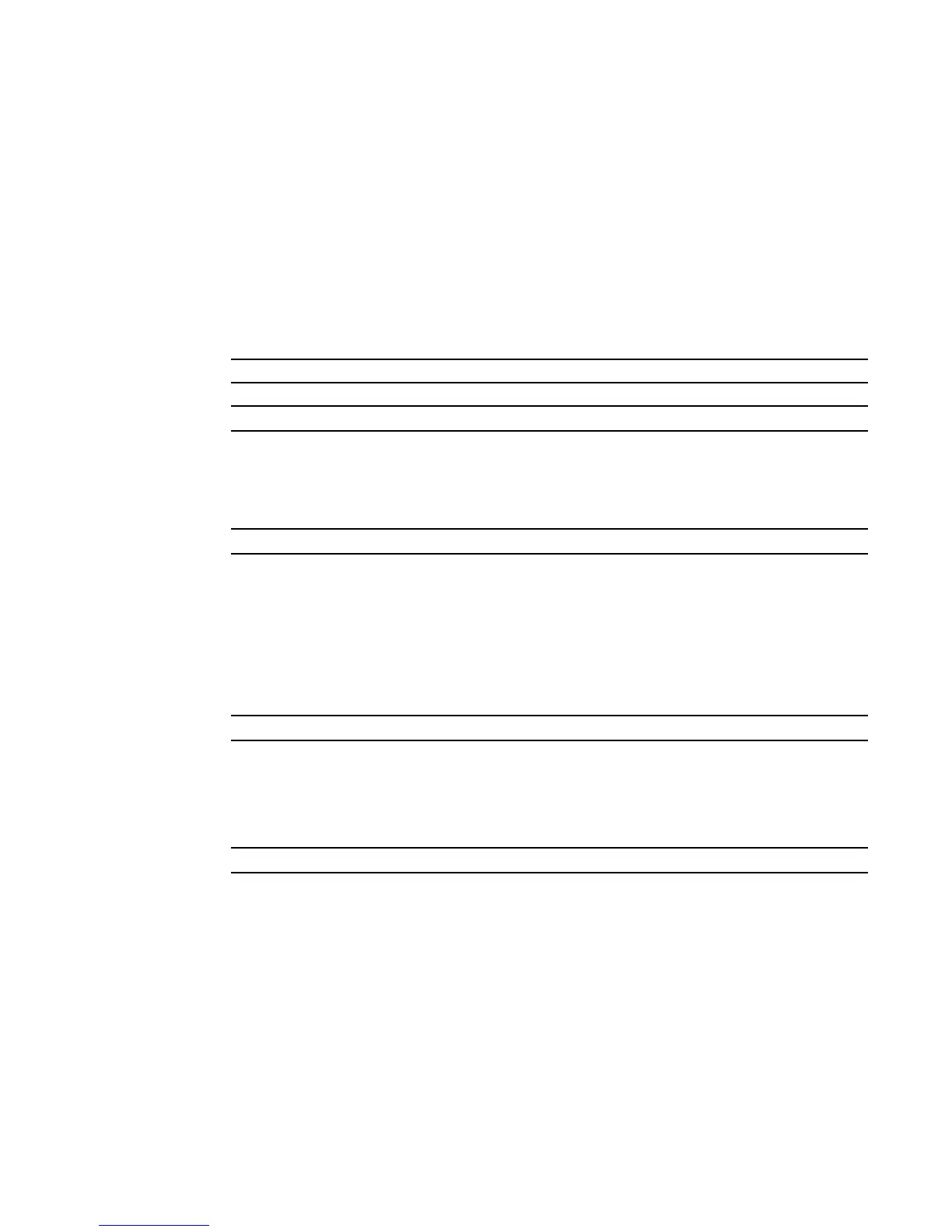GARP Commands | 255
gvrp interfacemode enable all
This command enables GVRP (GARP VLAN Registration Protocol) for all ports.
Syntax
set gvrp interfacemode enable all
Use no set gvrp interfacemode enable all to disable GVRP for all ports. If GVRP is disabled,
Join Time, Leave Time, and Leave All Time have no effect.
Default
disabled
Mode
Global Config
Command
History
set gvrp adminmode
Command
History
set gvrp interfacemode
This command enables GVRP (GARP VLAN Registration Protocol) for a specific port.
Mode
Interface Config
Command
History
set gvrp interfacemode all
Command
History
show gvrp configuration
This command displays Generic Attributes Registration Protocol (GARP) information for one or all
interfaces.
Syntax
show gvrp configuration {unit/slot/port | gg}
Mode
Privileged Exec and User Exec
Version 2.5.2 Unsupported: not tested in v.2.5.2
Version 2.5.1 Unsupported: not tested in v.2.5.1
Version 2.3
Changed from
set gvrp interfacemode all
Version 2.3
Changed to
:bsdu .,ao,e.EuEo rgE
Version 2.3
Changed to
gvrp interfacemode enable
Version 2.3
Changed to
gvrp interfacemode enable all
