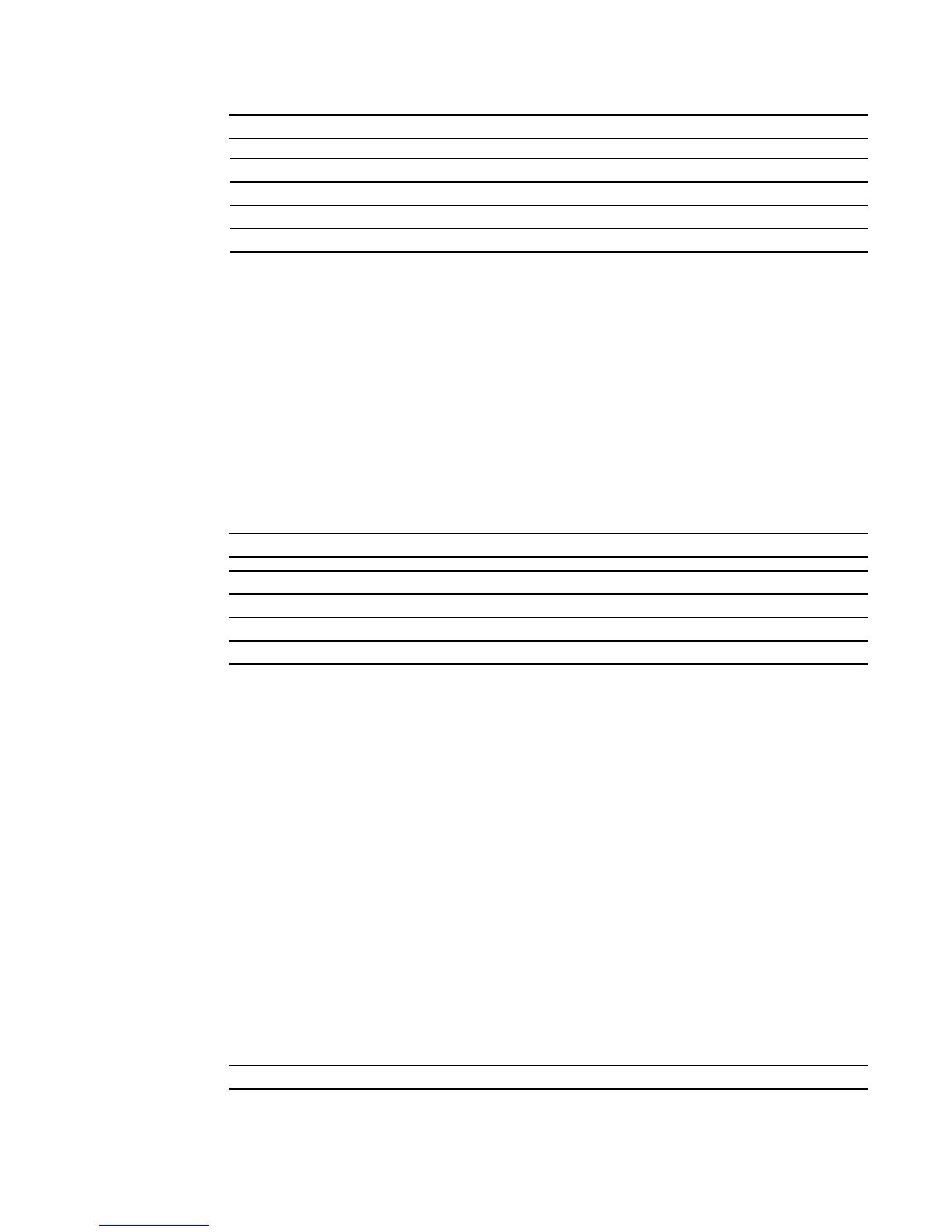162 | Link Layer Discovery Protocol (LLDP) Commands
www.dell.com | support.dell.com
Command
History
lldp notification
Enable/Disable LLDP remote data change notifications.
Syntax
[no] lldp notification
Use no lldp notification to disable notifications.
Default
disabled
Mode
Interface Config
Command
History
lldp notification-interval
Use this command to configure how frequently the system sends remote data change notifications.
Syntax
lldp notification-interval interval
The interval parameter is the minimum number of seconds to wait between sending notifications. The
valid interval range is 5-3600 seconds.
Default
5
The default interval is automatically enabled when the lldp notification command is executed. If you
change the value to a non-default value, it takes effect immediately. Then, if you disable lldp
notification, the value resets to the default.
Mode
Global Config
Command
History
Version 2.5.1 Introduced
Related
Commands
lldp hello The interval in seconds to transmit local LLDP data
lldp notification Configure minimum interval to send remote data change notifications
lldp timers-reinit Configure LLDP global timer for delay before re-initialization.
show lldp local-device Display LLDP neighbor information.
Version 2.5.1 Introduced
Related
Commands
lldp notification-interval Configure how often the system sends remote data change notifications.
lldp mode (global) Enable/disable LLDP globally.
lldp mode (interface) Enable/disable LLDP on a selected interface.
show lldp local-device Display LLDP neighbor information.
Version 2.5.1 Introduced
