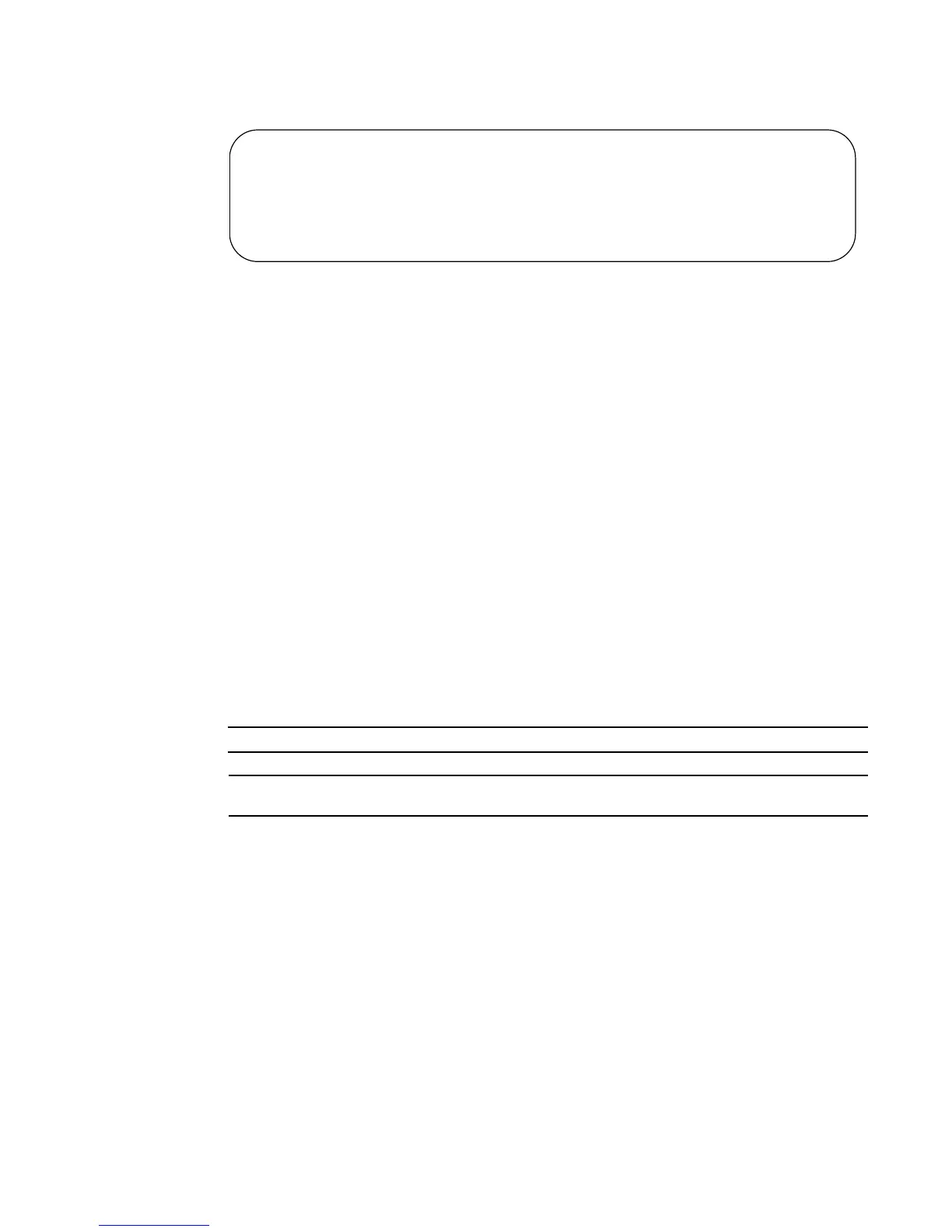Routing Commands | 413
Example
Figure 22-133. Example of show ip irdp Command Output
Virtual LAN Routing Commands
This section contains the Virtual LAN Routing (VLAN Routing) commands:
• ip address (VLAN) on page 413
• show ip vlan on page 413
• vlan routing on page 414
ip address (VLAN)
This command assigns an IP address and subnet mask to the selected VLAN to support Layer 3
routing.
Syntax
ip address ip_address subnet_mask
The no version of this command deletes routing on the selected VLAN.
Mode
Interface VLAN
Command
History
show ip vlan
This command displays the VLAN routing information for all VLANs with routing enabled in the
system.
Syntax
show ip vlan
Mode
Privileged Exec and User Exec
Report Fields MAC Address used by Routing VLANs—Is the MAC Address associated with the internal bridge-router
interface (IBRI). The same MAC Address is used by all VLAN routing interfaces. It will be displayed
above the per-VLAN information.
Force10 #show ip irdp 1/0/1
Interface Ad Mode Advertise Address Max Int Min Int Hold Time Preference
--------- ------- ----------------- ------- ------- -------- -----------
1/0/1 Disable 224.0.0.1 600 450 1800 0
Force10#
Version 2.3
Introduced. Replaces
vlan routing.
Related
Commands
interface vlan Creates a VLAN and assigns it an ID, and then enters the Interface VLAN mode, which
provides access to VLAN configuration commands for the specified VLAN.
