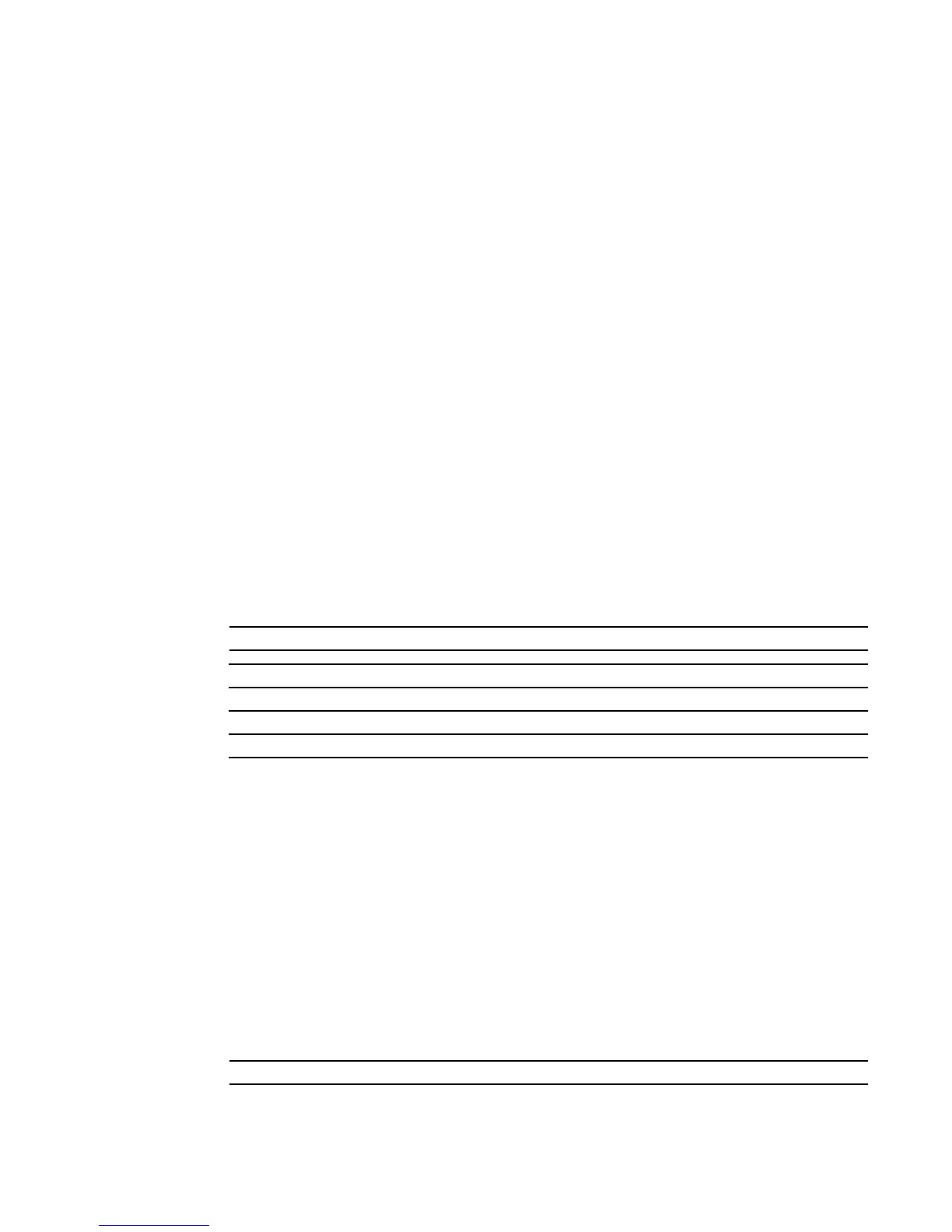Link Layer Discovery Protocol (LLDP) Commands | 159
• lldp multiplier on page 161
• lldp notification on page 162
• lldp notification-interval on page 162
• lldp timers-reinit on page 163
• lldp transmit-mgmt on page 163
• lldp transmit-tlv on page 163
• show lldp interface on page 164
• show lldp local-device on page 165
• show lldp neighbors on page 166
• show lldp remote-device on page 167
clear lldp neighbors
Clear LLDP neighbor information.
Syntax
OgE sugg.duoEa:iresn [aoCEst OE unit/slot/port]
(Optional) Enter the interface unit/slot/port keyword and variable combination to clear LLDP
information for a particular interface.
Default
none
Mode
Global Config
Command
History
clear lldp counters
Clear LLDP counter information.
Syntax
clear lldp counters [interface unit/slot/port]
(Optional) Enter the interface unit/slot/port keyword and variable combination to clear LLDP
counters for a particular interface.
Default
none
Mode
Global Config
Command
History
Version 2.5.1 Introduced
Related
Commands
clear lldp counters Clear LLDP counter information.
lldp mode (global) Enable/disable LLDP globally.
lldp mode (interface) Enable/disable LLDP on a particular interface.
show lldp local-device Display LLDP information.
Version 2.5.1 Introduced
