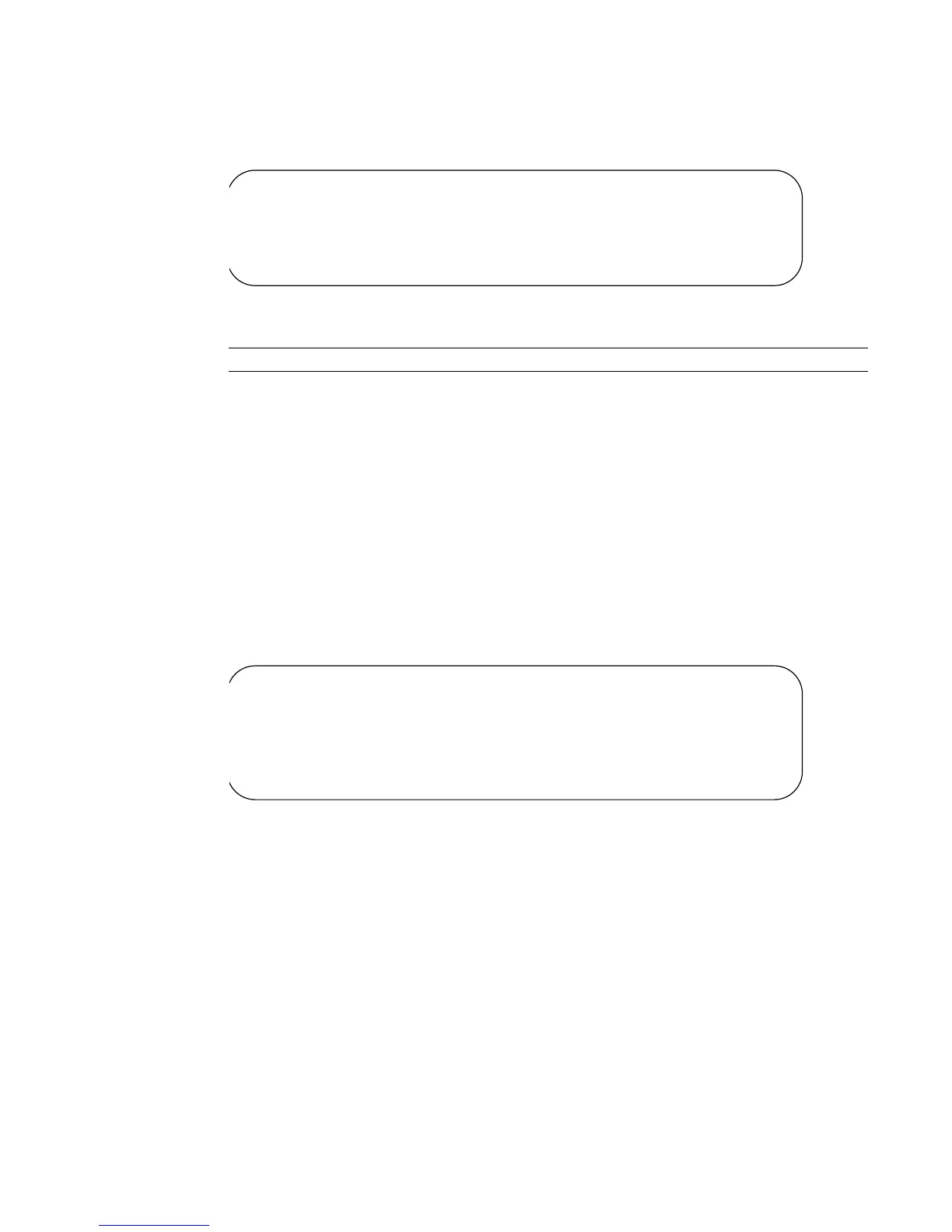198 | Security Commands
www.dell.com | support.dell.com
Example
Figure 11-70. Example of Output from the show dot1x users Command
User—Users configured locally to have access to the specified port.
show users authentication
This command displays all user and all authentication login information. It also displays the
authentication login list assigned to the default user.
Syntax
show users authentication
Mode
Privileged Exec
Example
Figure 11-71. Example Output from the show users authentication Command
User—This field lists every user that has an authentication login list assigned.
System Login—This field displays the authentication login list assigned to the user for system login.
802.1x Port Security—This field displays the authentication login list assigned to the user for 802.1x port
security.
users defaultlogin
This command assigns the authentication login list to use for non-configured users when attempting to
log in to the system. This setting is overridden by the authentication login list assigned to a specific
user if the user is configured locally. If this value is not configured, users will be authenticated using
local authentication only.
Force10 #show dot1x users 1/0/1
Users
-----------------
admin
Related
Commands
dot1x user Add the specified user to the list of users with access to the specified port or all ports.
Force10 #show users authentication
Authentication Login Lists
User System Login 802.1x
---------- ---------------- -------------
admin defaultList defaultList
default tacConfig defaultList
