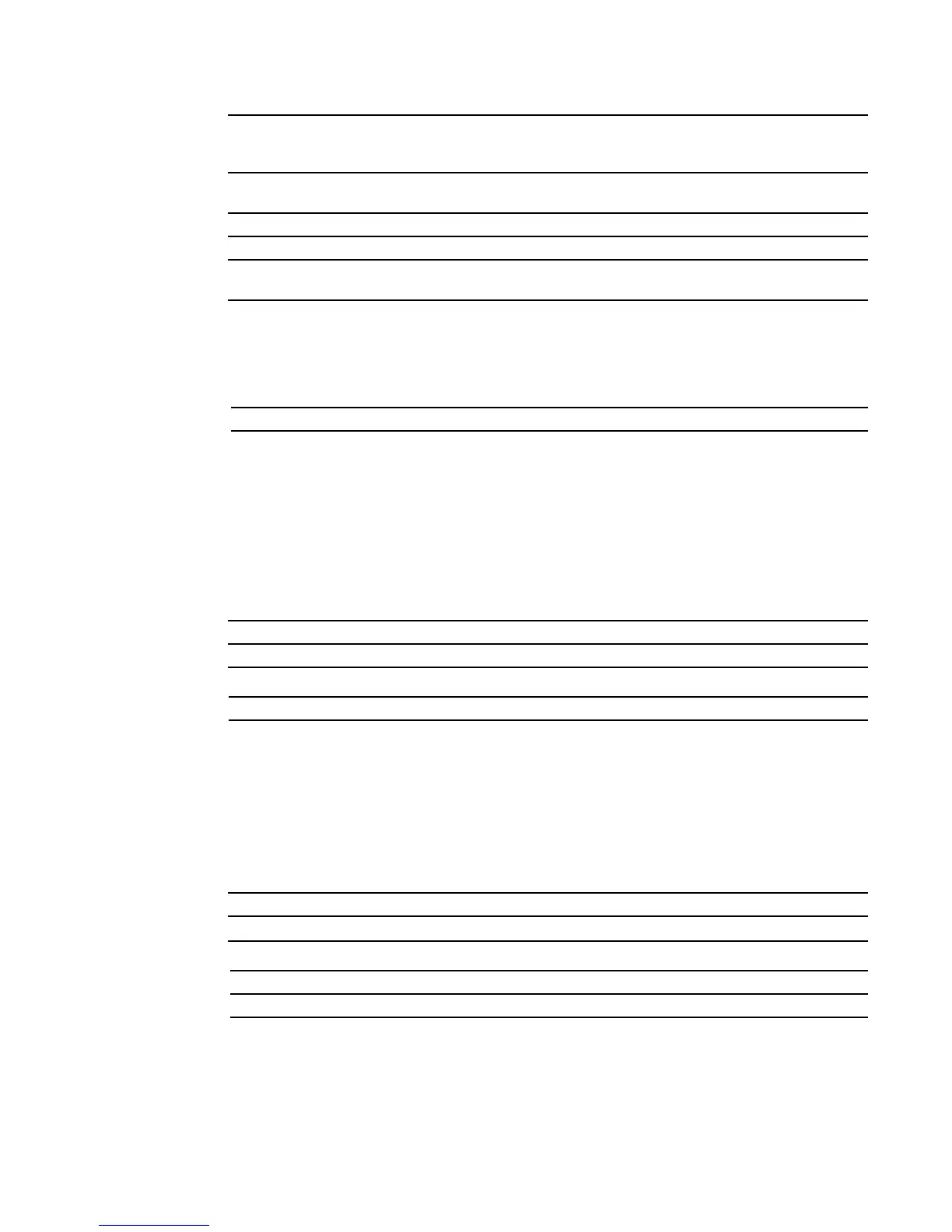VLAN Commands | 143
Related
Commands
vlan database
Command
History
vlan ingressfilter
This command manages ingress filtering.
Mode
Interface Config; Interface Range, which is indicated by the (conf-if-range-interface)# prompt, such as
(conf-if-range-vlan 10-20)#.
Command
History
Related
Commands
vlan participation (interface)
This command configures the degree of participation for a specific interface in a VLAN.
Mode
Interface Config
Command
History
Related
Commands
interface vlan Creates a new VLAN, or selects one based on ID, and then enters the Interface
VLAN mode, which provides access to VLAN configuration commands for the
specified VLAN.
show vlan association
subnet
Displays information about either all IP subnet-based VLANs or the VLAN
associated with a specific IP address and mask.
show port Displays port information for a selected port or for all ports
show interfaces Displays information about a selected interface or VLAN.
show vlan Displays information about VLANs, either detailed information for a specific
VLAN or summary information for all configured VLANs.
Version 2.3 Modified: Replaced by interface vlan.
Version 2.5.1 Removed from CLI
Version 2.3 Deprecated
untagged Sets tagging to disabled for a specific port (or range of ports) in the selected VLAN.
Version 2.5.1 Removed from CLI
Version 2.3
Deprecated. Use the
tagged and untagged commands.
tagged Configure a tagged interface in the selected VLAN.
untagged Configure an untagged interface in the selected VLAN.
