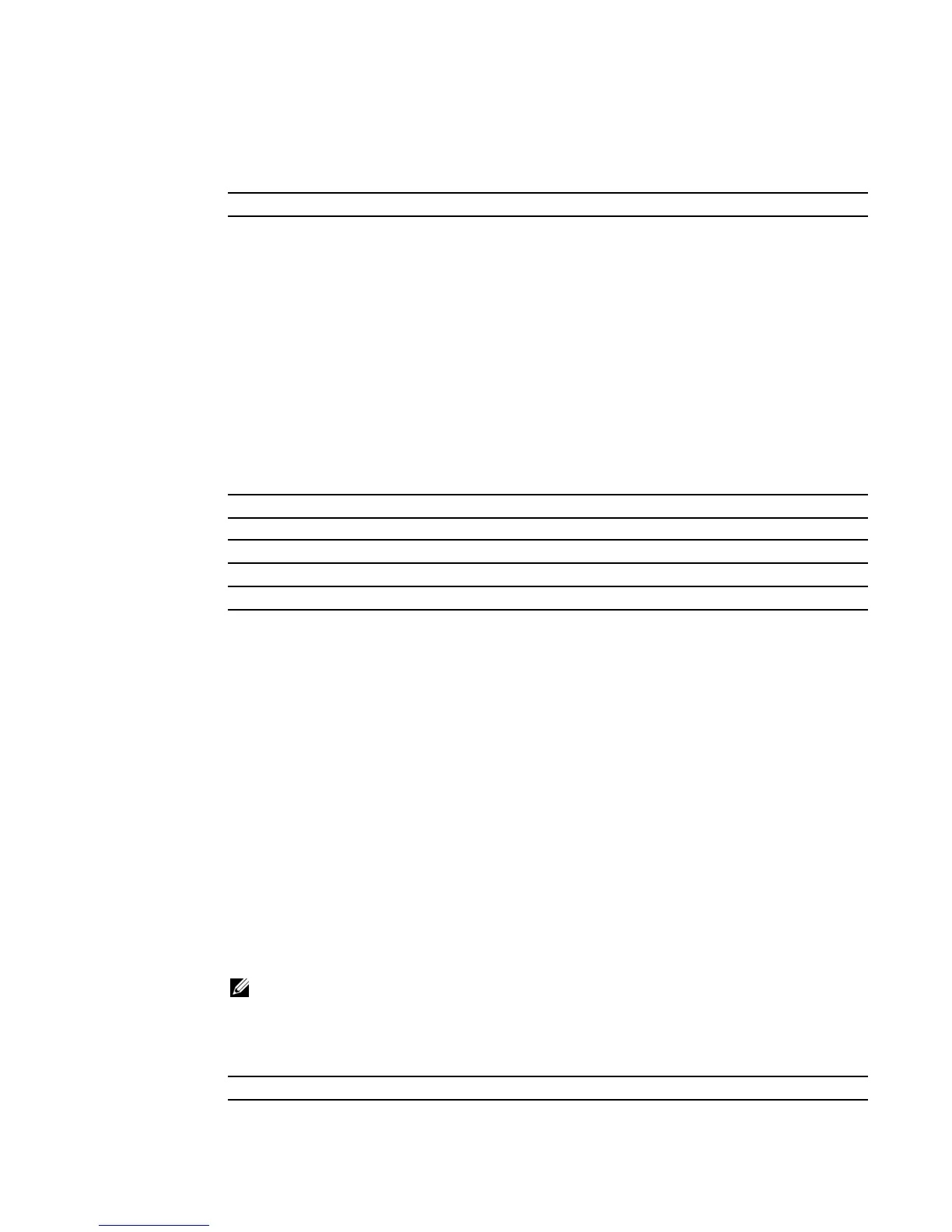LAG/Port Channel Commands | 305
Syntax
show port-channel brief
Mode
Privileged Exec and User Exec
Command
History
shutdown (port channel)
This command enables or disables the port channel selected by the interface port-channel
command. The port channel is enabled by default. Alternatively, the no version of this command
enables the port channel.
Syntax
[no] shutdown
Default
enabled
Mode Interface Port Channel Config
Command
History
snmp-server enable trap violation
This command is available in the Interface Port Channel Config mode.
See snmp-server enable trap violation on page 83 in the System Management Commands chapter.
snmp trap link-status (port channel)
This command enables link status traps for the port channel selected by the interface port-channel
command.
Syntax
[no] snmp trap link-status
The oe version of this command disables link status traps by interface.
Mode Interface Port Channel Config
Command
History
Version 2.5.1 Modified to show interfaces port-channel.
Version 2.5.1 Introduced in the new Interface Port Channel Config mode
Related
Commands
interface range Defines an interface range and accesses the Interface Range mode
interface port-channel Defines a port channel and invokes the Interface Port Channel Config mode
shutdown (port) Enables or disables the selected port.
Note: This command is valid only when the Link Up/Down Flag is enabled. See
no,d6nEsbEsuEo rgEuCs dnugaoR,e.E command.
Version 2.5.1 Introduced in the new Interface Port Channel Config mode
