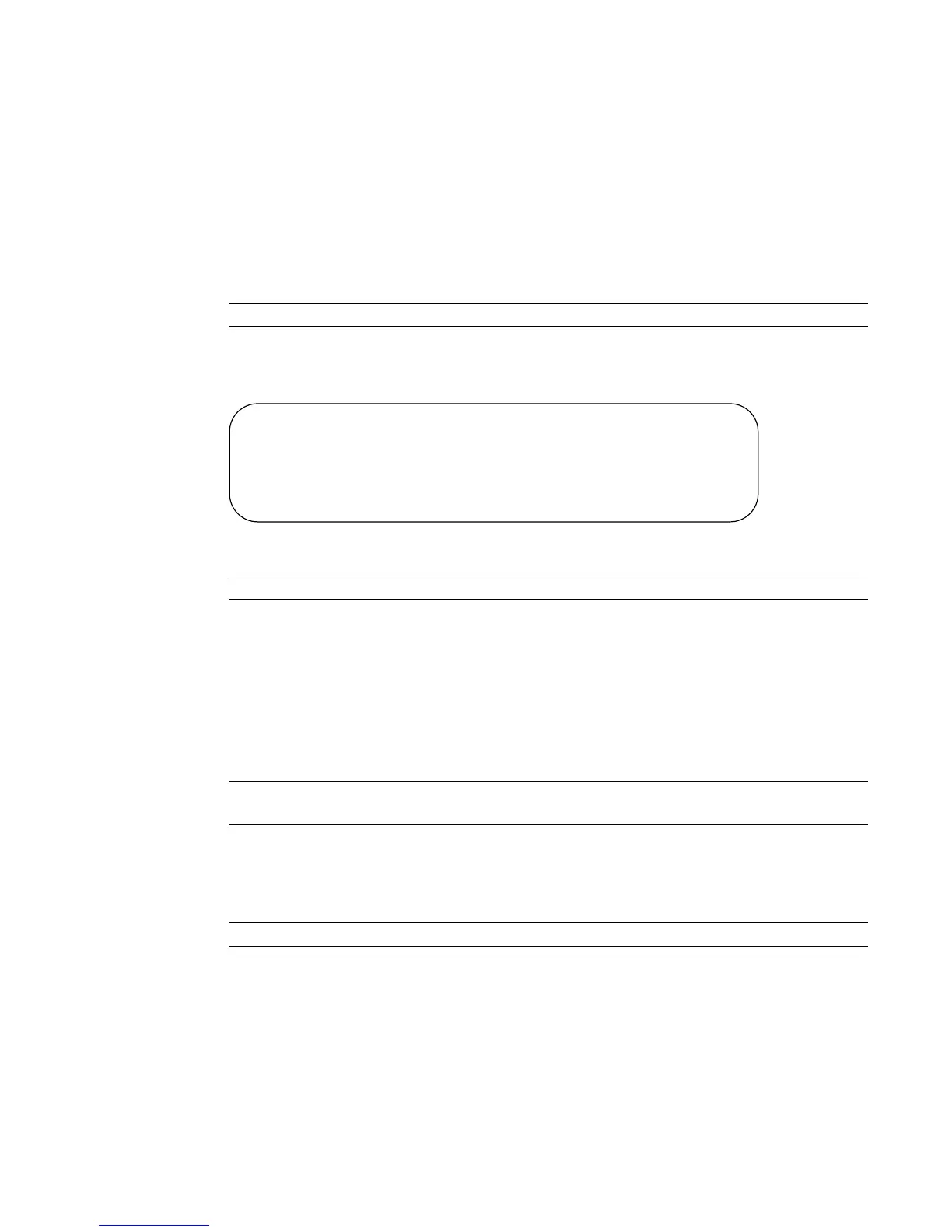268 | RMON Commands
www.dell.com | support.dell.com
show rmon events brief
Display a summary of the contents of the RMON Event Table.
Syntax
show rmon events brief
Defaults
No default behavior
Mode
Privileged Exec
Command
History
Example
Figure 16-97. show rmon event brief Command Example
show rmon history
Display the contents of the RMON Ethernet History table for a specific index number.
Syntax
show rmon history [index]
Defaults
No default behavior
Mode
Privileged Exec
Command
History
Version 2.5.1.0 Introduced
Force10#show rmon events brief
index description
--------------------------------------------------------------------
1 abc
2 rt
Force10#
Related
Commands
rmon event Add an event in the RMON event table.
Parameters
index
(OPTIONAL) Enter the table index number to display just that entry.
Range: 1-65535
Version 2.5.1.0 Introduced
