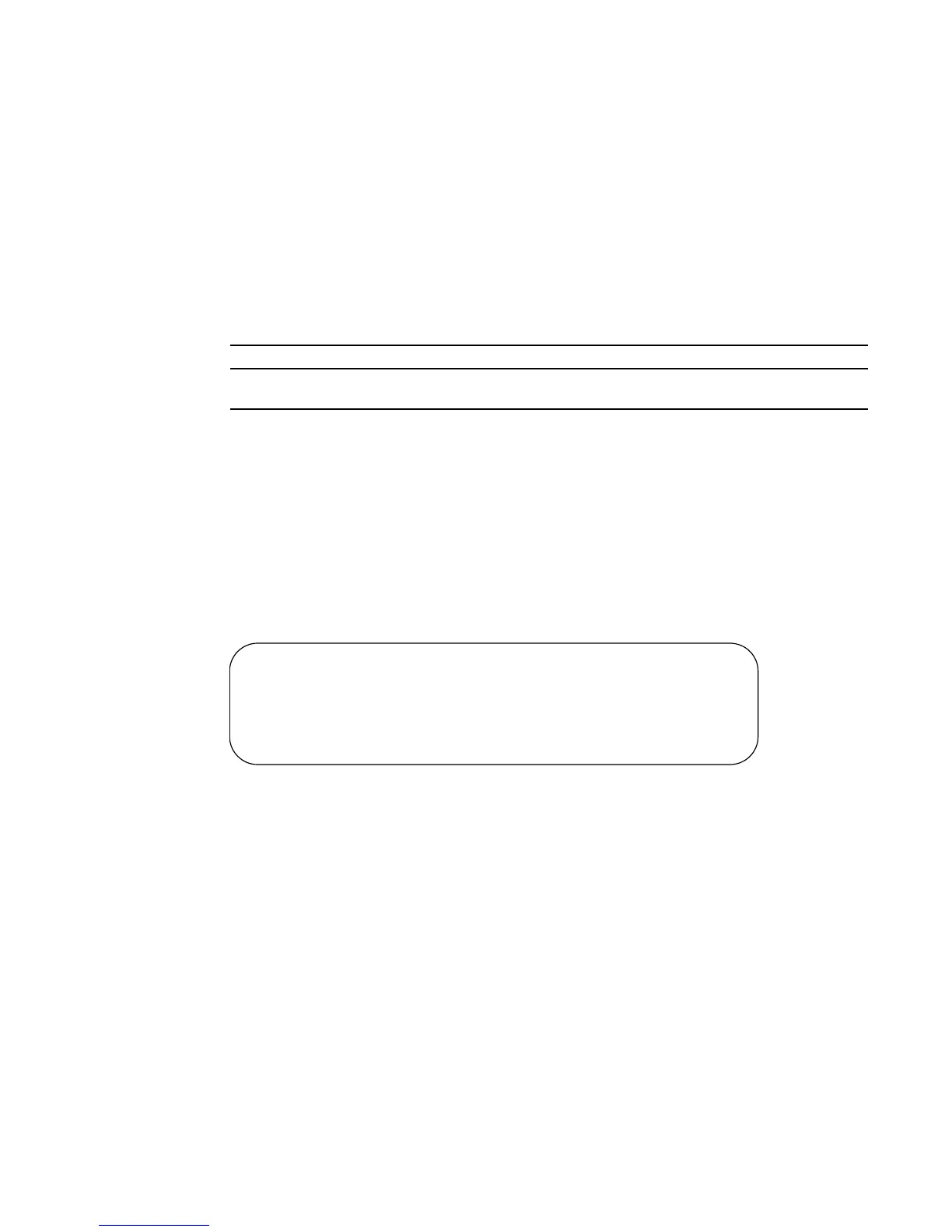Routing Commands | 401
routing
This command enables routing for the selected interface.
Syntax
[no] routing
The no version of this command disables routing for an interface. The current value for this function is
displayed under show ip interface labeled as “Routing Mode”.
Default
disabled
Mode
Interface Config
show ip interface
This command displays summary information about IP configuration settings for all ports in the router.
This command takes no options.
Syntax
show ip interface {brief | unit/slot/port | vlan 1-3965}
Mode
Privileged Exec, User Exec
Example 1
Figure 22-129. show ip interface brief output Command Example
Report Fields
Interface—Valid unit, slot, and port number separated by forward slashes
IP Address—The IP address of the routing interface in 32-bit dotted decimal format
IP Mask—The IP mask of the routing interface in 32-bit dotted decimal format
Netdir Bcast—Indicates if IP forwards net-directed broadcasts on this interface. Possible
values are Enable or Disable.
MultiCast Fwd—Indicates the multicast forwarding administrative mode on the interface.
Possible values are Enable or Disable.
Related
Commands
show ip interface (see below) Sets the IP gateway of the switch.
interface Invokes the Interface ManagementEthernet mode, the
(Config-if-ma)# prompt.
(Force10) #show ip interface brief
Netdir Multi
Interface IP Address IP Mask Bcast CastFwd
--------- --------------- --------------- -------- --------
1/0/3 10.0.0.2 255.255.255.0 Disable Disable
