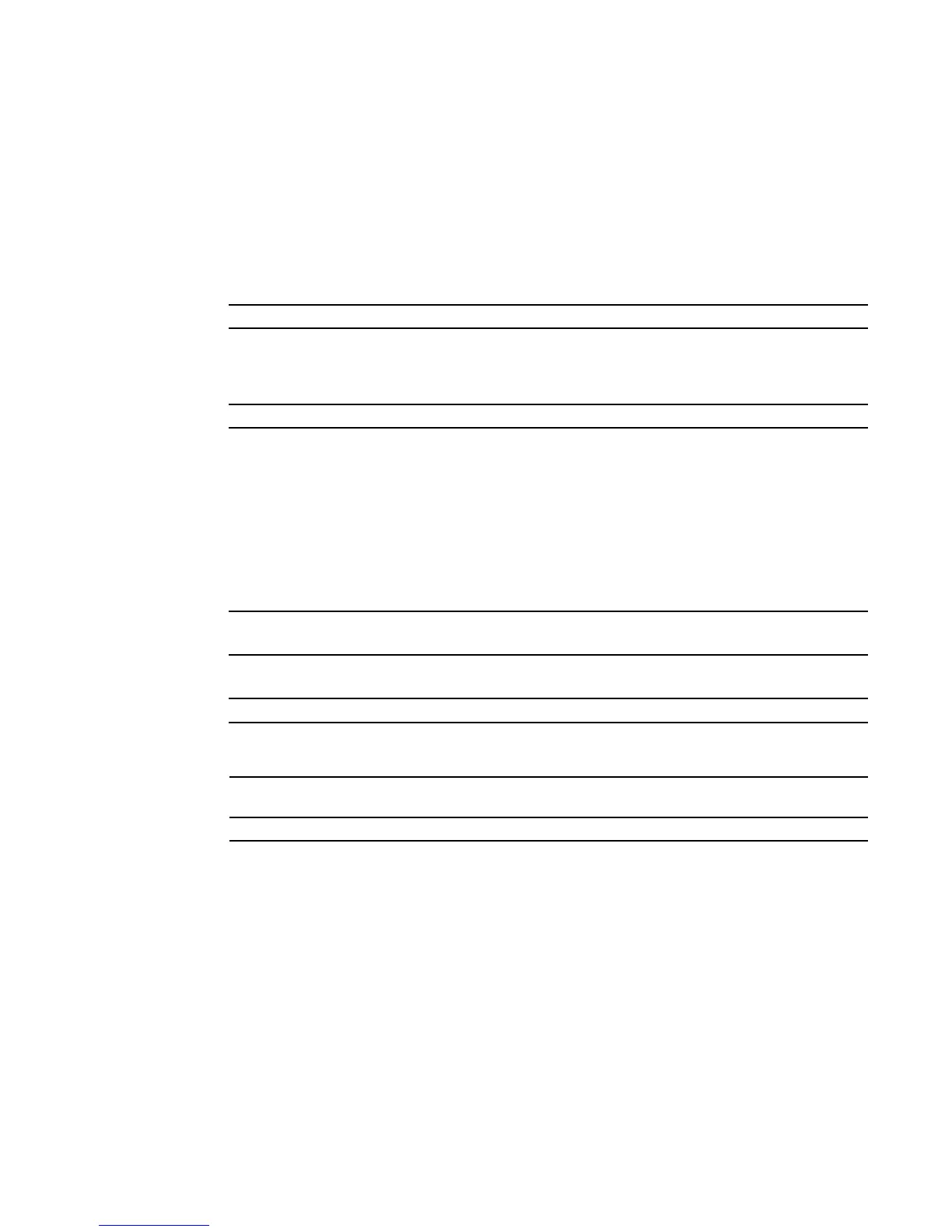System Management Commands | 43
show cx4-cable-length
Display the cable lengths of the cables connected to CX4 cards in the system.
Syntax
show cx4-cable-length
Default
none
Mode
EXEC Privilege
Command
History
Usage
See Figure 5-3 on page 36.
Related
Commands
show ethernet
This command displays detailed statistics for a specific port or for all CPU traffic based upon the
argument.
Syntax
show ethernet {switchport | unit/slot/port |1-3965}
Parameters
Mode
Privileged Exec
Version 2.5.1 Introduced
cx4-cable-length Set the cable length of the cable connected to the CX4 card at the port.
switchport
Display statistics for the entire switch. See the example output in Figure 5-7,
below.
unit/slot/port
,
Enter interface in unit/slot/port format. See the example output in Figure 5-8
on page 45.
1-3965
Enter a VLAN ID.
show interface ethernet Displays detailed statistics for a specific port or for all CPU traffic based upon
the argument.
show tech-support Displays a compilation of many “show” commands
