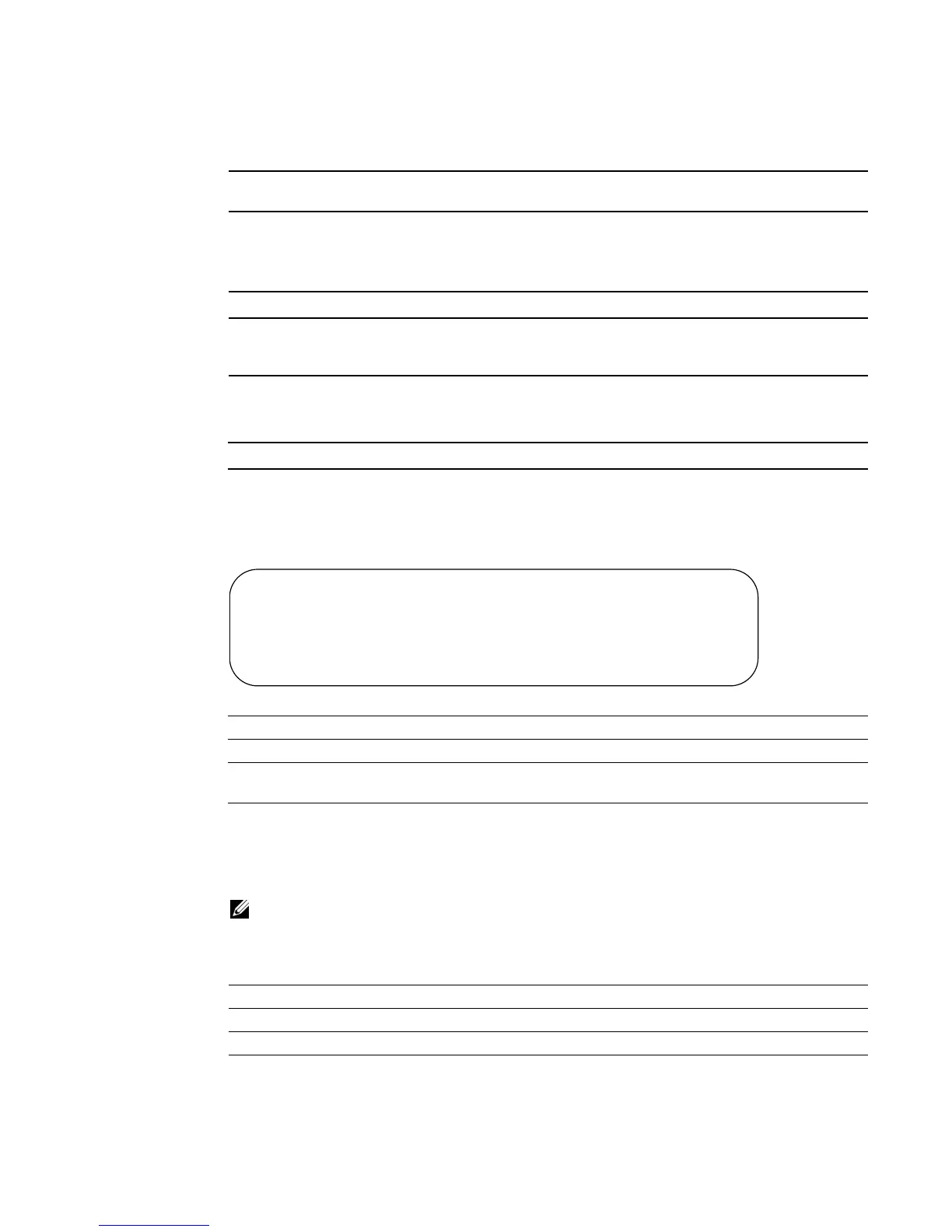60 | System Management Commands
www.dell.com | support.dell.com
Syntax
show interfaces {cos-queue [unit/slot/port] | description {unit/slot/port | 1-3965} |
port-channel {1-128 | brief} | switchport unit/slot/port 0-2}
Parameters
Mode
Privileged Exec
Command
History
Usage
Information
The following example shows sample output of the show interfaces description command with
an interface specified in the unit/slot/port form:
Example
Figure 5-14. Output of the show interfaces description Command
Related
Commands
show logging
Related
Commands
cos-queue [unit/slot/port]
(OPTIONAL) For details on this option, see show interfaces
cos-queue on page 334.
description {unit/slot/port |
1-3965}
(OPTIONAL) Enter the keyword description followed by the
interface in the form
unit/slot/port.
Alternatively, enter a VLAN ID to display information for that
VLAN (must be a VLAN enabled for routing).
port-channel {1-128 | brief}
See show interfaces port-channel on page 303.
switchport unit/slot/port 0-2
(OPTIONAL) Enter the interface ID and an integer between 0–2,
identifying the protected port group. See show port-channel brief on
page 304.
Version 2.3
Modified: Added
description [unit/slot/port] parameter.
Force10#show interfaces description 1/0/1
Interface.......1/0/1
IfIndex.........1
Description.....1/0/1 is access port
MAC Address.....00:01:E8:D5:BA:C0
Bit Offset Val..1
show interface Displays statistics for a specific port or port channel (LAG).
show interfaces cos-queue Displays the class-of-service queue configuration for the specified interface.
show ip interface Displays summary information about IP configuration settings for all ports in
the router.
Note: See the various versions of the show logging command in the Syslog chapter,
as linked, below
show logging eventlog Displays a combination of the system log and event log (buffered log).
show logging Displays buffered logging (the System log)
show logging hosts Displays configured logging hosts (syslog servers.
