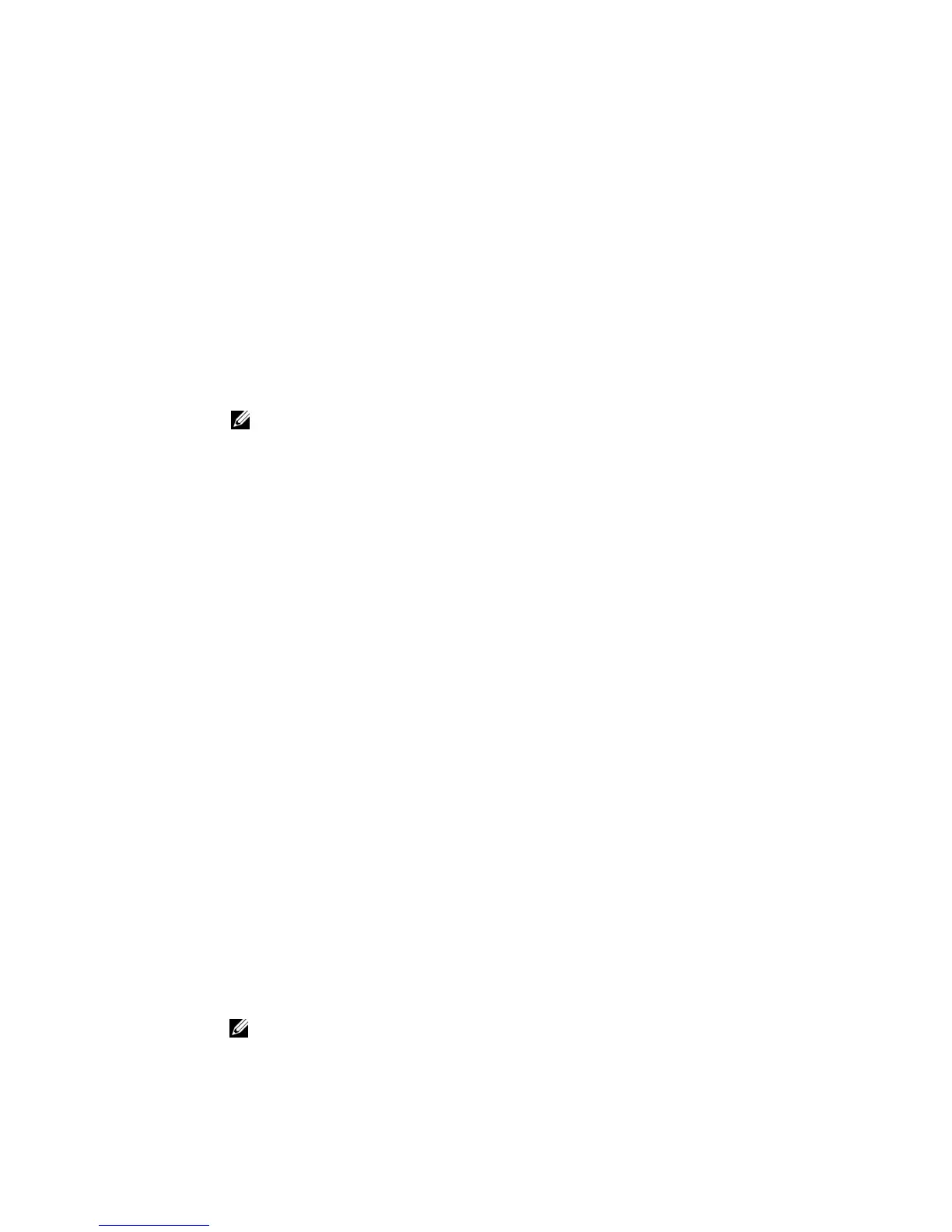Quality of Service (QoS) Commands | 327
20
Quality of Service (QoS) Commands
This chapter provides a detailed explanation of Quality of Service (QoS) commands. The chapter is
divided into the following sections:
• Class of Service (CoS) Commands
• Differentiated Services (DiffServ) Commands on page 335
• Provisioning (IEEE 802.1p) Commands on page 365
• Buffer Carving on page 367
Class of Service (CoS) Commands
This section provides a detailed explanation of the QoS CoS commands:
• classofservice dot1p-mapping on page 328
• classofservice ip-dscp-mapping on page 328
• classofservice ip-precedence-mapping on page 329
• classofservice trust on page 329
• cos-queue min-bandwidth on page 330
• cos-queue strict on page 331
• traffic-shape on page 331
• show classofservice dot1p-mapping on page 331
• show classofservice ip-dscp-mapping on page 332
• show classofservice ip-precedence-mapping on page 333
• show classofservice trust on page 333
• show interfaces cos-queue on page 334
By default, bandwidth is divided into 28 slices (we get 28 by adding 1 through 7 —representing seven
priority queues), and then it is allocated so that the highest priority queue gets the most bandwidth.
When you use a CoS command to assign a priority queue, you set the priority from 0 to 6 (highest
priority).
Note: Access Control Lists (ACLs) also factor into quality of service. For ACL
commands, see ACL Commands on page 379.
For details on using QoS and ACL commands, see the QoS and Access Control
chapters in the SFTOS Configuration Guide.
Note: Honoring 802.1p bits is enabled by default. 802.1p honoring can be disabled with oeu
Og nnetnEsbaOEuCsWnC (in either Global Config and Interface Config modes).
