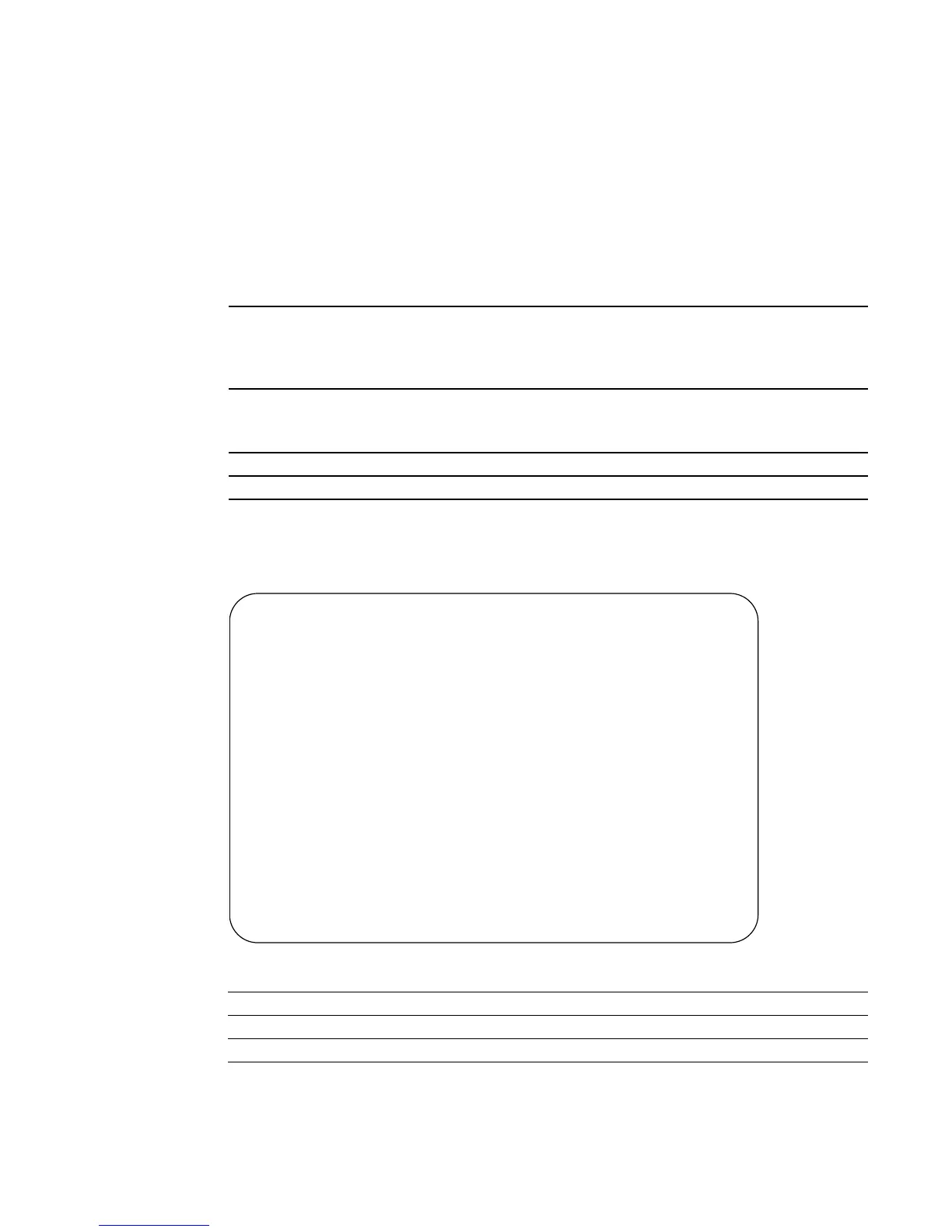154 | VLAN Commands
www.dell.com | support.dell.com
show dot1q-tunnel
This command displays whether an interface is enabled for Double VLAN Tunneling, along with the
system-configured etherType and detailed information about Double VLAN Tunneling for the
specified interface, or a list of interfaces and their tunneling status. This command performs the same
function as show dvlan-tunnel.
Syntax
show dot1q-tunnel [interface {unit/slot/port | all}]
Parameters
Mode
Privileged Exec and User Exec
Command
History
Usage
Information
The following screen capture shows the use of the three ways of using the command—without the
interface keyword and with the keyword followed by a port number or all.
Example
Figure 7-51. Example of Use of show dvlan-tunnel l2pdu-forwarding Command
Related
Commands
interface {unit/slot/port |
all}]
Enter the interface keyword followed by either a specific address in the
form of
unit/slot/port or enter the word all.
Unit/Slot/Port—Valid unit, slot and port number separated by forward
slashes.
Version 2.5.2 Unsupported: This command was not tested in SFTOS 2.5.2, so is not supported
Version 2.5.1 Unsupported: This command was not tested in SFTOS 2.5.1, so is not supported
(S50-8) >show dot1q-tunnel ?
<cr> Press Enter to execute the command.
interface Enter interface.
(S50-8) >show dot1q-tunnel
Interfaces Enabled for DVLAN Tunneling......... None
(S50-8) >show dot1q-tunnel interface 1/0/1
Interface Mode EtherType
--------- ------- --------------
1/0/1 Disable 802.1Q
(S50-8) >show dot1q-tunnel interface all
Interface Mode EtherType
--------- ------- --------------
1/0/1 Disable 802.1Q
1/0/2 Disable 802.1Q
1/0/3 Disable 802.1Q
1/0/4 Disable 802.1Q
1/0/5 Disable 802.1Q
1/0/6 Disable 802.1Q
1/0/7 Disable 802.1Q
1/0/8 Disable 802.1Q
1/0/9 Disable 802.1Q
1/0/10 Disable 802.1Q
!-------------[output truncated]---------------!
dvlan-tunnel ethertype Enable/disable the l2pdu-forwarding mode.
mode dot1q-tunnel Enable Double VLAN Tunneling on the specified interface.
mode dvlan-tunnel same as above
