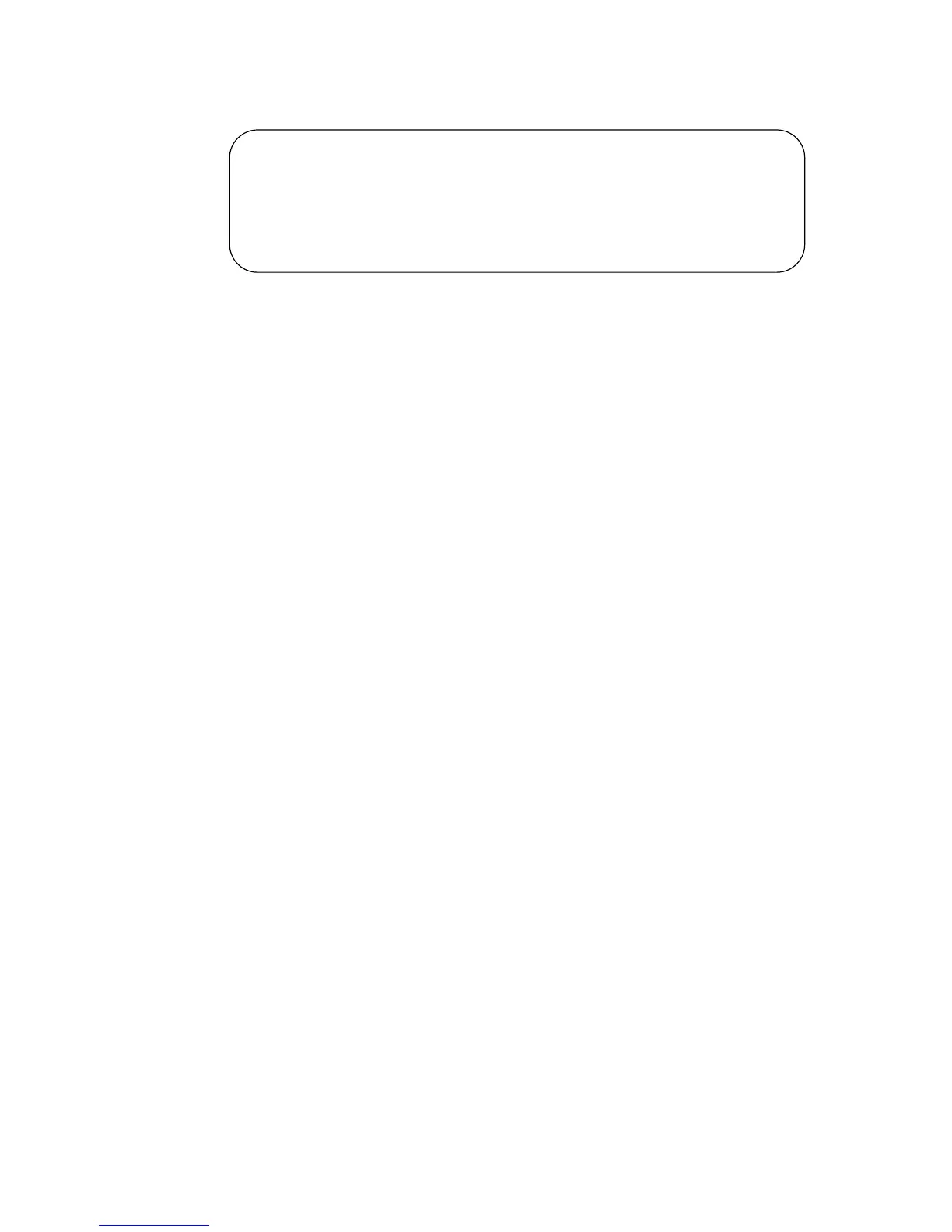360 | Quality of Service (QoS) Commands
www.dell.com | support.dell.com
Example
Figure 20-119. Example of Output from the show diffserv Command
Field
Descriptions
DiffServ Admin mode —The current value of the DiffServ administrative mode
Class Table Size Current — The current number of entries (rows) in the Class Table
Class Table Max — The maximum allowed entries (rows) for the Class Table
Class Rule Table Size Current — The current number of entries (rows) in the Class Rule Table
Class Rule Table Max — The maximum allowed entries (rows) for the Class Rule Table
Policy Table Size Current — The current number of entries (rows) in the Policy Table
Policy Table Max — The maximum allowed entries (rows) for the Policy Table
Policy Instance Table Size Current — The current number of entries (rows) in the Policy Instance Table
Policy Instance Table Max — The maximum allowed entries (rows) for the Policy Instance Table
Policy Attribute Table Size Current — The current number of entries (rows) in the Policy Attribute Table
Policy Attribute Table Max — The maximum allowed entries (rows) for the Policy Attribute Table
Service Table Size Current — The current number of entries (rows) in the Service Table
Service Table Max — The maximum allowed entries (rows) for the Service Table
show diffserv service
This command displays policy service information for the specified interface and direction.
Syntax
show diffserv service {unit/slot/port | 1-3965 | brief} in
The unit/slot/port parameter specifies a valid port number for the system.
For 1-3965, enter an integer between 1 and 3965, representing a valid VLAN ID. Routing must be
enabled on the VLAN.
The in parameter indicates the ingress direction of the interface.
Mode
Privileged Exec
Force10 #show diffserv
DiffServ Admin mode............................ Enable
Class Table Size Current/Max................... 0 / 25
Class Rule Table Size Current/Max.............. 0 / 150
Policy Table Size Current/Max.................. 0 / 64
Policy Instance Table Size Current/Max......... 0 / 576
Policy Attribute Table Size Current/Max........ 0 / 1728
Service Table Size Current/Max................. 0 / 400
