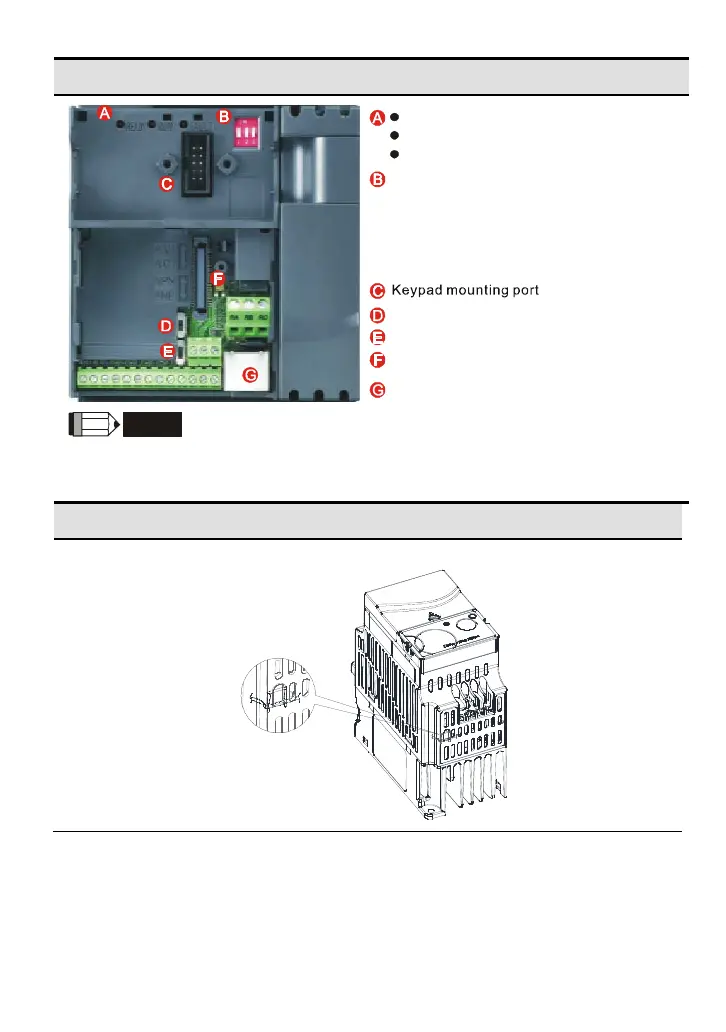1-5
Internal Structure
1.
2.
3.
READY: powerindicator
RUN: status indicator
FAULT: fault indicator
NPN/PNP
RS485 port (RJ-45)
Switch to ON for 50Hz, refer to
P 01.00 to P01.02 for details
Switch to ON for free run to stop
refer to P02.02
Switch to ONfor setting frequency
source to ACI (P 02.00=2)
ACI terminal (ACI
AVI2 switch )
Mounting port for extension card
AVI2
ACI
NPN
PNP
READY
RUN
FAULT
ON
1
2
3
NOTE
The LED “READY” will light up after applying power. The light won’t be off until the capacitors are
discharged to safe voltage levels after power off.
RFI Jumper Location
Frame A: near the output terminals (U/T1, V/T2, W/T3)